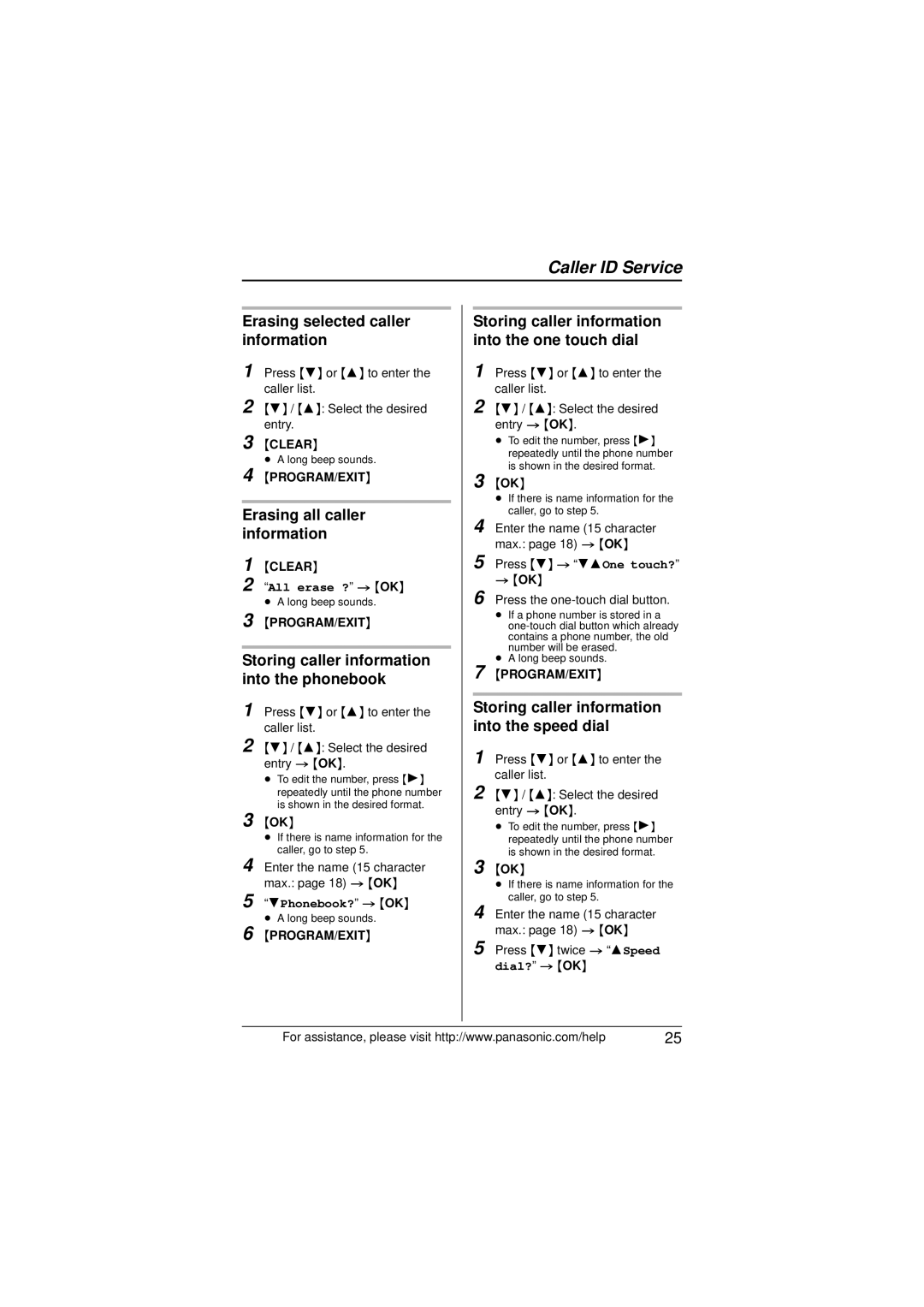KX-TS880 specifications
The Panasonic KX-TS880 is a versatile and robust corded telephone that combines functionality with modern design. This model is especially appealing to users seeking a reliable device for home or office use. One of the standout features of the KX-TS880 is its ease of use. With a straightforward design, it appeals to a wide demographic, including senior users who appreciate simplicity in technology.This model boasts a large, user-friendly keypad that makes dialing effortless. The keys are well-spaced and offer a tactile feel, allowing for accurate and quick number entry. Additionally, the phone incorporates a dedicated redial button, making it easy to call the last dialed number with a single press. The KX-TS880 also features a built-in phonebook that can store up to 50 names and numbers, providing users with a convenient way to keep contacts close at hand.
Another important attribute of the Panasonic KX-TS880 is its adjustable volume settings. Users can easily modify the ringer and receiver volume to suit their preferences, ensuring that calls can be heard clearly even in noisy environments. Furthermore, the device includes a visual ringer indicator, which is a particularly beneficial feature for those with hearing impairments. This light flashes to alert users of incoming calls, enhancing accessibility.
The KX-TS880 also supports a unique call-waiting feature, allowing users to be informed of an incoming call while they are already on a line. This capability is especially useful in busy household environments or work settings. Moreover, with its built-in speakerphone function, users can enjoy hands-free conversations, making multitasking easier.
In terms of design, the Panasonic KX-TS880 incorporates a sleek and modern aesthetic that fits seamlessly into any décor. Its compact size means it occupies minimal space on desks or countertops, making it ideal for smaller areas. With its durable construction and long-lasting components, this telephone is built to withstand daily use.
Overall, the Panasonic KX-TS880 is a practical and efficient corded phone that excels in both user experience and design. It combines essential features such as call waiting, a large phonebook, and adjustable volume settings, with a user-friendly interface, making it an excellent choice for anyone in need of a reliable communication device.