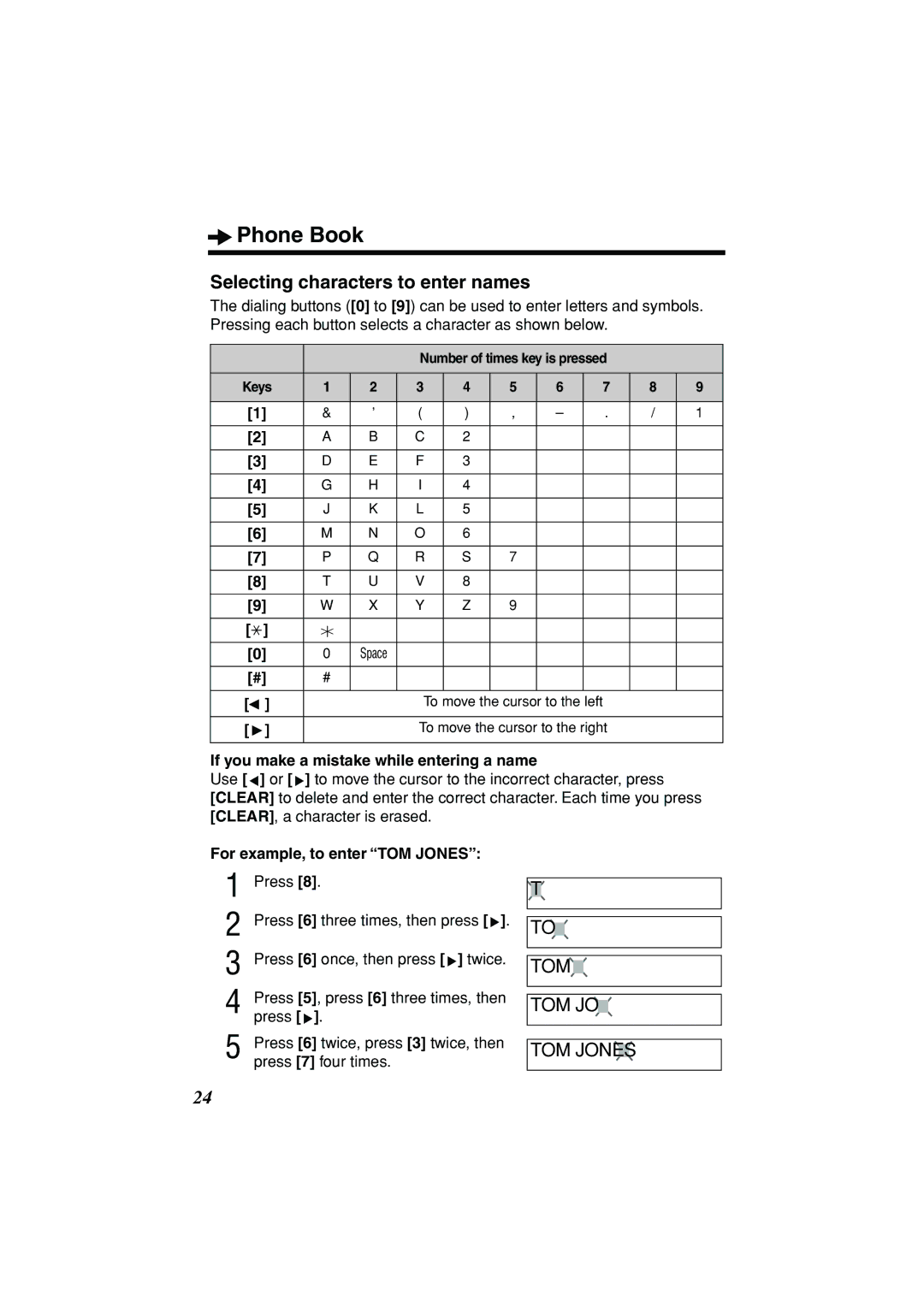Phone Book
Phone Book
Selecting characters to enter names
The dialing buttons ([0] to [9]) can be used to enter letters and symbols. Pressing each button selects a character as shown below.
|
|
|
|
|
| Number of times key is pressed |
|
| ||||
|
|
|
|
|
|
|
|
|
|
|
|
|
Keys | 1 | 2 | 3 | 4 | 5 | 6 | 7 | 8 | 9 | |||
|
|
|
|
|
|
|
|
|
|
|
|
|
[1] | & | ’ | ( | ) | , | – | . | / | 1 | |||
|
|
|
|
|
|
|
|
|
|
|
|
|
[2] |
| A | B | C | 2 |
|
|
|
|
| ||
|
|
|
|
|
|
|
|
|
|
|
|
|
[3] |
| D | E | F | 3 |
|
|
|
|
| ||
|
|
|
|
|
|
|
|
|
|
|
|
|
[4] |
| G | H | I | 4 |
|
|
|
|
| ||
|
|
|
|
|
|
|
|
|
|
|
|
|
[5] |
| J | K | L | 5 |
|
|
|
|
| ||
|
|
|
|
|
|
|
|
|
|
|
|
|
[6] |
| M | N | O | 6 |
|
|
|
|
| ||
|
|
|
|
|
|
|
|
|
|
|
|
|
[7] |
| P | Q | R | S | 7 |
|
|
|
| ||
|
|
|
|
|
|
|
|
|
|
|
|
|
[8] |
| T | U | V | 8 |
|
|
|
|
| ||
|
|
|
|
|
|
|
|
|
|
|
|
|
[9] |
| W | X | Y | Z | 9 |
|
|
|
| ||
|
|
|
|
|
|
|
|
|
|
|
|
|
[ |
| ] |
|
|
|
|
|
|
|
|
|
|
|
|
|
|
|
|
|
|
|
|
| ||
|
|
|
|
|
|
|
|
|
|
|
|
|
[0] | 0 | Space |
|
|
|
|
|
|
| |||
[#]#
[ | ] | To move the cursor to the left |
[ | ] | To move the cursor to the right |
| ||
If you make a mistake while entering a name | ||
Use [ | ▼] or [▼] to move the cursor to the incorrect character, press | |
[CLEAR] to delete and enter the correct character. Each time you press
[CLEAR], a character is erased.
For example, to enter “TOM JONES”: |
|
|
|
|
|
|
|
|
|
|
| ||
1 | Press [8]. |
|
|
|
|
|
|
|
|
|
|
| |
|
|
|
|
|
|
|
|
|
|
| |||
T | |||||||||||||
|
| ||||||||||||
2 | Press [6] three times, then press [▼]. |
|
|
|
|
|
|
|
|
| |||
|
|
|
|
|
|
|
|
| |||||
TO |
|
|
|
|
|
|
|
| |||||
| |||||||||||||
|
| ||||||||||||
3 | Press [6] once, then press [▼] twice. |
|
|
|
|
|
|
| |||||
|
|
|
|
|
|
| |||||||
TOM |
|
|
|
|
|
| |||||||
|
| ||||||||||||
4 | Press [5], press [6] three times, then |
|
|
|
|
|
|
|
|
|
|
| |
|
|
|
|
|
|
|
|
|
|
| |||
TOM JO |
|
|
|
| |||||||||
|
|
|
| ||||||||||
press [▼]. |
|
|
|
| |||||||||
| |||||||||||||
5 | Press [6] twice, press [3] twice, then |
|
|
|
|
|
|
|
|
|
|
| |
TOM JONE | S |
| |||||||||||
press [7] four times. |
| ||||||||||||
| |||||||||||||
24