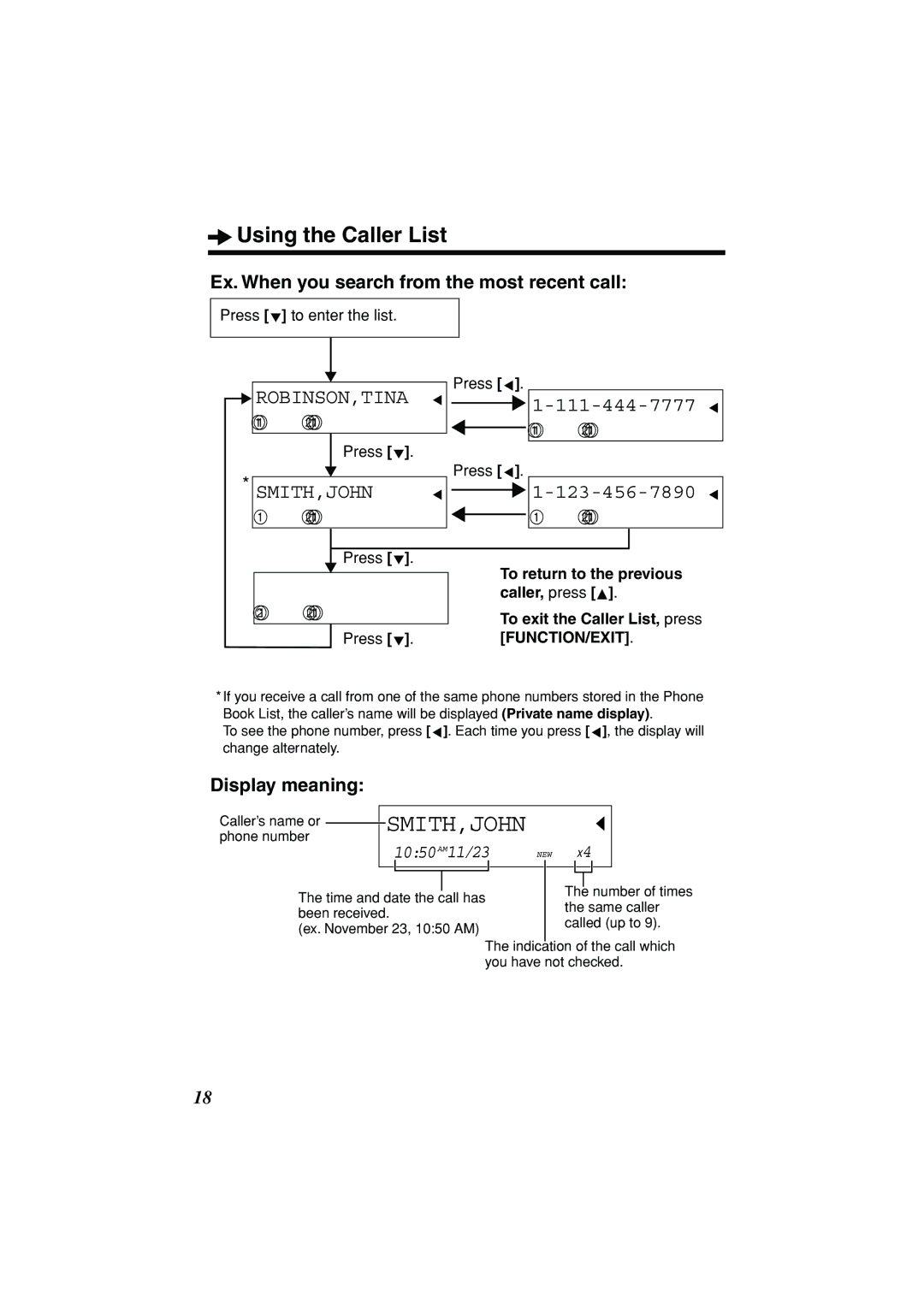Using the Caller List
Using the Caller List
Ex. When you search from the most recent call:
Press [▼] to enter the list.
| ROBINSON,TINA | ▼ | |
| 11:50AM 11/24 | NEW | x4 |
|
| Press [▼]. | |
* |
|
| |
SMITH,JOHN | ▼ | ||
| 10:50AM 11/23 |
|
|
|
| Press [▼]. | |
Press [
Press [
▼].
▼].
▼ | ||
11:50AM 11/24 | NEW x4 |
|
|
|
|
▼ | ||
10:50AM 11/23 |
|
|
12:34PM 11/24
Press [▼].
To return to the previous caller, press [![]() ].
].
To exit the Caller List, press [FUNCTION/EXIT].
*If you receive a call from one of the same phone numbers stored in the Phone Book List, the caller’s name will be displayed (Private name display).
To see the phone number, press [ ▼]. Each time you press [ ▼], the display will change alternately.
Display meaning:
Caller’s name or phone number
SMITH,JOHN
x4
|
|
|
|
|
|
|
|
|
|
The time and date the call has |
| The |
| number of times | |||||
| the same caller | ||||||||
been received. |
|
| |||||||
|
| called (up to 9). | |||||||
(ex. November 23, 10:50 AM) |
|
| |||||||
|
|
|
|
|
|
| |||
|
|
|
|
|
|
| |||
|
|
| The indication of the call which | ||||||
|
|
| you have not checked. |
| |||||
|
|
|
|
|
|
|
|
|
|
18