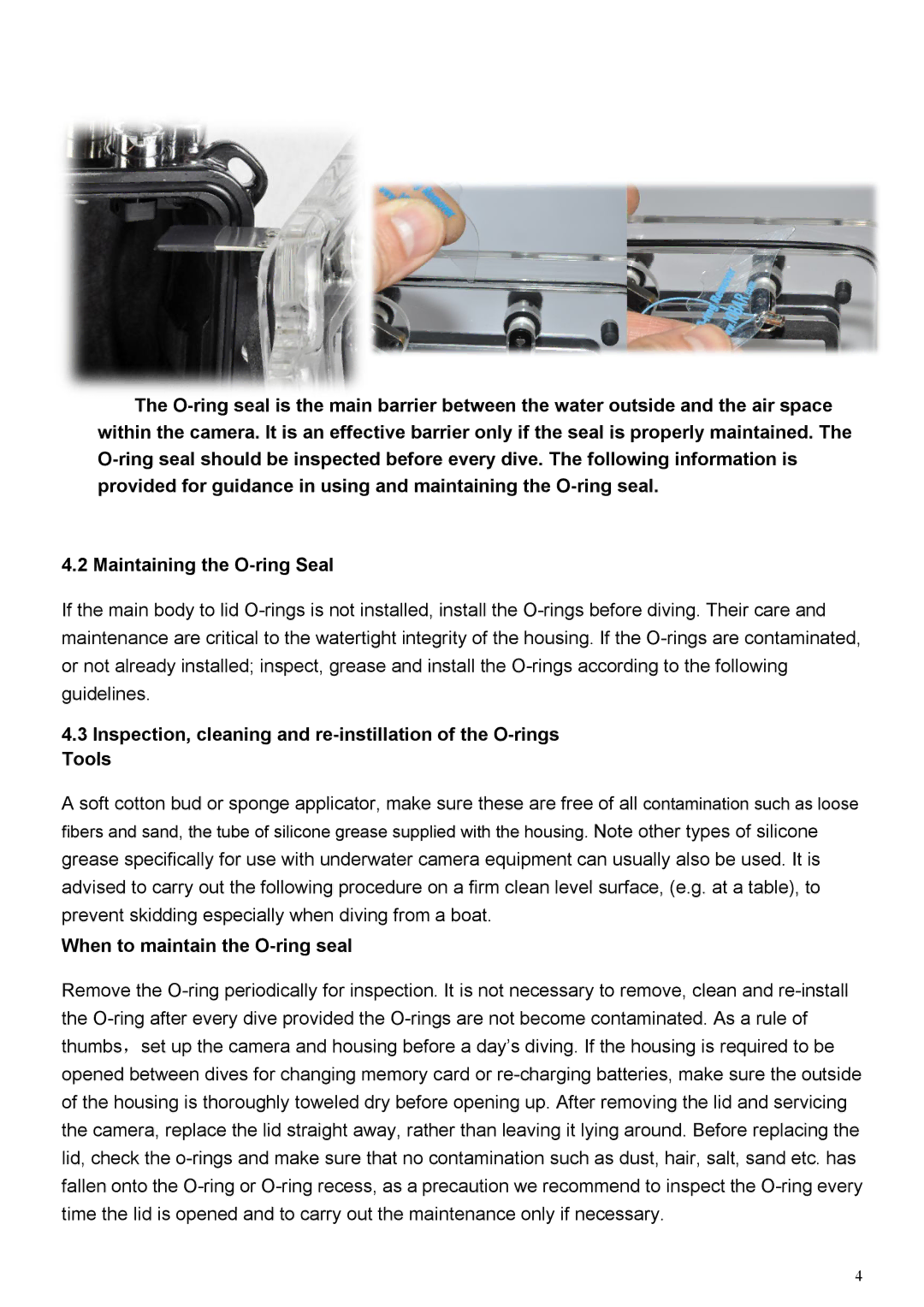LX5 specifications
The Panasonic LX5 is a remarkable compact digital camera that has garnered attention for its blend of performance, portability, and advanced features. First released in 2011, it resides within Panasonic's Lumix line, celebrated for its practicality, especially among photography enthusiasts seeking a high-quality compact option.At the heart of the LX5 is its 10.1-megapixel CCD sensor, which excels in low-light conditions, delivering impressive image quality. This size and technology ensure that the camera can capture vibrant details even in challenging lighting scenarios. The camera also incorporates the Venus Engine FHD, which enhances image processing speed and quality, providing cleaner images with minimal noise and excellent color fidelity.
One of the standout features of the LX5 is its fast Leica DC Vario-Summicron lens with a maximum aperture of f/2.0. This lens contributes not only to superior image quality but also to versatility, allowing for shallow depth of field effects and exceptional low-light performance. The 24mm wide-angle capability further enhances its adaptability, making it ideal for landscapes, group shots, and indoor photography where space is limited.
Users benefit from a 3.0-inch LCD screen that offers high resolution, providing a clear view for composing shots, even in bright sunlight. The LX5 also includes a built-in optical viewfinder, giving photographers a more traditional shooting option that many users still prefer, especially in bright conditions.
For enthusiasts looking to take full control, the LX5 boasts an array of manual settings including aperture, shutter speed, and ISO. This versatility allows experienced users to experiment with various shooting techniques, while automatic modes are readily available for those who prefer a more hands-off approach.
The Panasonic LX5 also supports full HD video recording at 1080p, making it a dual-purpose tool for both photography and videography. Additional features include various scene modes and creative filters, enabling users to express their artistic vision directly through the camera.
In terms of connectivity, the LX5 can easily transfer images via USB, and while it lacks built-in Wi-Fi, users can connect to their devices through memory card access. The overall build quality of the camera is solid, featuring a durable metal body that enhances its portability while allowing it to withstand everyday use.
In summary, the Panasonic LX5 remains a respected model in the compact camera market, thanks to its impressive lens, advanced imaging technologies, and user-friendly features, making it an appealing choice for both casual photographers and serious enthusiasts alike.