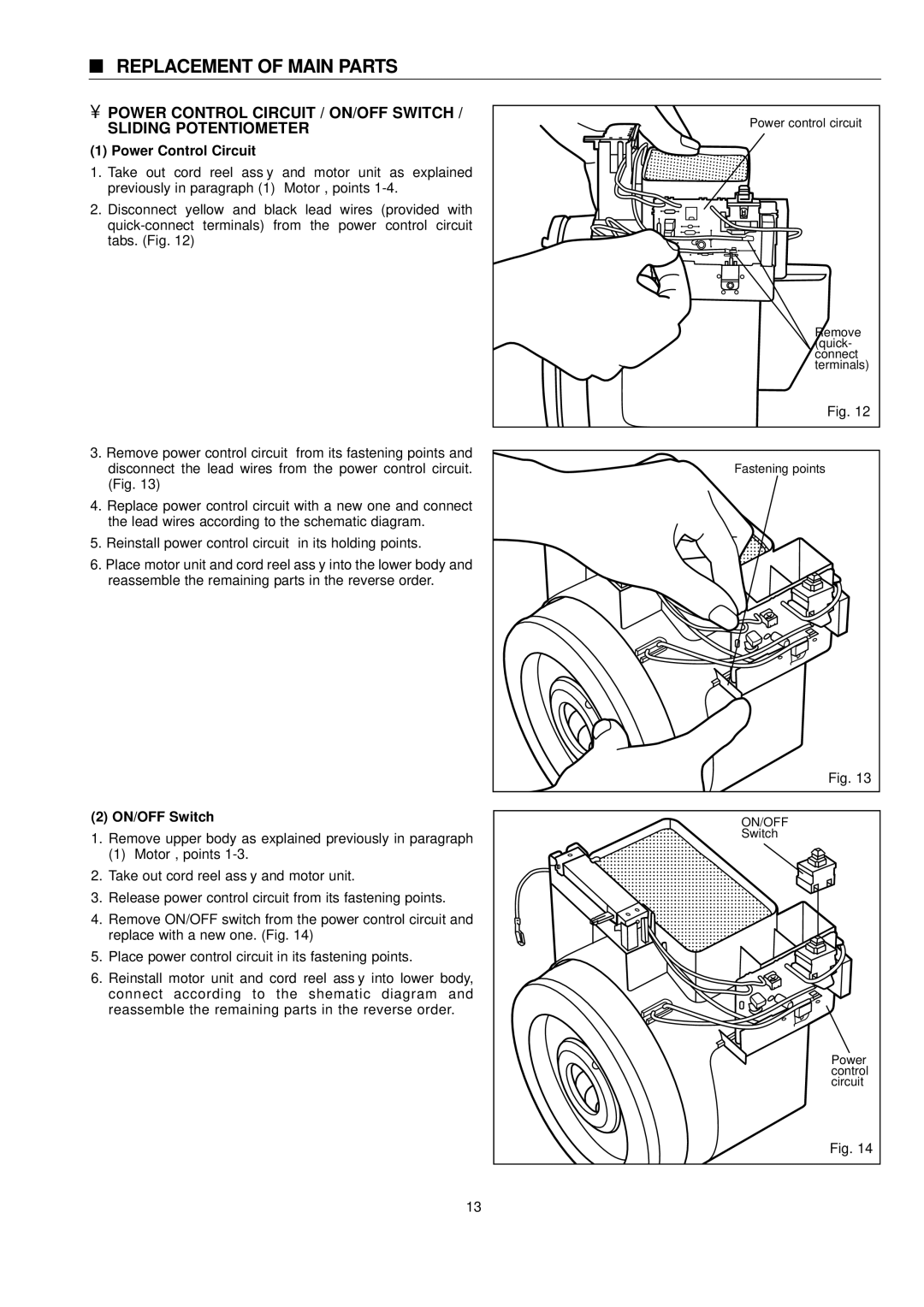MC-E761 specifications
The Panasonic MC-E761 is a versatile and powerful vacuum cleaner designed for both efficiency and ease of use. This model has gained recognition for its advanced features and dependable performance, making it a favored choice among households that prioritize cleanliness and convenience.One of the standout features of the Panasonic MC-E761 is its powerful motor, which delivers strong suction capability. This ensures that various types of debris, including dust, dirt, and pet hair, are effectively captured from different surfaces. Whether you are cleaning carpets, hard floors, or upholstery, the MC-E761 adapts seamlessly to ensure optimal results.
The vacuum cleaner is equipped with a multi-stage filtration system. This technology includes a HEPA filter that traps fine particles, making it particularly beneficial for allergy sufferers. The filtration system not only captures dust but also helps to promote a healthier indoor environment by reducing airborne allergens.
Ergonomics play a significant role in the design of the Panasonic MC-E761. The vacuum is lightweight and features an easy-to-maneuver design, allowing users to clean comfortably without excessive strain. The telescopic wand can be adjusted to different heights, enhancing reach and convenience for users of various statures.
Versatility is enhanced by the inclusion of multiple attachments, such as a crevice tool for tight spaces and an upholstery nozzle for furniture and curtains. These accessories make it easy to tackle a variety of cleaning tasks efficiently.
Another notable characteristic of the MC-E761 is its quiet operation. The vacuum is engineered to operate at lower noise levels, which is advantageous for households with pets or small children, ensuring that cleaning can be conducted without disturbing the tranquility of the home.
Durability and ease of maintenance are also key aspects of the Panasonic MC-E761. The design includes an easily detachable dust container for hassle-free emptying, along with components that are built to withstand regular use.
In summary, the Panasonic MC-E761 vacuum cleaner combines powerful suction, advanced filtration, ergonomic design, and quiet operation, making it an excellent choice for households seeking effective cleaning solutions. Its range of features and user-friendly characteristics cater to a variety of cleaning needs, ensuring that users can maintain a pristine and healthy living environment with minimal effort.