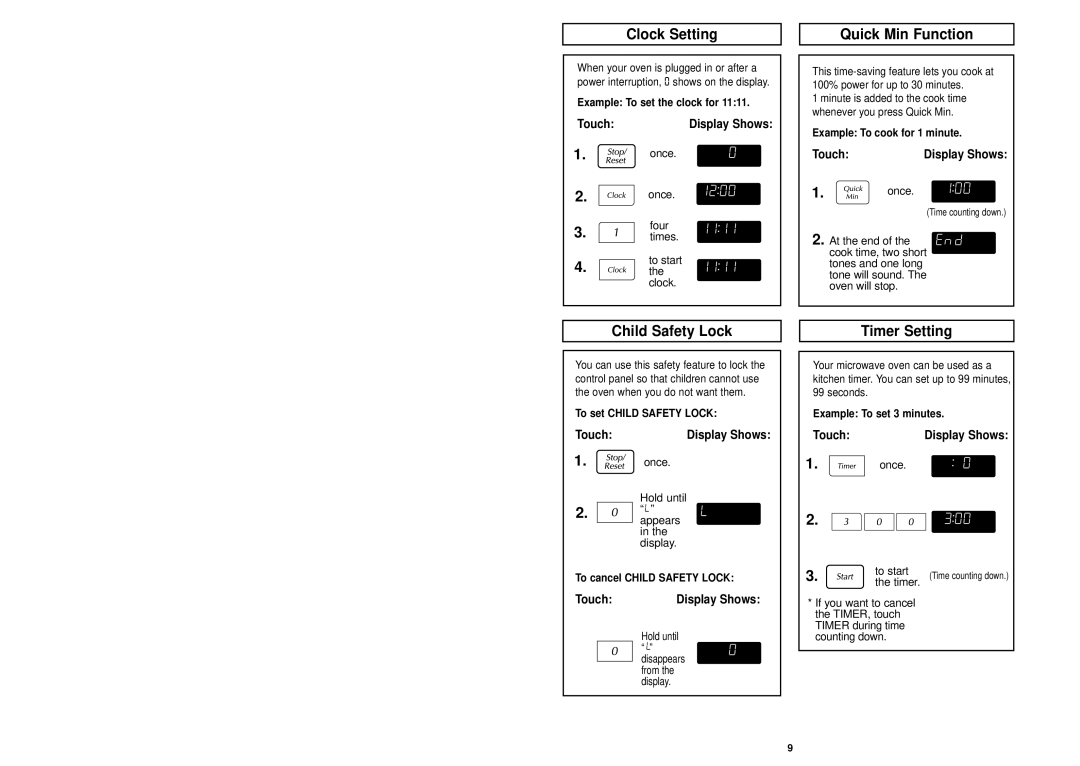NN-S433BL, NN-S433WL specifications
The Panasonic NN-S433BL and NN-S433WL are two innovative microwave oven models designed to enhance your cooking experience. Both models combine advanced technology with user-friendly features, making them suitable for a variety of cooking tasks.These microwave ovens feature a sleek design, available in black and white finishes, to seamlessly fit into any kitchen decor. Their compact size is perfect for small spaces while still offering ample interior capacity to accommodate your cooking needs. The 23-liter capacity allows you to heat, defrost, and cook large meals, making them ideal for families and individuals alike.
One of the standout features of the NN-S433BL and NN-S433WL is the Inverter Technology. This advanced cooking system ensures a consistent power output, resulting in even cooking and defrosting. Unlike traditional microwaves that operate on an ‘on/off’ basis, the Inverter technology provides a steady stream of lower power levels, ensuring delicate foods like fish and soups are cooked perfectly without overheating.
The ovens come equipped with several pre-set cooking functions that simplify the cooking process. Users can easily select the desired function for items such as popcorn, pizza, and frozen vegetables, which ensures optimal results every time. This feature is particularly beneficial for those who are unsure of cooking times or settings.
Another notable characteristic is the One-Touch Sensor Cook feature, which automatically adjusts cooking time and power based on the food being prepared. This takes the guesswork out of cooking, allowing for perfectly cooked meals with minimal effort.
The stainless-steel interior not only provides a modern look but also makes cleaning a breeze. The smooth surface prevents staining and is easy to wipe clean after use. Additionally, the models are equipped with multiple safety features, including a child lock function, ensuring peace of mind in households with young children.
Both the NN-S433BL and NN-S433WL are designed to be energy-efficient, consuming less power while still delivering high performance. This makes them a great choice for environmentally conscious consumers.
In conclusion, the Panasonic NN-S433BL and NN-S433WL microwave ovens bring innovation and practicality to your kitchen. With features like Inverter Technology, One-Touch Sensor Cook, and a user-friendly interface, these models are designed for modern cooking and convenience, making meal preparation quicker and easier than ever. Whether you’re reheating leftovers or whipping up a gourmet meal, these microwaves are reliable companions in the kitchen.