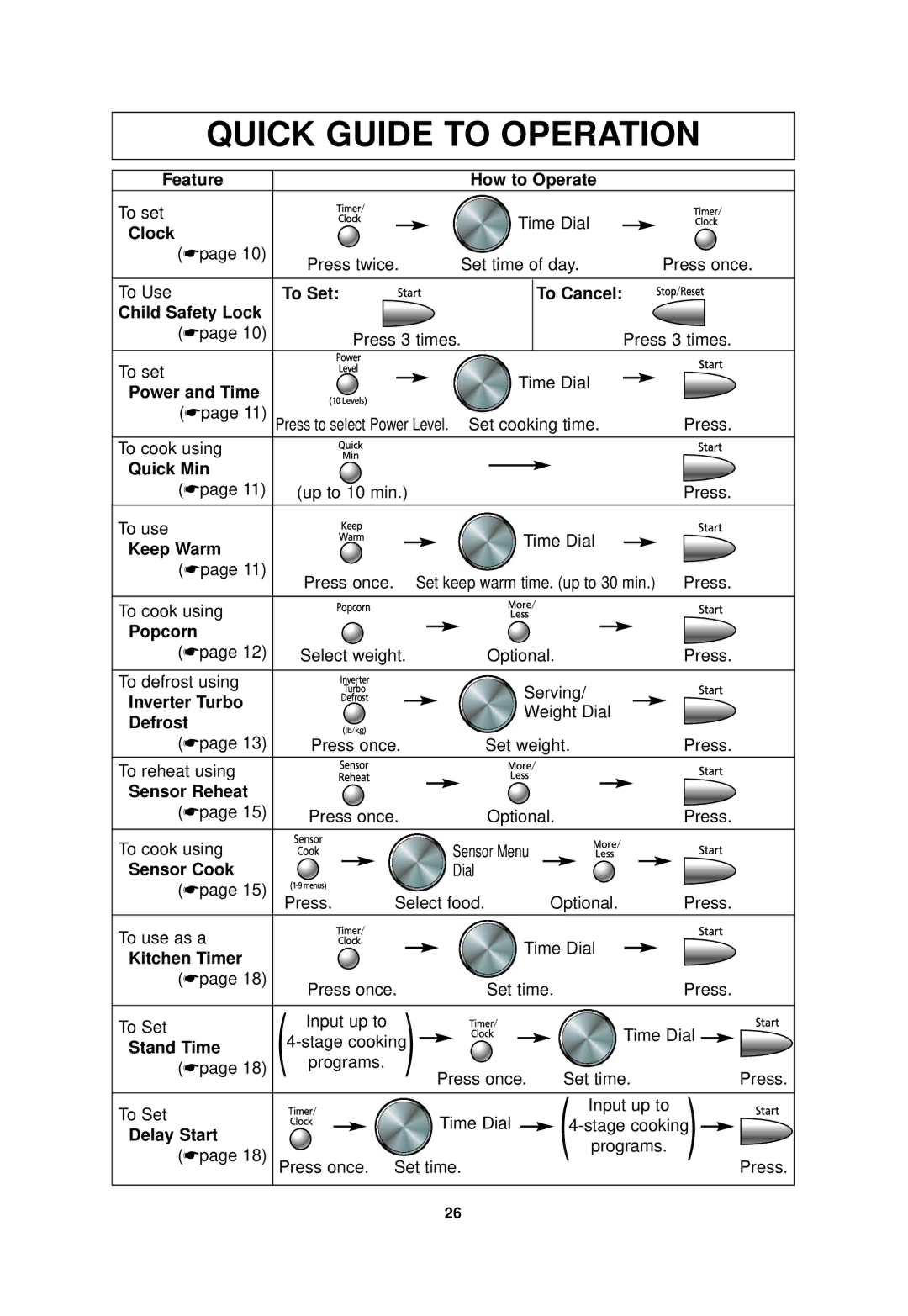NN-SD688S, NN-SD698S specifications
The Panasonic NN-SD688S and NN-SD698S are two high-performance microwave ovens designed to meet the needs of modern households. With cutting-edge technology and innovative features, these models offer a convenient way to heat, cook, and defrost a variety of foods.At the heart of both models is the Inverter Technology, which provides consistent and precise cooking power throughout the microwave's cooking time. Unlike traditional microwaves that use a turn-on, turn-off method to regulate cooking power, the inverter system delivers a steady stream of energy. This allows for evenly cooked meals, reduces the chances of overcooking, and ensures delicate items like fish and vegetables retain their texture and flavor.
Both the NN-SD688S and NN-SD698S boast a spacious 1.2 cubic feet capacity, allowing users to easily accommodate large dishes and multiple servings. The sleek and modern stainless steel design ensures these microwaves fit seamlessly into any kitchen décor, while also being easy to clean and maintain.
The microwaves come equipped with an array of smart cooking features, including the Sensor Cook function. This technology automatically detects the steam released from food and adjusts cooking time and power levels accordingly. This feature takes the guesswork out of microwave cooking, ensuring perfectly cooked meals without constant monitoring.
Another standout feature is the Keep Warm function, which helps maintain food temperature without cooking it further. This can be especially useful when preparing multiple dishes or when meals need to be served at different times.
Both models also include a variety of pre-programmed cooking options, providing quick access to commonly prepared items. With one-touch settings for popcorn, pizza, and more, users can select their desired food type and let the microwave handle the rest.
In terms of safety, Panasonic has integrated a child safety lock to prevent accidental operation, which offers peace of mind for families with young children.
In summary, the Panasonic NN-SD688S and NN-SD698S microwaves reflect the brand's commitment to innovative cooking solutions. With features such as Inverter Technology, Sensor Cook, and a sleek design, these models are perfect for those seeking efficiency, convenience, and ease of use in their kitchen appliances. Whether reheating leftovers, cooking fresh meals, or defrosting ingredients, these microwaves offer versatility and reliability, making them essential tools for any modern kitchen.