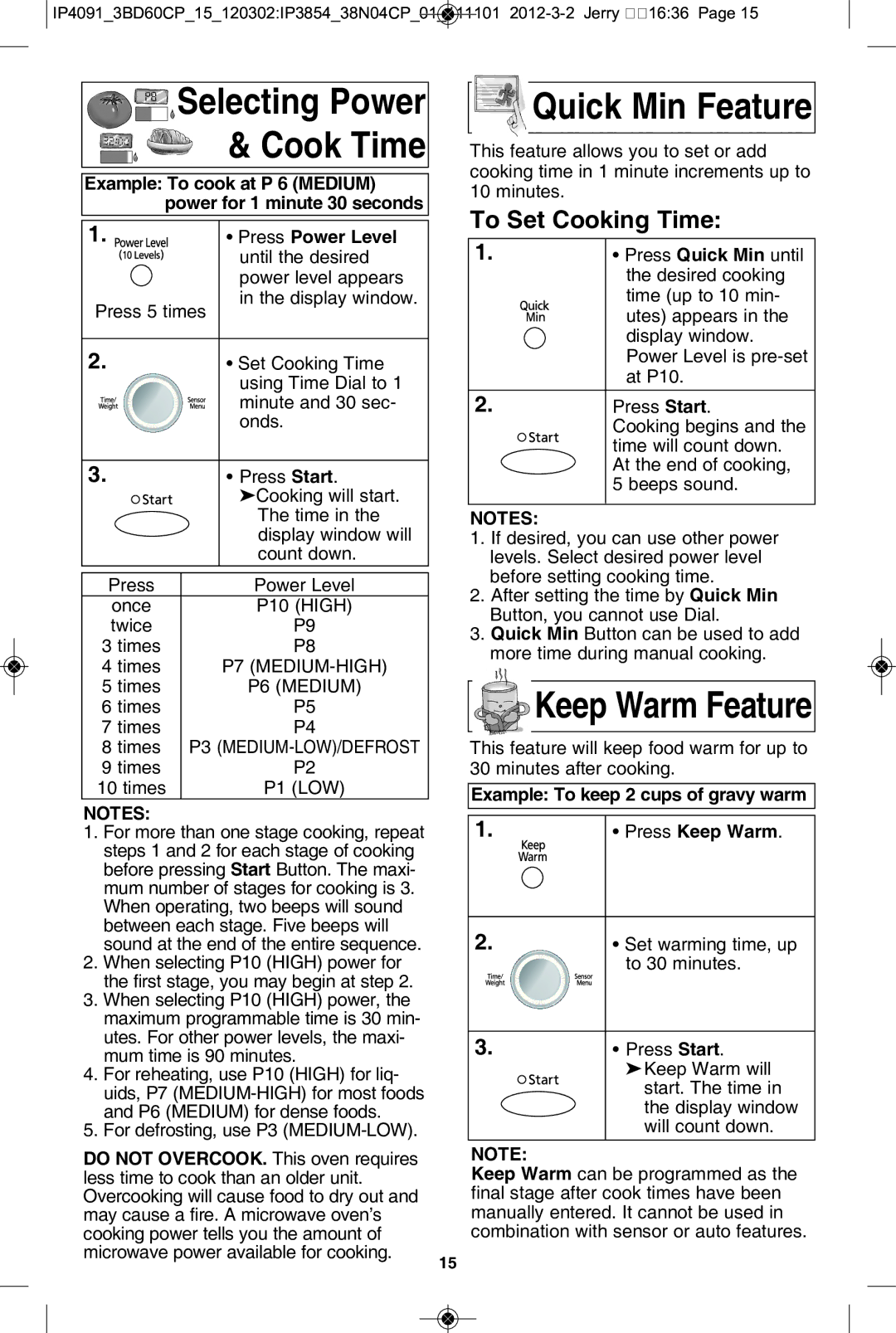NN-SE992S, NN-SE792S specifications
The Panasonic NN-SE792S and NN-SE992S are innovative microwave ovens that play a crucial role in modern kitchens, combining cutting-edge technology with user-friendly design. These models are part of Panasonic's commitment to delivering high-quality cooking appliances that meet diverse culinary needs.The NN-SE792S, a 0.8 cubic foot microwave, is perfect for smaller spaces or for individuals who require efficient cooking without taking up too much countertop space. It boasts a sleek stainless-steel finish, enhancing any kitchen's aesthetics while offering a durable exterior that is easy to clean. With a powerful 900 watts of cooking power, the NN-SE792S ensures that food is heated evenly and quickly, making meal preparation more efficient. Its compact size does not compromise its capabilities, featuring 10 power levels that allow users to customize cooking settings for various dishes.
On the other hand, the NN-SE992S is a larger model with a generous 1.2 cubic foot capacity. This microwave provides even more versatility in cooking, allowing users to accommodate larger dishes or multiple servings at once. It also operates at 1200 watts, delivering robust performance and reducing cooking times. The NN-SE992S includes Panasonic's Inverter Technology, which offers a consistent stream of power and eliminates cold spots by delivering even heat distribution. This technology is particularly beneficial for delicate tasks such as defrosting or reheating leftovers, ensuring that food maintains its quality and flavor.
Both models feature easy-to-use touch controls and a bright LED display that enhances usability. Users can select from various one-touch cooking presets tailored for popcorn, reheat, and more, simplifying the cooking process. Additionally, the Keep Warm feature ensures that your food stays at the ideal temperature until you are ready to serve.
Safety is prioritized in both the NN-SE792S and NN-SE992S, equipped with child safety locks to prevent accidental use. The sleek and modern design, combined with practical features, makes these microwaves an excellent addition to any kitchen, whether for quick meals, reheating leftovers, or culinary experimentation. With Panasonic's reputation for quality and reliability, the NN-SE792S and NN-SE992S continue to provide a balance of performance, convenience, and style in modern cooking.