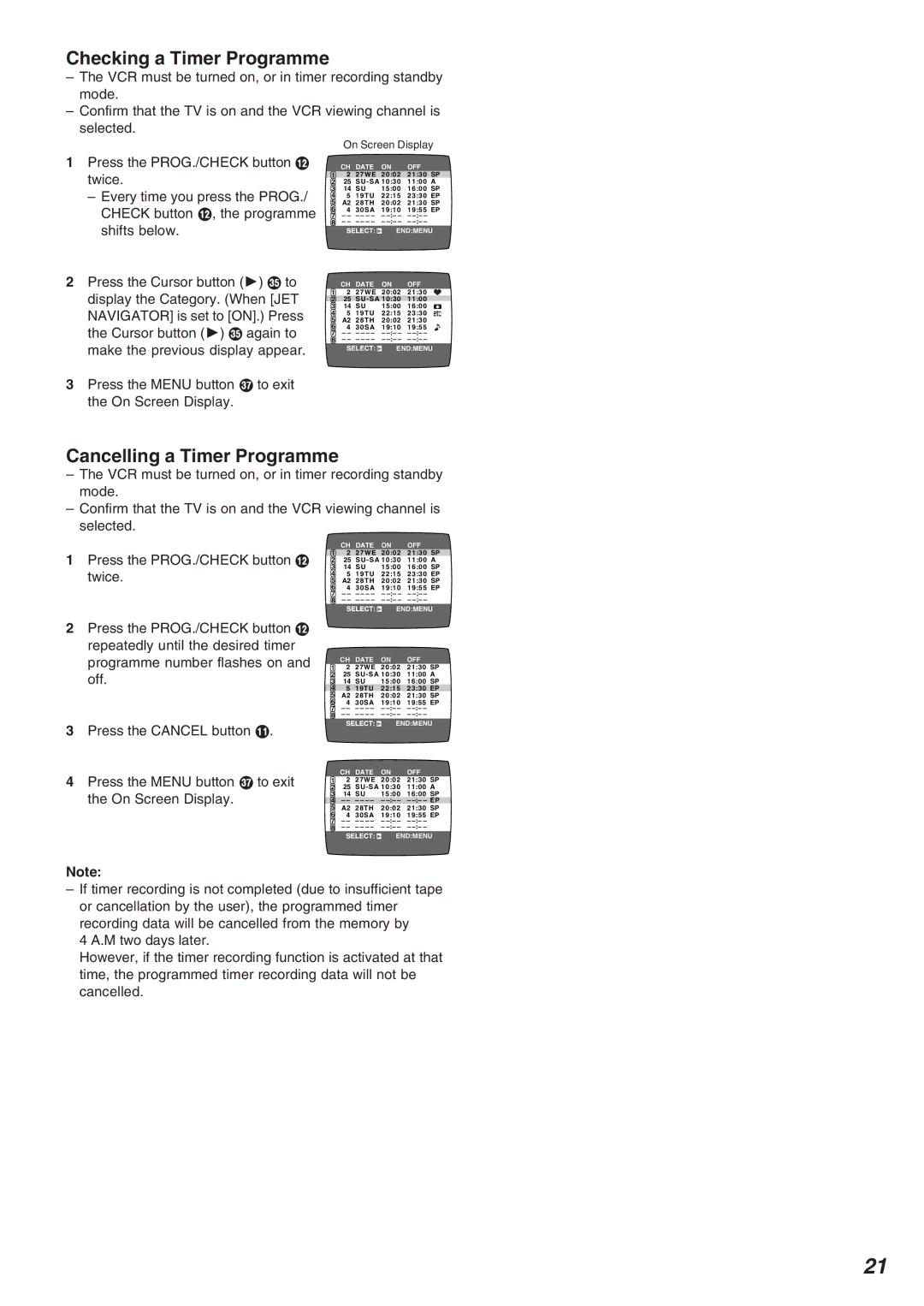Checking a Timer Programme
–The VCR must be turned on, or in timer recording standby mode.
–Confirm that the TV is on and the VCR viewing channel is selected.
1Press the PROG./CHECK button < twice.
–Every time you press the PROG./ CHECK button <, the programme shifts below.
2Press the Cursor button (1) S to display the Category. (When [JET NAVIGATOR] is set to [ON].) Press the Cursor button (1) S again to make the previous display appear.
3Press the MENU button U to exit the On Screen Display.
On Screen Display
CH DATE ON | OFF |
12 27WE 20:02 21:30 SP
225 SU - SA 10:30 11:00 A
3 14 SU | 15:00 16:00 SP |
45 19TU 22:15 23:30 EP
5A2 28TH 20:02 21:30 SP
64 30SA 19:10 19:55 EP
7 | – – – – – – – | – | |||
8 | – – – – – – – | – | |||
|
|
|
| END:MENU | |
|
|
|
| ||
| CH DATE ON |
| OFF | ||
12 27WE 20:02 21:30
225 SU - SA 10:30 11:00
3 | 14 | SU | 15:00 | 16:00 |
4 | 5 | 19TU | 22:15 | 23:30 |
5 | A2 | 28TH | 20:02 | 21:30 |
6 | 4 | 30SA | 19:10 | 19:55 |
7 | – – – – – – – | – | ||
8 | – – – – – – – | – | ||
END:MENU
Cancelling a Timer Programme
–The VCR must be turned on, or in timer recording standby mode.
–Confirm that the TV is on and the VCR viewing channel is selected.
1Press the PROG./CHECK button < twice.
2Press the PROG./CHECK button < repeatedly until the desired timer programme number flashes on and off.
3Press the CANCEL button ;.
4Press the MENU button U to exit the On Screen Display.
CH DATE ON | OFF |
12 27WE 20:02 21:30 SP
225 SU - SA 10:30 11:00 A
3 14 SU | 15:00 16:00 SP |
45 19TU 22:15 23:30 EP
5A2 28TH 20:02 21:30 SP
64 30SA 19:10 19:55 EP
7 | – – – – – – – | – | |||
8 | – – – – – – – | – | |||
|
|
|
| END:MENU | |
| CH DATE ON |
| OFF | ||
12 27WE 20:02 21:30 SP
225 SU - SA 10:30 11:00 A
3 14 SU | 15:00 16:00 SP |
45 19TU 22:15 23:30 EP
5A2 28TH 20:02 21:30 SP
64 30SA 19:10 19:55 EP
7 | – – – – – – | – | – | ||
8 | – – – – – – | – | – | ||
|
|
|
| END:MENU | |
|
|
|
| ||
| CH DATE | ON |
| OFF | |
12 27WE 20:02 21:30 SP
225 SU - SA 10:30 11:00 A
3 | 14 | SU | 15:00 | 16:00 SP |
4 | – – – – – – – | – | ||
5 | A2 | 28TH | 20:02 | 21:30 SP |
6 | 4 | 30SA | 19:10 | 19:55 EP |
7 | – – – – – – – | – | ||
8 | – – – – – – – | – | ||
END:MENU
Note:
–If timer recording is not completed (due to insufficient tape or cancellation by the user), the programmed timer recording data will be cancelled from the memory by
4 A.M two days later.
However, if the timer recording function is activated at that time, the programmed timer recording data will not be cancelled.
21