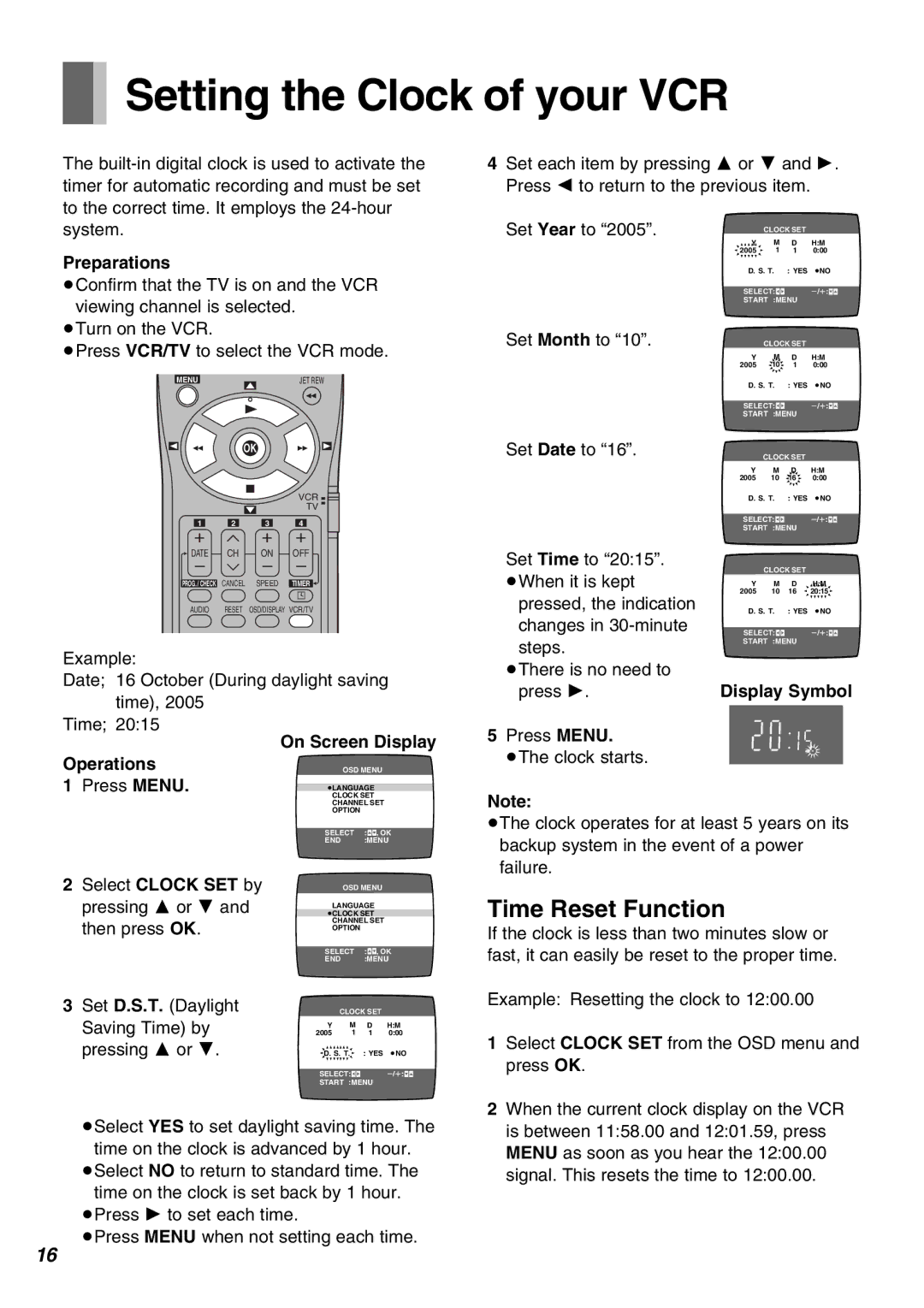NV-SJ430PMP, NV-FJ630PMP specifications
The Panasonic NV-FJ630PMP and NV-SJ430PMP are two notable models from Panasonic's lineup of VCRs, both of which showcase the brand's commitment to high-quality video playback and recording capabilities. With a variety of features designed to enhance user experience, these models have been popular choices for both casual users and videophiles alike.The NV-FJ630PMP is a versatile VCR that supports both SP and LP recording modes. This model is equipped with advanced video heads that ensure high-quality playback and recording, reducing tape noise and enhancing overall visual clarity. One of its standout features is the Time Base Corrector which stabilizes the video signal for smoother playback, minimizing the jitter effect often associated with older tape formats.
For convenience, the NV-FJ630PMP also includes an index search function, allowing users to quickly navigate to specific segments of a tape. This is particularly useful for those archiving home videos or accessing favorite TV shows. Additionally, the model supports a variety of playback formats, ensuring compatibility with most VHS tapes.
On the other hand, the NV-SJ430PMP is a more compact model that doesn't sacrifice performance for size. It features an easy-to-use interface and offers similar recording capabilities as its counterpart. The built-in digital noise reduction technology helps to improve the quality of both audio and visual components, providing a cleaner, more enjoyable viewing experience.
Another notable characteristic is their flexibility in connectivity options. Both models come with standard AV outputs, allowing users to connect to a wide range of TVs and audio systems. The NV-FJ630PMP even offers S-Video output for users looking for enhanced image quality during playback, making it a suitable option for those who want to connect to high-end video equipment.
In conclusion, both the Panasonic NV-FJ630PMP and NV-SJ430PMP embody the reliability and quality that Panasonic is known for. With features aimed at enhancing user convenience and providing superior video performance, these VCRs remain relevant for users looking to enjoy their extensive tape collections or archive new recordings. Whether you are a nostalgia-driven enthusiast or looking for practical recording solutions, these models capture the essence of VHS technology with modern enhancements.