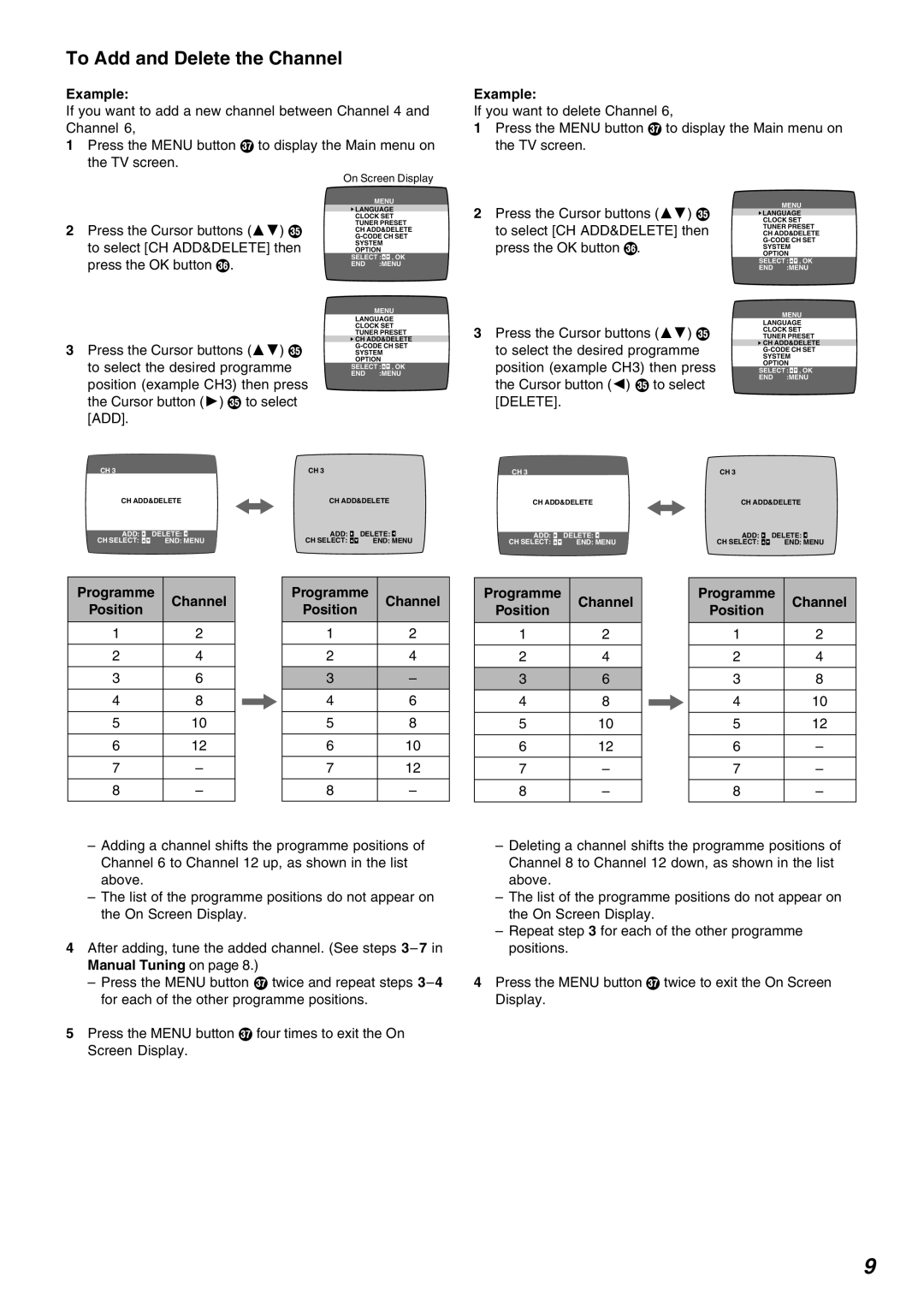To Add and Delete the Channel
Example:
If you want to add a new channel between Channel 4 and Channel 6,
1Press the MENU button U to display the Main menu on the TV screen.
On Screen Display
Example:
If you want to delete Channel 6,
1Press the MENU button U to display the Main menu on the TV screen.
2Press the Cursor buttons (34) S to select [CH ADD&DELETE] then press the OK button T.
3Press the Cursor buttons (34) S to select the desired programme position (example CH3) then press the Cursor button (1) S to select [ADD].
MENU
![]() LANGUAGE
LANGUAGE
CLOCK SET TUNER PRESET CH ADD&DELETE
SELECT :![]()
![]() , OK
, OK
END :MENU
MENU
LANGUAGE
CLOCK SET TUNER PRESET
![]() CH ADD&DELETE
CH ADD&DELETE
SELECT :![]()
![]() , OK
, OK
END :MENU
2Press the Cursor buttons (34) S to select [CH ADD&DELETE] then press the OK button T.
3Press the Cursor buttons (34) S to select the desired programme position (example CH3) then press the Cursor button (2) S to select [DELETE].
MENU
![]() LANGUAGE
LANGUAGE
CLOCK SET TUNER PRESET CH ADD&DELETE
SELECT :![]()
![]() , OK
, OK
END :MENU
MENU
LANGUAGE
CLOCK SET TUNER PRESET
![]() CH ADD&DELETE
CH ADD&DELETE
SELECT :![]()
![]() , OK
, OK
END :MENU
CH 3 |
|
|
|
|
|
| CH 3 |
|
|
| |
CH ADD&DELETE |
| CH ADD&DELETE | |||||||||
ADD: |
|
| DELETE: |
|
|
| ADD: | DELETE: |
|
| |
|
|
|
|
|
|
| |||||
| |||||||||||
CH SELECT: |
|
|
| END: MENU |
| CH SELECT: | END: |
| MENU | ||
CH 3 |
|
|
|
|
|
| CH 3 |
|
|
| |
CH ADD&DELETE |
| CH ADD&DELETE | |||||||||
ADD: |
|
| DELETE: |
|
|
| ADD: | DELETE: |
|
| |
|
|
|
|
|
|
| |||||
| |||||||||||
CH SELECT: |
|
|
| END: MENU |
| CH SELECT: | END: |
| MENU | ||
Programme | Channel |
|
|
| Programme | Channel |
| Programme | Channel |
|
|
| Programme | Channel |
Position |
| Position |
| Position |
|
|
| Position | ||||||
|
|
|
|
|
|
|
|
|
|
| ||||
1 | 2 |
|
|
| 1 | 2 |
| 1 | 2 |
| 1 | 2 | ||
2 | 4 |
|
|
| 2 | 4 |
| 2 | 4 |
| 2 | 4 | ||
|
|
|
|
|
|
|
|
|
|
|
|
|
|
|
3 | 6 |
|
|
| 3 | – |
| 3 | 6 |
| 3 | 8 | ||
4 | 8 |
|
|
| 4 | 6 |
| 4 | 8 |
|
|
| 4 | 10 |
|
|
| ||||||||||||
|
|
| ||||||||||||
5 | 10 |
|
|
| 5 | 8 |
| 5 | 10 |
| 5 | 12 | ||
|
|
|
|
|
|
|
|
|
|
|
|
|
|
|
6 | 12 |
|
|
| 6 | 10 |
| 6 | 12 |
| 6 | – | ||
|
|
|
|
|
|
|
|
|
|
|
|
| ||
7 | – |
|
|
| 7 | 12 |
| 7 | – |
| 7 | – | ||
|
|
|
|
|
|
|
|
|
|
|
|
| ||
8 | – |
|
|
| 8 | – |
| 8 | – |
| 8 | – | ||
–Adding a channel shifts the programme positions of Channel 6 to Channel 12 up, as shown in the list above.
–The list of the programme positions do not appear on the On Screen Display.
4After adding, tune the added channel. (See steps 3– 7 in Manual Tuning on page 8.)
–Press the MENU button U twice and repeat steps
5Press the MENU button U four times to exit the On Screen Display.
–Deleting a channel shifts the programme positions of Channel 8 to Channel 12 down, as shown in the list above.
–The list of the programme positions do not appear on the On Screen Display.
–Repeat step 3 for each of the other programme positions.
4Press the MENU button U twice to exit the On Screen Display.
9