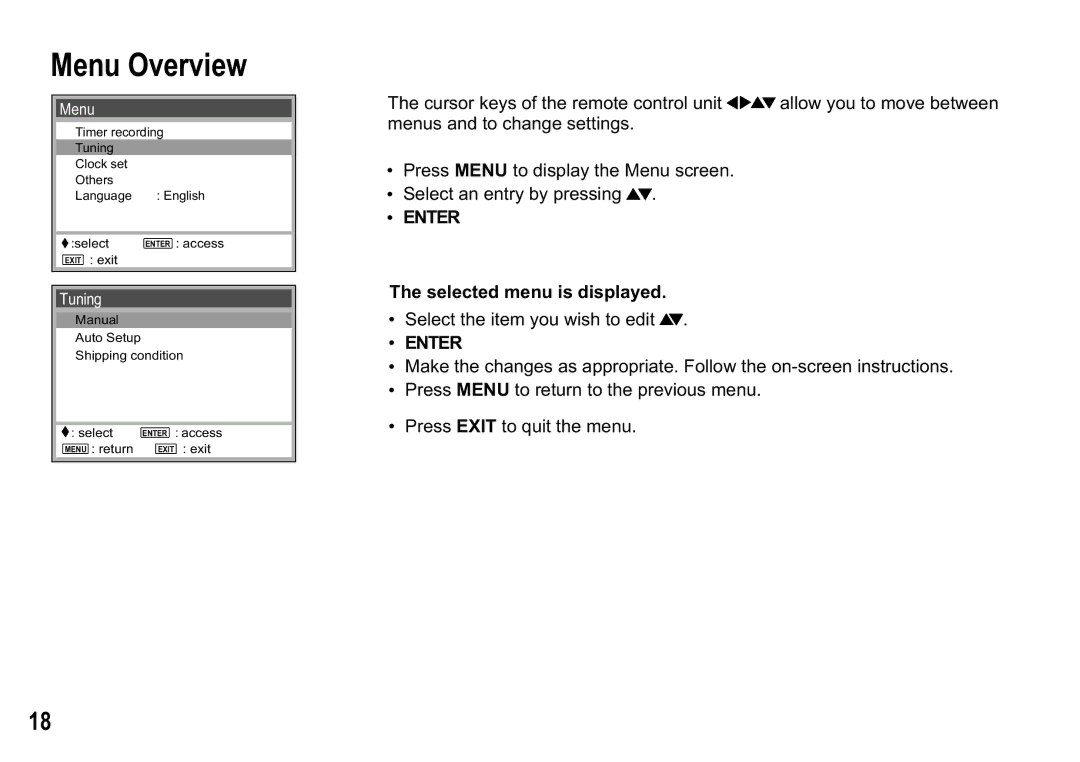Menu Overview
Menu
Timer recording
Tuning
Clock set
Others
Language : English
![]() :select ENTER : access EXIT : exit
:select ENTER : access EXIT : exit
Tuning
Manual
Auto Setup
Shipping condition
: select | ENTER | : access |
MENU : return | EXIT | : exit |
The cursor keys of the remote control unit ![]()
![]()
![]() allow you to move between menus and to change settings.
allow you to move between menus and to change settings.
!Press MENU to display the Menu screen.
!Select an entry by pressing ![]() .
.
!ENTER
The selected menu is displayed.
!Select the item you wish to edit ![]()
![]() .
.
!ENTER
!Make the changes as appropriate. Follow the
!Press MENU to return to the previous menu.
!Press EXIT to quit the menu.
18