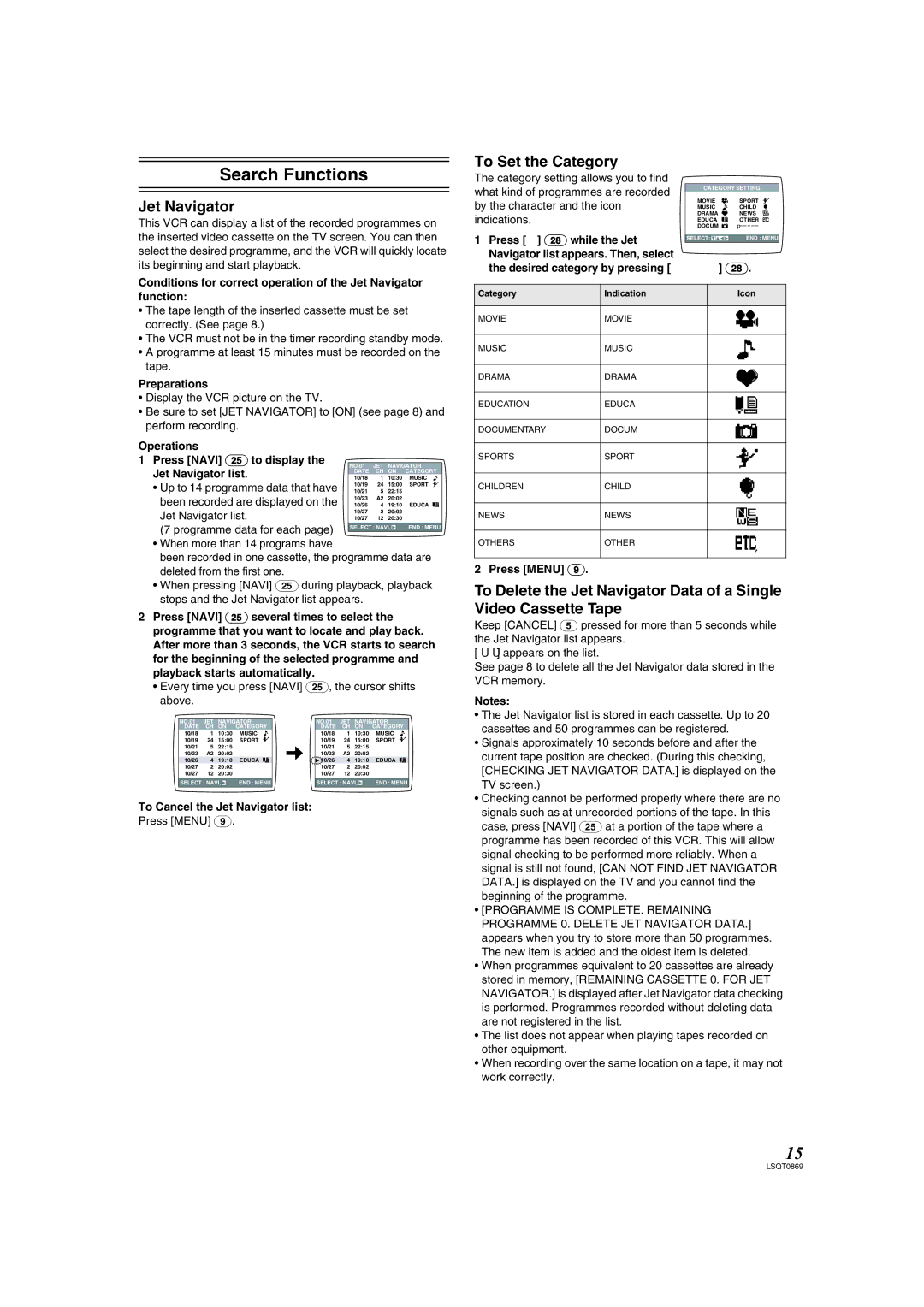NV-HV62GL, NV-HV62GN specifications
The Panasonic NV-HV62GN and NV-HV62GL are advanced VHS video cassette recorders that cater to the needs of consumers looking for high-quality video playback and recording. As part of Panasonic's prestigious line of home entertainment products, both models integrate cutting-edge technology and user-friendly features that deliver exceptional audio-visual performance.One of the standout features of the NV-HV62 series is its Super Quick Start function. This innovation allows the recorder to power on and be ready for operation in a matter of seconds, eliminating long wait times and enabling spontaneous viewing. Users can immediately access their favorite tapes without the hassle of lengthy loading times.
Furthermore, these models come equipped with a high-quality picture enhancement feature. This technology significantly improves the clarity and brightness of the recorded image, providing a superior viewing experience. The noise reduction capabilities ensure that playback is free from annoying visual artifacts, enhancing the overall enjoyment of the content.
The NV-HV62GN and NV-HV62GL also support various playback formats, including VHS and S-VHS, allowing users to enjoy a broader range of video tapes. The S-VHS functionality is particularly noteworthy, as it offers improved resolution and image quality, making it a preferred choice for those looking to reproduce high-fidelity recordings.
Another important characteristic is the built-in timer recording function. This feature enables users to program the VCR to record their favorite shows while they are away. With the electronic programming guide, scheduling recordings is straightforward, making it easy to catch up on missed episodes or films.
In addition to recording capabilities, the NV-HV62 models feature versatile connectivity options, including RCA outputs for easy connection to various audiovisual devices. This ensures compatibility with older televisions as well as modern home theater systems.
Finally, both models are designed with energy efficiency in mind. They comply with environmental standards, which not only helps reduce electricity consumption but also contributes to a more sustainable lifestyle.
In summary, the Panasonic NV-HV62GN and NV-HV62GL stand out in the VHS recorder market due to their advanced features, superior picture quality, and user-friendly controls. They combine the nostalgia of VHS recording with modern technology, making them ideal for anyone looking to preserve their cherished home videos or enjoy classic films.