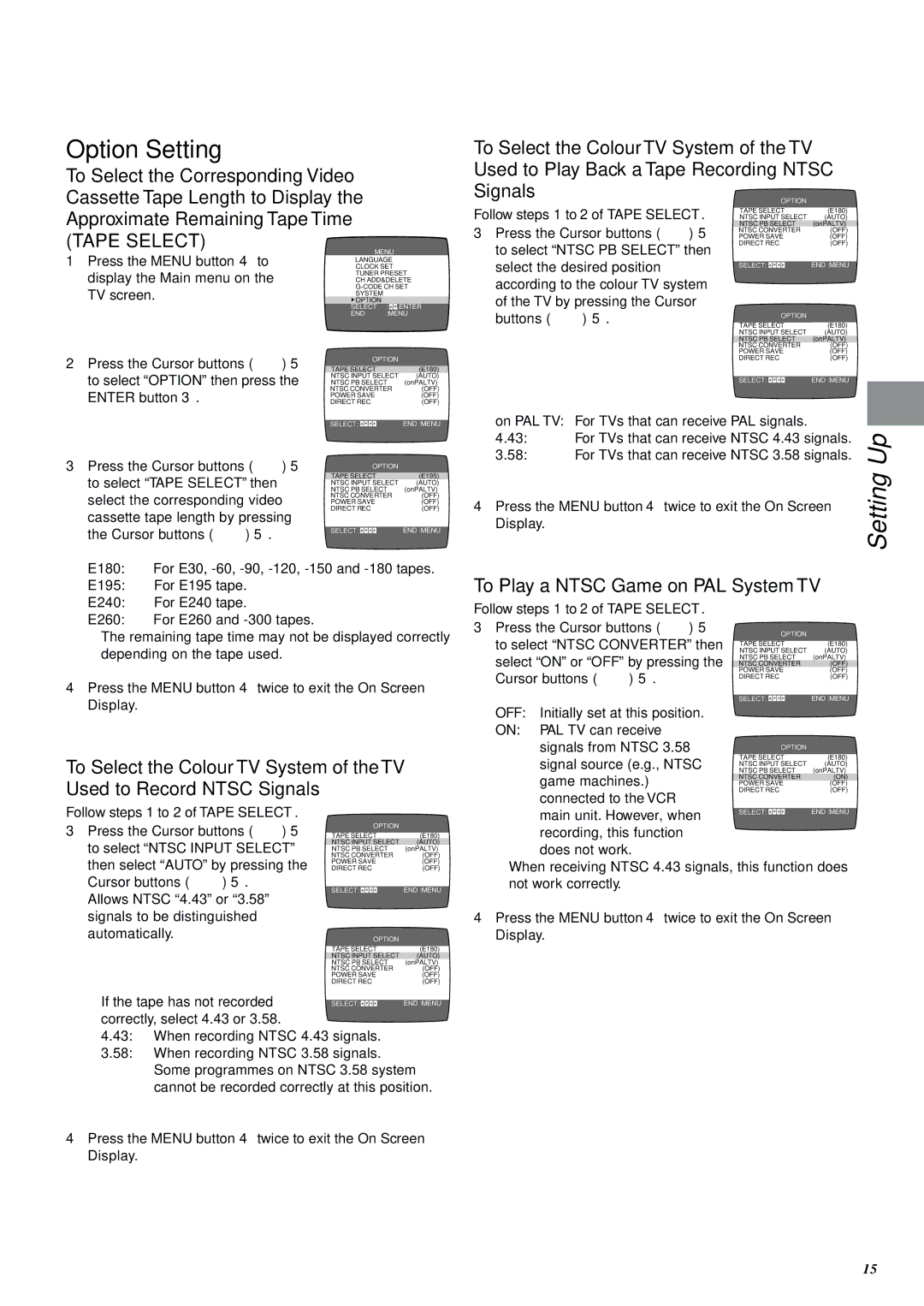NV-SJ400A specifications
The Panasonic NV-SJ400A is a standout model in the realm of VHS video cassette recorders, showcasing impressive technology and features that made it a sought-after option during its time. Released in the late 1990s, the NV-SJ400A was designed to meet the needs of home users seeking reliable video recording capabilities with enhanced playback quality.One of the key features of the NV-SJ400A is its high-performance recording capabilities, which utilize advanced video heads to ensure exceptional image clarity. The model supports both standard play (SP) and long play (LP) formats, allowing users to choose between higher quality recordings or extended recording time. This versatility was particularly advantageous for households with varied viewing habits, enabling the flexibility to record full-length movies or multiple television shows on a single tape.
The NV-SJ400A also boasts built-in noise reduction technologies, which help in minimizing tape hiss and improving overall audio clarity. This feature was particularly beneficial for users who wanted to ensure that dialogue and sound effects were crisp and clear during playback. The inclusion of the dynamic tracking system further enhances the playability of tapes, ensuring that even worn or older cassettes could be played back smoothly without compromising on quality.
Another notable characteristic of the NV-SJ400A is its user-friendly interface, complete with an intuitive remote control. The remote allows for easy navigation of playback functions, programmable timers, and channel selection, making it convenient for users to operate the device from a distance. The device also includes a variety of input and output connections, ensuring compatibility with external devices such as camcorders and televisions.
The timer recording feature is a major highlight of the NV-SJ400A, enabling users to set recordings in advance while they are away. This functionality was particularly popular among busy households, allowing for the effortless capture of favorite shows or events without the need for manual intervention.
Lastly, the compact design of the NV-SJ400A makes it a space-saving addition to any home entertainment setup. With its blend of reliable performance, user-centric features, and advanced recording technologies, the Panasonic NV-SJ400A remains a memorable model in the history of VHS technology, representing an era of home video recording that laid the groundwork for future innovations in digital media.