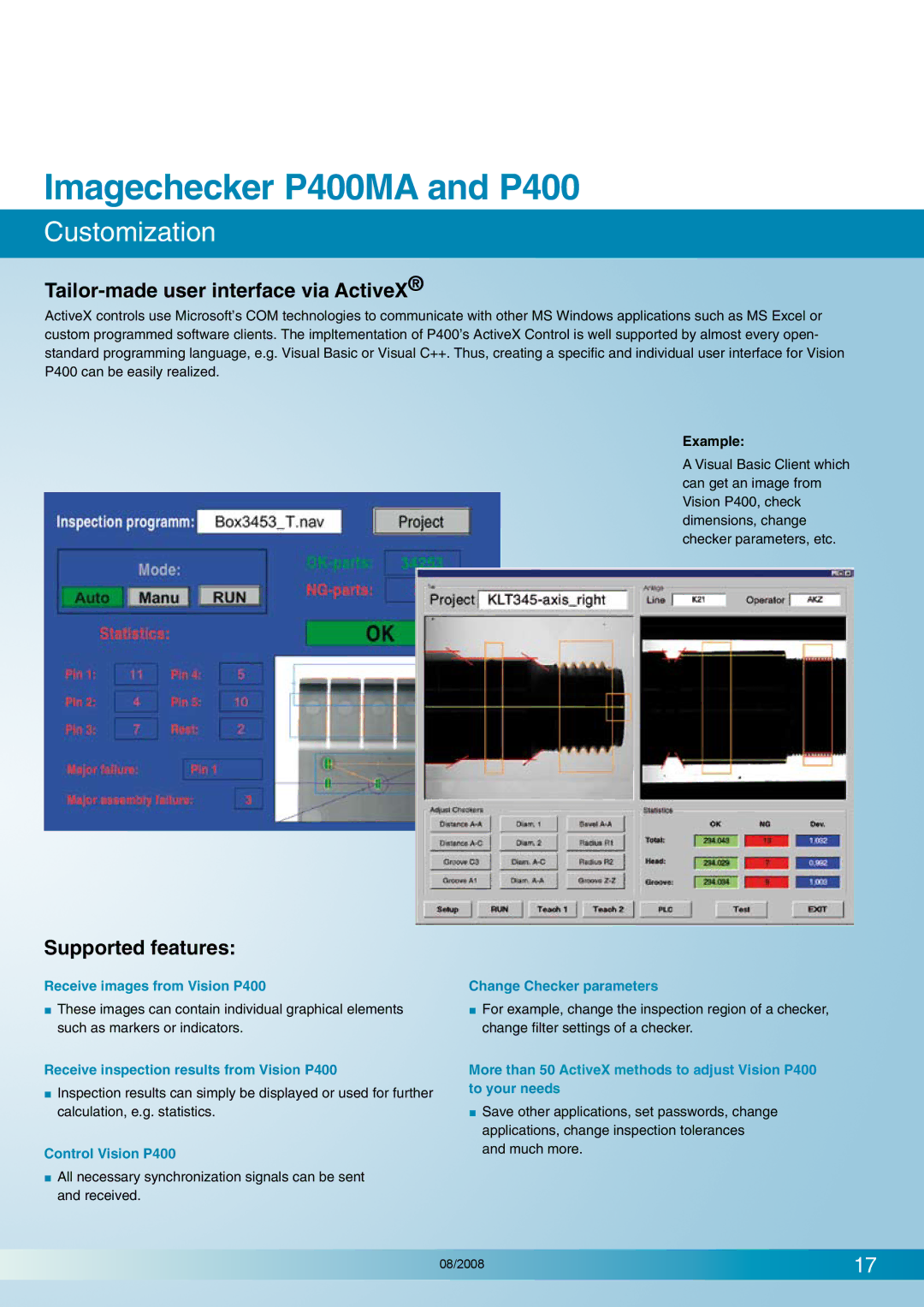Imagechecker P400MA and P400
Customization
Tailor-made user interface via ActiveX®
ActiveX controls use Microsoft’s COM technologies to communicate with other MS Windows applications such as MS Excel or custom programmed software clients. The impltementation of P400’s ActiveX Control is well supported by almost every open- standard programming language, e.g. Visual Basic or Visual C++. Thus, creating a specific and individual user interface for Vision P400 can be easily realized.
Example:
A Visual Basic Client which can get an image from Vision P400, check dimensions, change checker parameters, etc.
Supported features:
Receive images from Vision P400
These images can contain individual graphical elements such as markers or indicators.
Receive inspection results from Vision P400
Inspection results can simply be displayed or used for further calculation, e.g. statistics.
Control Vision P400
All necessary synchronization signals can be sent and received.
Change Checker parameters
For example, change the inspection region of a checker, change filter settings of a checker.
More than 50 ActiveX methods to adjust Vision P400 to your needs
Save other applications, set passwords, change applications, change inspection tolerances and much more.
08/2008 | 17 |