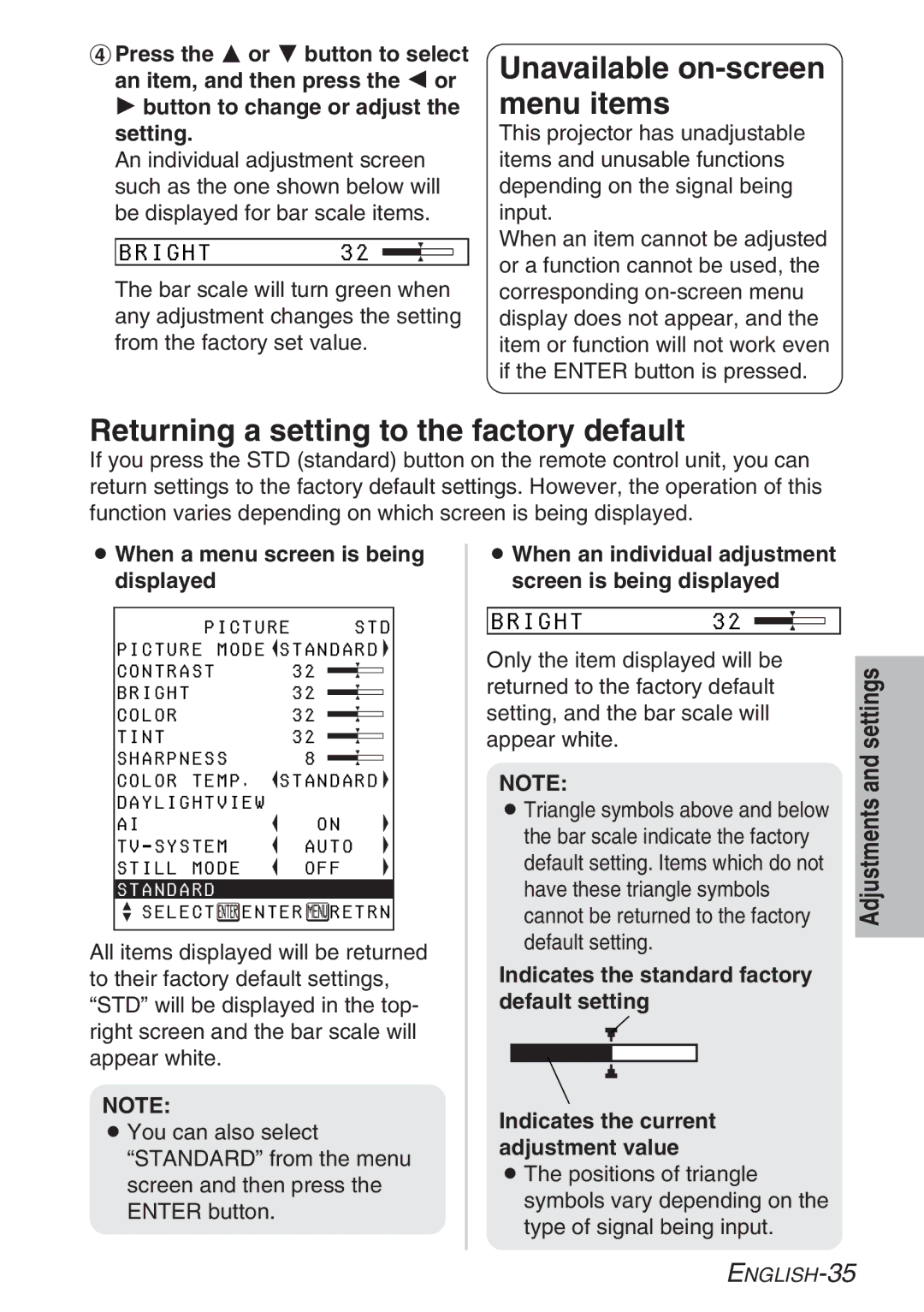PT-LB20VE, PT-LB20SE, PT-LB20NTE, PT-LB20E specifications
The Panasonic PT-LB20E, PT-LB20NTE, PT-LB20SE, and PT-LB20VE projectors are compact and lightweight devices designed to meet the needs of both educational and business environments. These models offer exceptional performance, high-quality imaging, and advanced features tailored for various applications.The PT-LB20 series is equipped with a 3LCD optical system, which delivers bright and vivid images with accurate colors. With a brightness of up to 2,000 lumens, these projectors provide clear visibility even in well-lit rooms. The XGA resolution (1024 x 768 pixels) ensures detailed and crisp presentations, making these projectors ideal for displaying text-heavy content, graphics, and multimedia presentations.
One of the standout features of the PT-LB20 series is its portability. Weighing just around 2.5 kg, these projectors are easy to transport, making them suitable for mobile professionals and educational institutions that require frequent movement between locations. The compact design allows them to fit into a variety of settings, whether it's a small classroom, a conference room, or a large auditorium.
In terms of connectivity, the PT-LB20 models offer a range of options, including HDMI, VGA, and USB ports, allowing users to connect a variety of devices easily. The HDMI input supports high-definition content, ensuring that your presentations are visually engaging and impactful. Additionally, these projectors come with a built-in speaker, which means that audio can be delivered without requiring external sound systems, thus simplifying setup.
The PT-LB20 projectors also feature Panasonic's unique Eco Mode, which enhances lamp life by reducing power consumption. This function can extend the lamp life up to 5,000 hours, lowering maintenance costs and maximizing the projector's lifespan. Environmentally conscious users will appreciate this energy-efficient design, along with the automatic shutdown feature that helps conserve energy when the projector is not in use.
User-friendly features such as a simple remote control, easy setup, and intuitive menu navigation contribute to a seamless and straightforward operation. The PT-LB20 series caters to a variety of needs, making them a versatile choice for educators, business professionals, and anyone needing reliable projection solutions. Overall, the Panasonic PT-LB20E, PT-LB20NTE, PT-LB20SE, and PT-LB20VE stand out for their balance of performance, portability, and advanced features, making them a worthwhile investment for anyone looking to elevate their presentation experience.