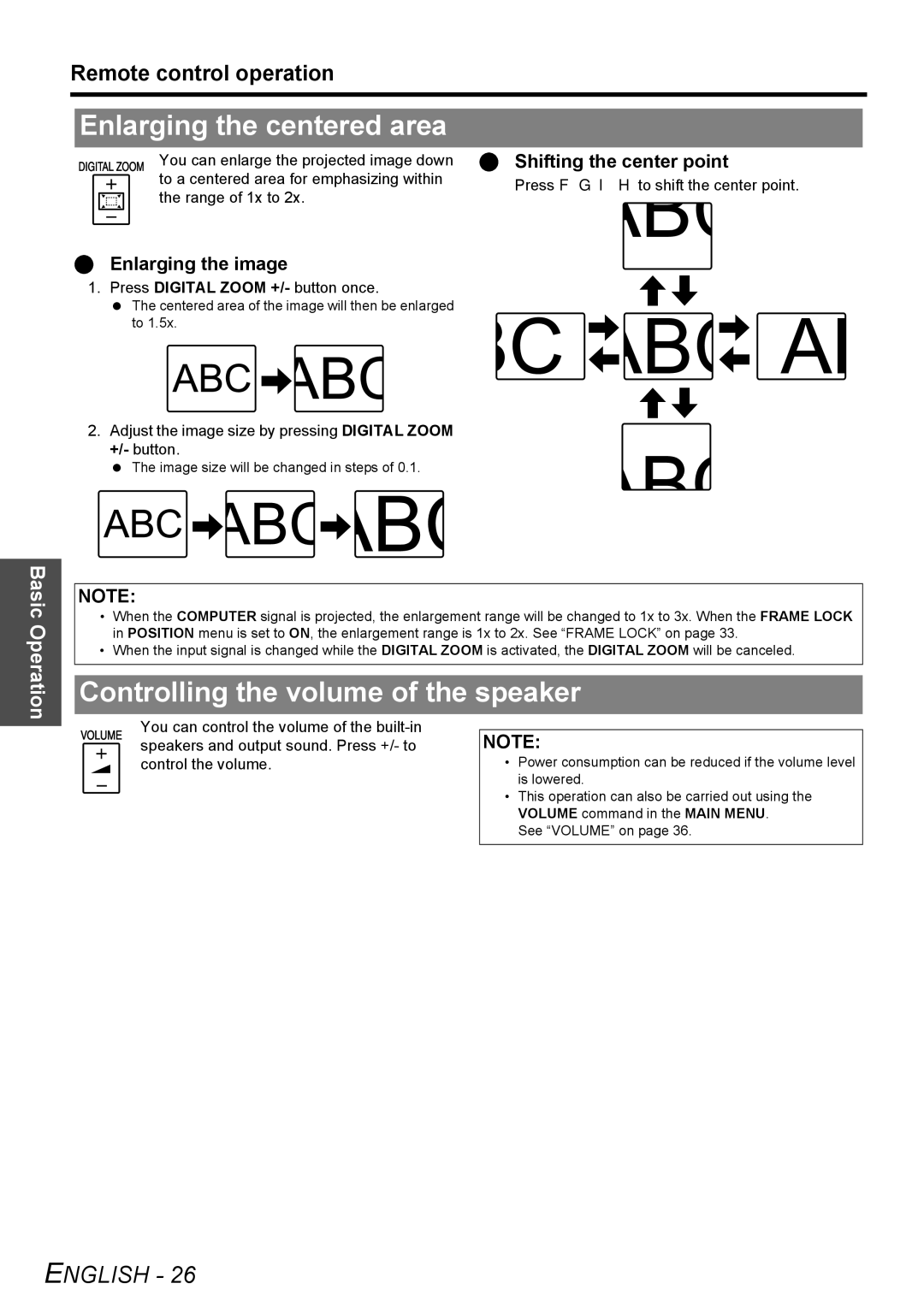Remote control operation
Enlarging the centered area
You can enlarge the projected image down to a centered area for emphasizing within the range of 1x to 2x.
Enlarging the image
1. Press DIGITAL ZOOM +/- button once.
The centered area of the image will then be enlarged to 1.5x.
2.Adjust the image size by pressing DIGITAL ZOOM +/- button.
The image size will be changed in steps of 0.1.
Shifting the center point
Press F G I H to shift the center point.
Basic Operation
NOTE:
•When the COMPUTER signal is projected, the enlargement range will be changed to 1x to 3x. When the FRAME LOCK in POSITION menu is set to ON, the enlargement range is 1x to 2x. See “FRAME LOCK” on page 33.
•When the input signal is changed while the DIGITAL ZOOM is activated, the DIGITAL ZOOM will be canceled.
Controlling the volume of the speaker
You can control the volume of the |
|
|
speakers and output sound. Press +/- to | NOTE: | |
control the volume. | • | Power consumption can be reduced if the volume level |
|
| is lowered. |
| • | This operation can also be carried out using the |
|
| VOLUME command in the MAIN MENU. |
|
| See “VOLUME” on page 36. |
|
|
|