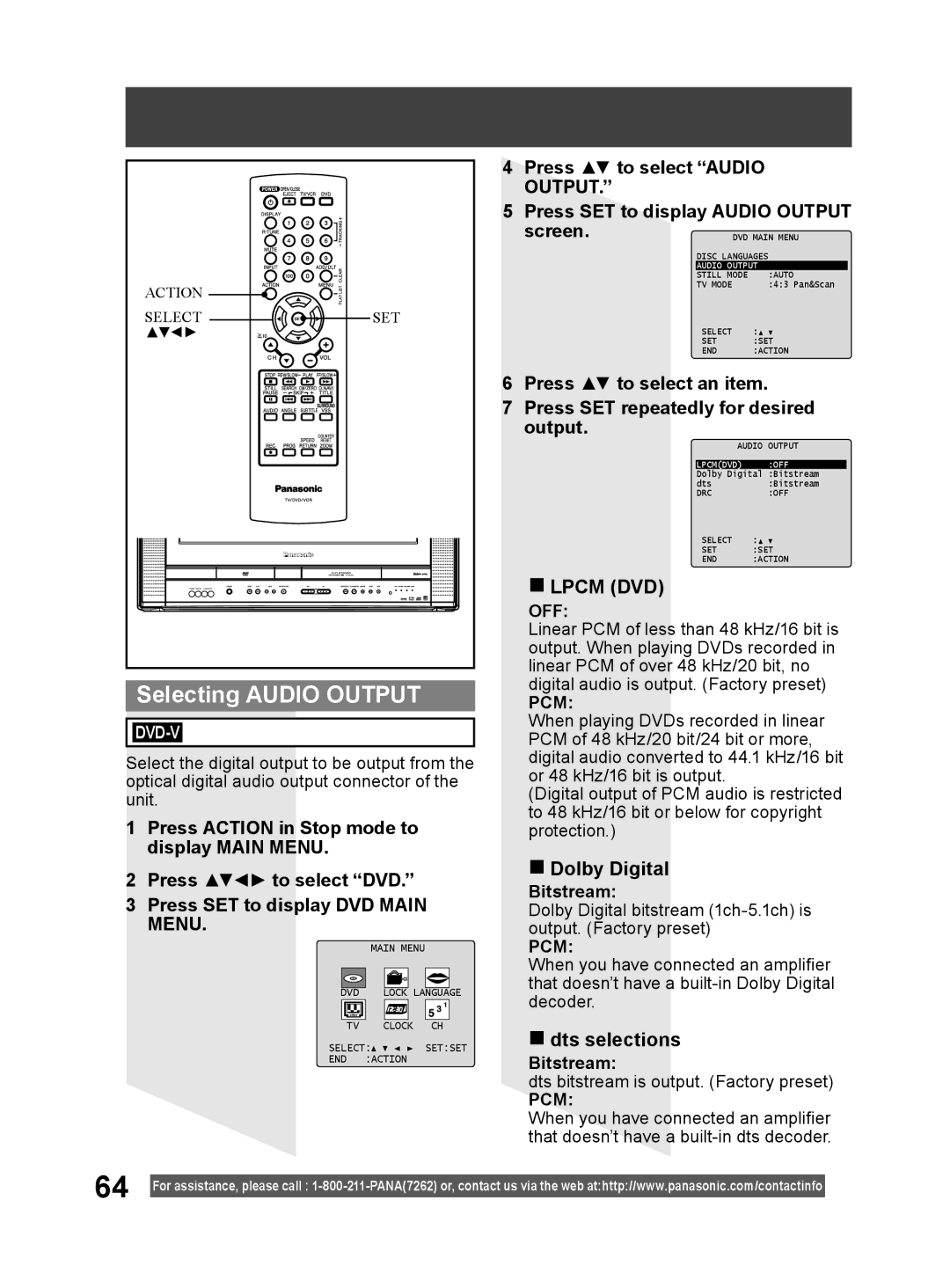ACTION |
|
SELECT | SET |
▲▼◄► |
|
Selecting AUDIO OUTPUT
DVD-V
Select the digital output to be output from the optical digital audio output connector of the unit.
1Press ACTION in Stop mode to display MAIN MENU.
2Press ▲▼◄► to select “DVD.”
3Press SET to display DVD MAIN MENU.
| MAIN MENU |
|
DVD | LOCK LANGUAGE | |
TV | CLOCK | CH |
SELECT:![]()
![]()
![]()
![]() SET:SET
SET:SET
END :ACTION
4Press ▲▼ to select “AUDIO OUTPUT.”
5Press SET to display AUDIO OUTPUT
screen.
DISC LANGUAGES
AUDIO OUTPUT
STILL MODE | :AUTO |
TV MODE | :4:3 Pan&Scan |
SELECT | : |
SET | :SET |
END | :ACTION |
6Press ▲▼ to select an item.
7Press SET repeatedly for desired output.
AUDIO | OUTPUT | |
|
|
|
LPCM(DVD) |
| :OFF |
Dolby Digital :Bitstream | ||
dts |
| :Bitstream |
DRC |
| :OFF |
SELECT | : |
|
SET | :SET | |
END | :ACTION | |
LPCM (DVD)
OFF:
Linear PCM of less than 48 kHz/16 bit is output. When playing DVDs recorded in linear PCM of over 48 kHz/20 bit, no digital audio is output. (Factory preset)
PCM:
When playing DVDs recorded in linear PCM of 48 kHz/20 bit/24 bit or more, digital audio converted to 44.1 kHz/16 bit or 48 kHz/16 bit is output.
(Digital output of PCM audio is restricted to 48 kHz/16 bit or below for copyright protection.)
Dolby Digital
Bitstream:
Dolby Digital bitstream
PCM:
When you have connected an amplifier that doesn’t have a
dts selections
Bitstream:
dts bitstream is output. (Factory preset)
PCM:
When you have connected an amplifier that doesn’t have a
64 |
|
For assistance, please call : | |
|