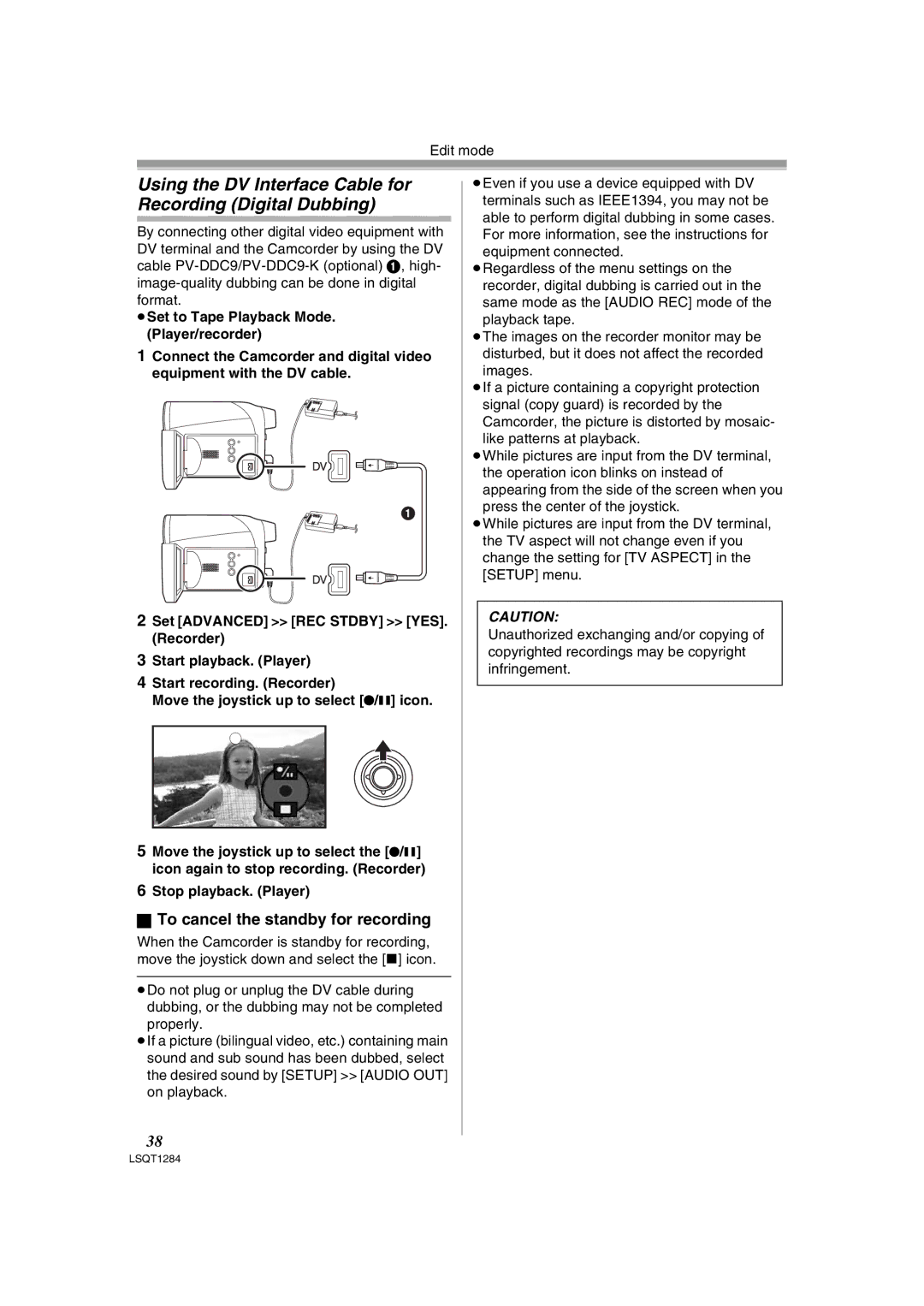PVGS90P, PV-GS90PL-S specifications
The Panasonic PV-GS90PL-S and PV-GS90P are compact yet feature-rich camcorders renowned for their impressive performance and user-friendly design. With their sleek aesthetic, they are designed to appeal to casual users and videography enthusiasts alike, combining portability with high-quality recording capabilities.One of the standout features of the PV-GS90 is its 3CCD** technology, which significantly enhances color accuracy and richness. Unlike traditional single-chip systems, the 3CCD architecture allows the camcorder to capture vibrant and lifelike images by separating the light into red, green, and blue channels. This results in stunning video quality with minimal color distortion, making it a perfect choice for documenting life's special moments.
The camcorder boasts a 25x optical zoom lens, providing the versatility needed for a variety of shooting situations. Whether capturing distant subjects or creating dynamic close-ups, the Panasonic PV-GS90 delivers sharp and clear images. The built-in optical image stabilization ensures that even handheld shots maintain clarity, significantly reducing the impact of shaky hands during recording.
For those who enjoy shooting in diverse lighting conditions, this camcorder is equipped with a powerful low-light capability. The enhanced sensitivity of the 3CCD sensor allows users to capture clear images in dimly lit environments, expanding creative possibilities. Moreover, the advanced automatic exposure and white balance features help ensure optimal performance across various lighting scenarios.
Another significant advantage of the PV-GS90 series is its ease of use. The intuitive interface, complete with a flip-out LCD screen, enables users to navigate settings and review footage effortlessly. This makes it an excellent choice for beginners who are looking to explore the world of videography without being overwhelmed by complicated controls.
Additionally, the camcorders support a range of recording formats and resolutions, offering flexibility for both amateur and more serious filmmakers. With the capacity to capture both standard and high-resolution video, users can choose the setting that best suits their project needs.
In summary, the Panasonic PV-GS90PL-S and PV-GS90P stand out in the camcorder market due to their 3CCD technology, versatile zoom capabilities, low-light performance, and user-friendly design. They are ideal for anyone looking to capture life’s moments with high-quality video and ease of operation.