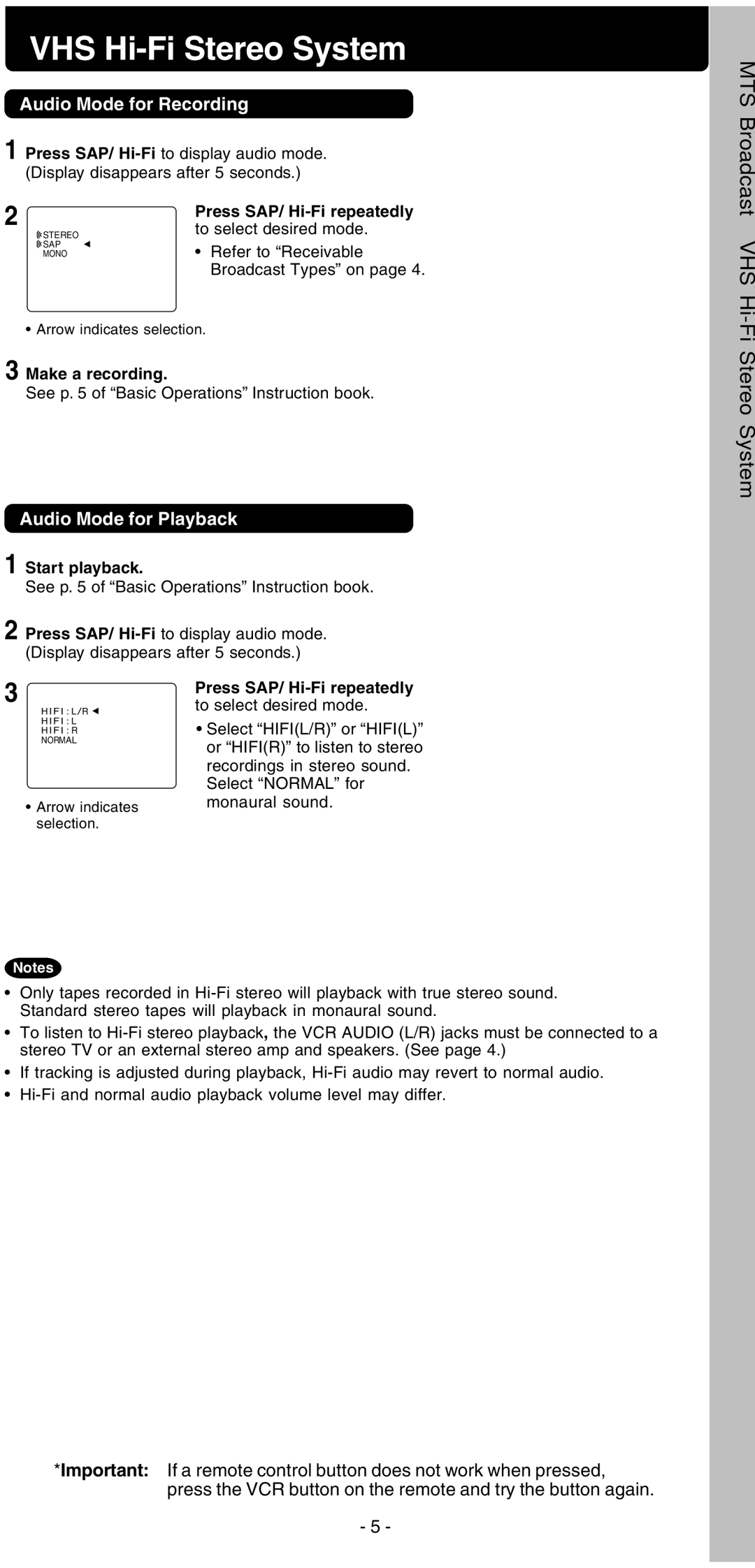VHS Hi-Fi Stereo System
Audio Mode for Recording
1Press SAP/
2 | Press SAP/ | |
to select desired mode. | ||
STEREO | ||
SAP | • Refer to “Receivable | |
MONO | ||
| Broadcast Types” on page 4. |
• Arrow indicates selection.
3Make a recording.
See p. 5 of “Basic Operations” Instruction book.
Audio Mode for Playback
1Start playback.
See p. 5 of “Basic Operations” Instruction book.
2Press SAP/
3 | Press SAP/ | |
to select desired mode. | ||
H I F I : L/R | ||
H I F I : L | • Select “HIFI(L/R)” or “HIFI(L)” | |
H I F I : R | ||
NORMAL | or “HIFI(R)” to listen to stereo | |
| ||
| recordings in stereo sound. | |
| Select “NORMAL” for | |
• Arrow indicates | monaural sound. | |
| ||
selection. |
|
Notes
•Only tapes recorded in
•To listen to
•If tracking is adjusted during playback,
•
*Important: If a remote control button does not work when pressed, press the VCR button on the remote and try the button again.
- 5 -
• MTS Broadcast • VHS