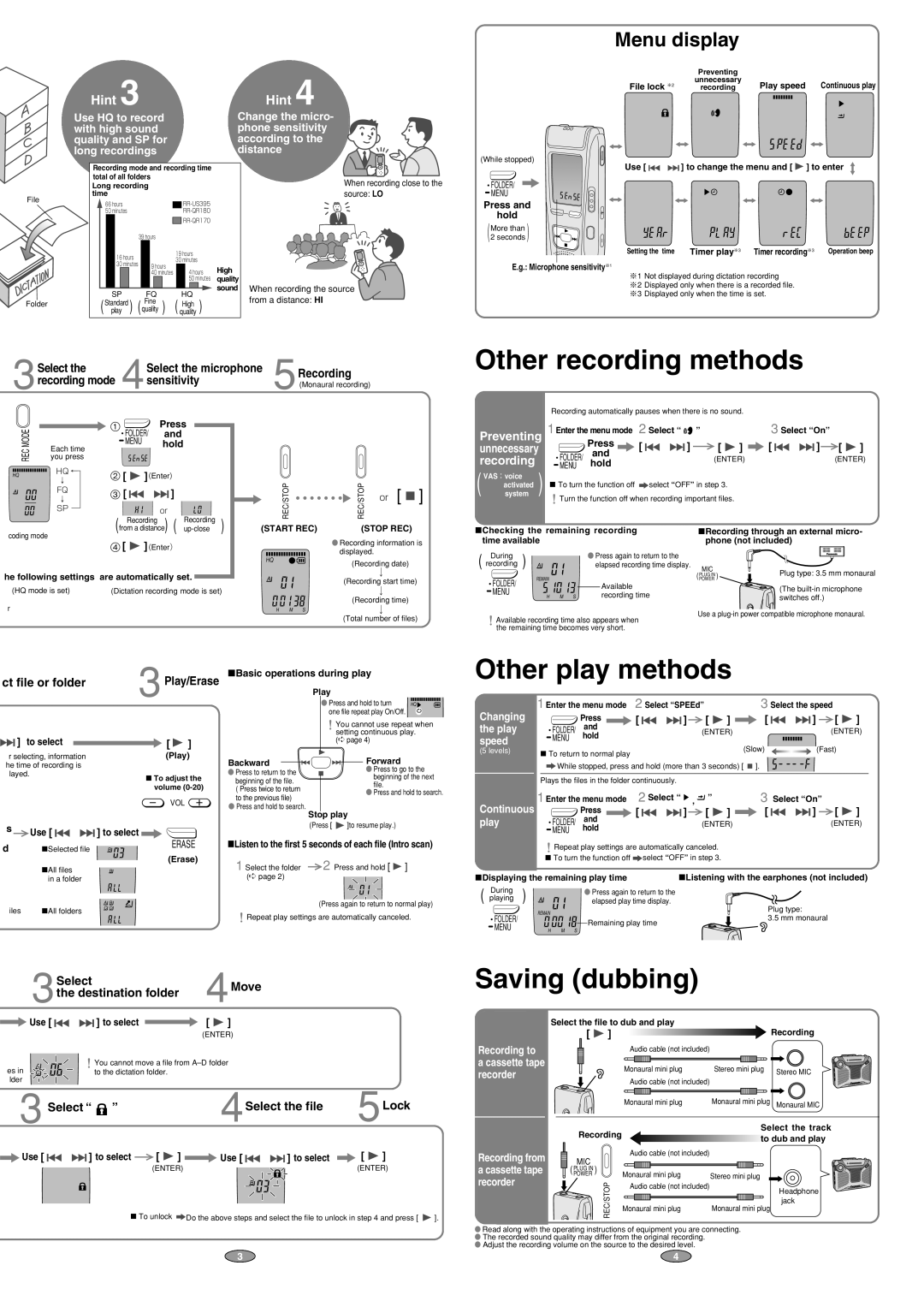RR-QR170, RR-US395 specifications
The Panasonic RR-US395 and RR-QR170 are two high-performance digital voice recorders that cater to a wide range of users, from students to professionals. Each model possesses unique attributes that enhance recording quality and user experience.The Panasonic RR-US395 is particularly noted for its compact design and ease of use. It features a 2 GB internal memory, which is capable of storing hours of audio recordings. The device supports MP3 format, providing high-quality sound while saving valuable storage space. The built-in stereo microphone captures clear audio in various environments, making it ideal for lectures, meetings, and personal notes. Additionally, the RR-US395 includes a voice activation feature, which automatically starts recording when sound is detected, minimizing unnecessary file size and streamlining playback.
Another key technology in the RR-US395 is its USB direct connection, allowing users to easily transfer files to a computer without the need for additional software. This feature is particularly beneficial for those who need to quickly share recordings or back them up, enhancing efficiency for busy professionals. Furthermore, the built-in speaker enables instant playback of recorded files, making it convenient for users to review their notes on the go.
On the other hand, the Panasonic RR-QR170 brings additional functionalities to the table. This model boasts an impressive 4 GB of internal memory, fully expandable via microSD cards. This means users can record extended sessions without worrying about running out of space. Its dual stereo microphones ensure even better sound capture, allowing for clear recordings in noisy environments. The RR-QR170 also includes a large LCD display, making it easy to navigate through menus and select recording settings.
Both devices feature an intuitive user interface that simplifies operation, even for those who may not be tech-savvy. They are designed with long battery life in mind, ensuring users can rely on them for extended periods without interruptions. The Panasonic voice recorders also come equipped with multiple recording modes, allowing users to choose between options such as high-quality recording for professional use or standard modes for casual notes.
In summary, both the Panasonic RR-US395 and RR-QR170 offer a combination of portability, recording quality, and user-friendly features. Whether for academic, professional, or personal use, these digital voice recorders stand out in the market for their reliability and performance, making them valuable tools for capturing audio efficiently and effectively.