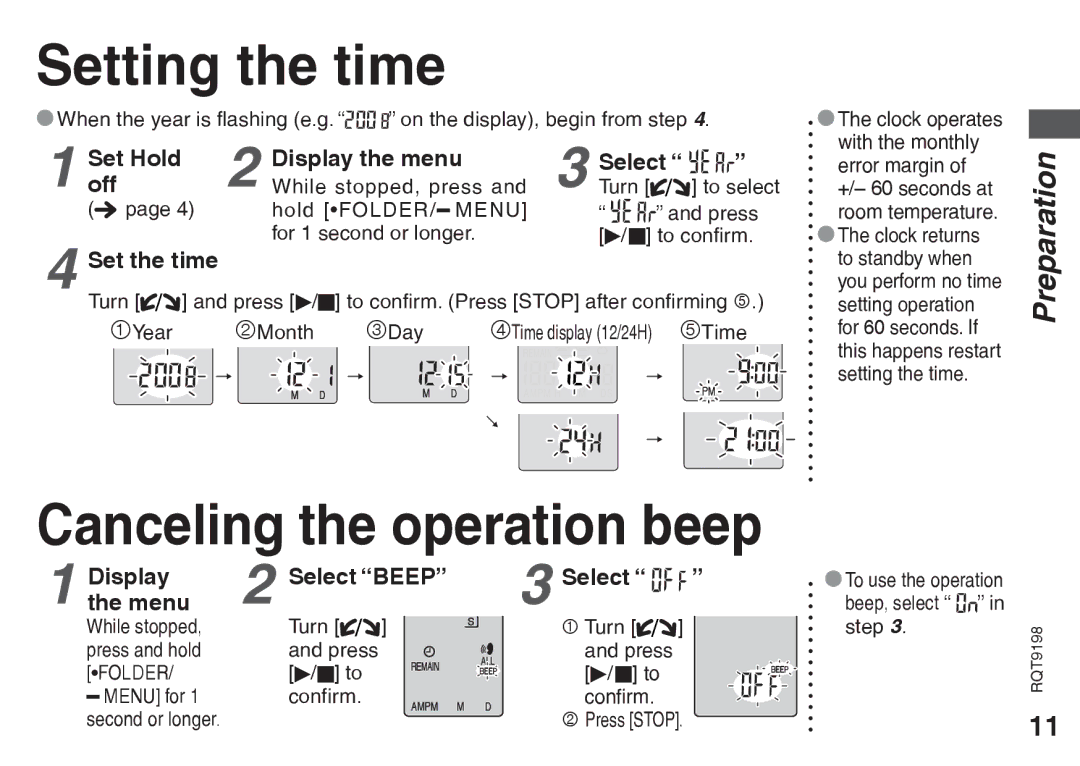Setting the time
*When the year is flashing (e.g. “![]()
![]()
![]() ” on the display), begin from step 4.
” on the display), begin from step 4.
Set Hold | Display the menu | Select “ | ” | |
1 off | 2 While stopped, press and | 3 Turn [ |
| ] to select |
( page 4) | hold [* FOLDER/ MENU] | “ | ” and press | |
4 Set the time | for 1 second or longer. | [q/g] to confirm. | ||
|
|
|
| |
Turn [![]() ] and press [q/g] to confirm. (Press [STOP] after confirming 5.)
] and press [q/g] to confirm. (Press [STOP] after confirming 5.)
1Year 2Month 3Day 4Time display (12/24H) 5Time
![]()
![]()
![]()
![]()
![]()
![]()
![]() →
→ ![]()
![]()
![]()
![]()
![]()
![]()
![]()
![]() →
→ ![]()
![]()
![]()
![]()
![]()
![]()
![]()
![]()
![]()
![]() →
→ ![]()
![]()
![]()
![]()
![]()
![]()
![]()
![]()
![]()
![]()
![]()
![]()
![]() →
→
→
*The clock operates with the monthly error margin of +/– 60 seconds at room temperature.
*The clock returns to standby when you perform no time setting operation for 60 seconds. If this happens restart setting the time.
Preparation
Canceling the operation beep
1 theDisplaymenu | 2 Select “BEEP” | 3 Select “ | ” | ||
While stopped, | Turn [ ] | 1 Turn [ | ] | ||
press and hold | and press | and press |
| ||
[*FOLDER/ | [q/g] to |
|
| [q/g] to |
|
|
| ||||
MENU] for 1 | confirm. | confirm. |
| ||
second or longer. |
|
|
| 2 Press [STOP]. | |
*To use the operation beep, select “![]() ” in step 3.
” in step 3.
RQT9198
11