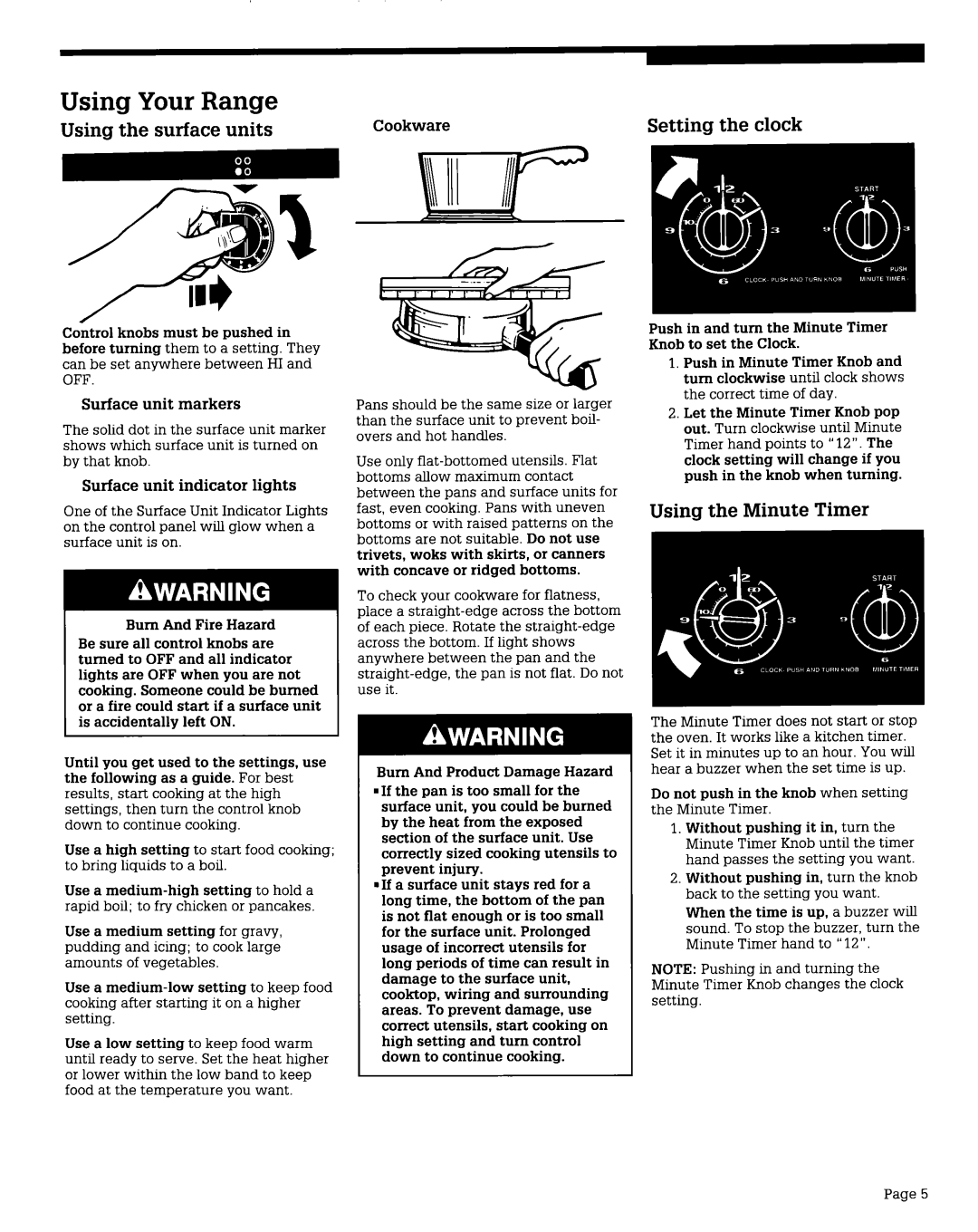SEP340X, SEC350X specifications
Roper SEC350X and SEP340X are state-of-the-art industrial solutions designed for the demanding environments of warehousing, logistics, and manufacturing. These machines embody a combination of advanced engineering, robust design, and high efficiency, making them perfect for organizations looking to enhance their material handling capabilities.The Roper SEC350X model is a high-capacity electric pallet jack that offers exceptional maneuverability. Its compact design allows it to easily navigate tight spaces, while the powerful motor offers impressive lifting capabilities. One of the main features of the SEC350X is its ergonomic design, which reduces operator fatigue and increases productivity. With a user-friendly control panel and intuitive joystick, operators can quickly learn how to operate the unit, thus minimizing training times.
Additionally, the SEC350X comes equipped with an advanced battery management system that maximizes operational efficiency. This technology ensures that the machine can operate longer between charges, reducing downtime and increasing the overall throughput of operations. The durable construction also stands out, with heavy-gauge steel providing long-lasting performance in tough working conditions.
On the other hand, the Roper SEP340X is a reliable electric stacker that offers a blend of power and precision for warehouse operations. Engineered for versatility, the SEP340X can handle a variety of pallet types and has a notable lifting height, making it suitable for stacking materials in high racking systems. This model features adjustable forks, allowing users to customize the stacker's operation to fit different pallet sizes.
A standout characteristic of the SEP340X is its advanced safety features. With integrated sensors and automatic braking systems, the machine enhances operator and pedestrian safety within busy warehouse environments. The SEP340X is also designed with low maintenance in mind, utilizing self-lubricating components that help in reducing operational costs.
Both models, the SEC350X and SEP340X, are also environmentally friendly, as they operate on electric power rather than fossil fuels, contributing to a reduction in carbon footprint. Their compact designs help optimize storage space and enhance operational efficiencies. Whether used in large-scale distribution centers or small warehouses, these machines deliver reliability, productivity, and safety, making them indispensable tools in modern supply chain management.