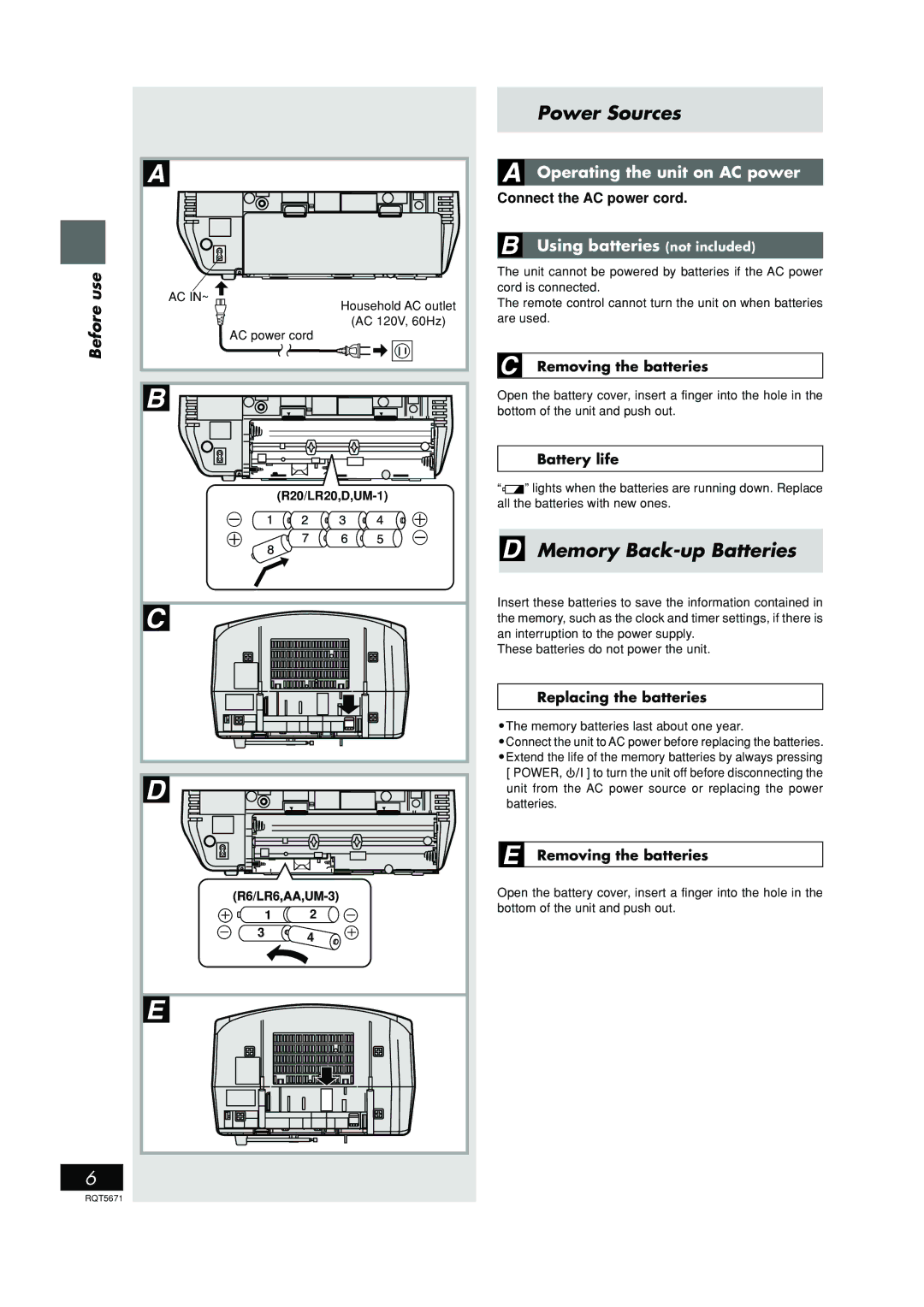use | AC IN~ |
Before | Household AC outlet |
(AC 120V, 60Hz) | |
AC power cord | |
|
1 | 2 |
3 | 4 |
|
6
Power Sources
Operating the unit on AC power
Connect the AC power cord.
Using batteries (not included)
The unit cannot be powered by batteries if the AC power cord is connected.
The remote control cannot turn the unit on when batteries are used.
Removing the batteries
Open the battery cover, insert a finger into the hole in the bottom of the unit and push out.
Battery life
“![]() ” lights when the batteries are running down. Replace all the batteries with new ones.
” lights when the batteries are running down. Replace all the batteries with new ones.
Memory Back-up Batteries
Insert these batteries to save the information contained in the memory, such as the clock and timer settings, if there is an interruption to the power supply.
These batteries do not power the unit.
Replacing the batteries
•The memory batteries last about one year.
•Connect the unit to AC power before replacing the batteries.
•Extend the life of the memory batteries by always pressing
[ POWER, ![]()
![]() ] to turn the unit off before disconnecting the unit from the AC power source or replacing the power batteries.
] to turn the unit off before disconnecting the unit from the AC power source or replacing the power batteries.
Removing the batteries
Open the battery cover, insert a finger into the hole in the bottom of the unit and push out.
RQT5671