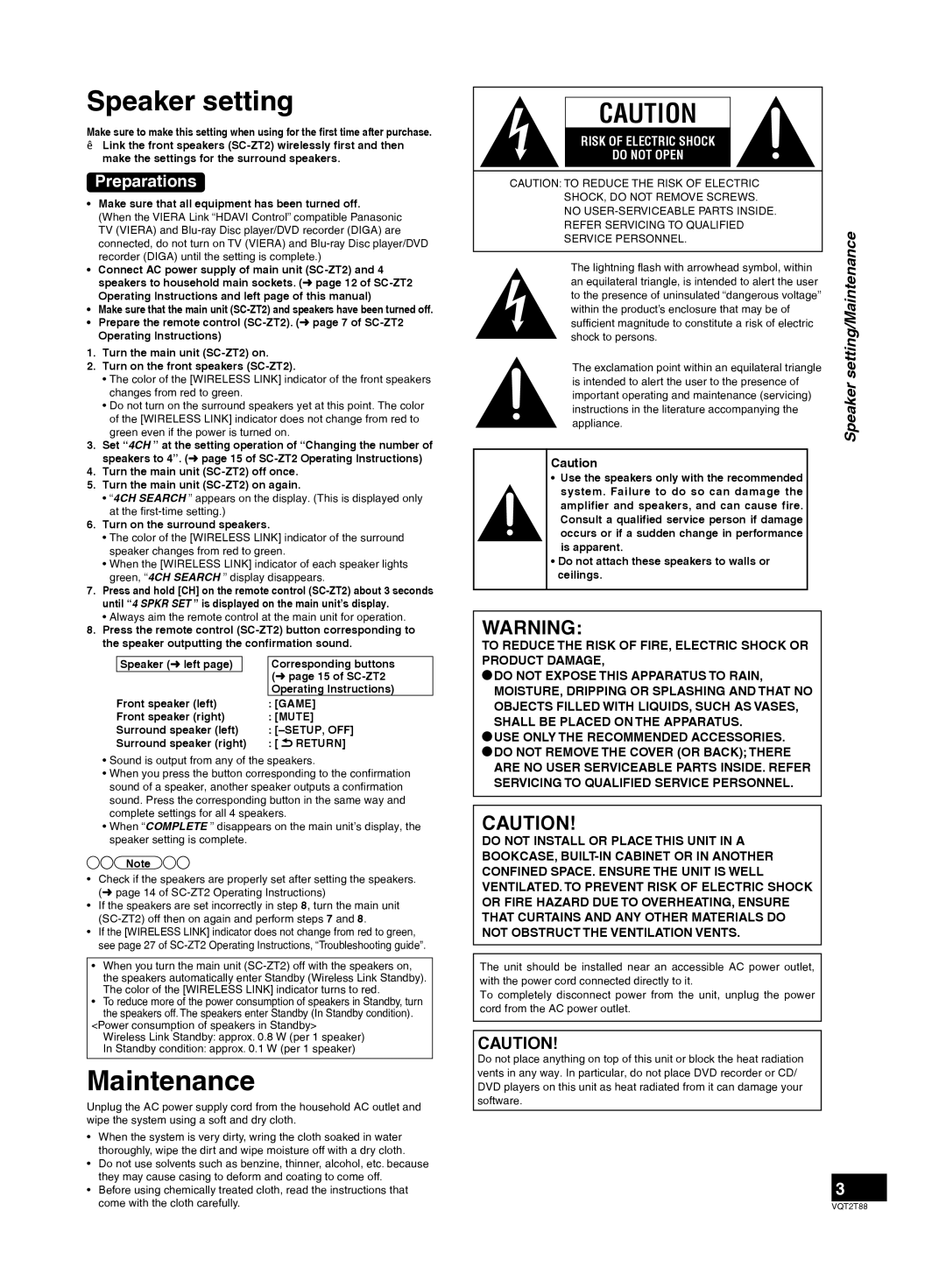Speaker setting
Make sure to make this setting when using for the first time after purchase.
Link the front speakers
Preparations
•Make sure that all equipment has been turned off.
(When the VIERA Link “HDAVI Control” compatible Panasonic TV (VIERA) and
•Connect AC power supply of main unit
Operating Instructions and left page of this manual)
•Make sure that the main unit
•Prepare the remote control
Operating Instructions)
1.Turn the main unit
2.Turn on the front speakers
•The color of the [WIRELESS LINK] indicator of the front speakers changes from red to green.
•Do not turn on the surround speakers yet at this point. The color of the [WIRELESS LINK] indicator does not change from red to green even if the power is turned on.
3.Set “4CH ” at the setting operation of “Changing the number of speakers to 4”. (➜ page 15 of
4.Turn the main unit
5.Turn the main unit
•“4CH SEARCH ” appears on the display. (This is displayed only at the
6.Turn on the surround speakers.
•The color of the [WIRELESS LINK] indicator of the surround speaker changes from red to green.
•When the [WIRELESS LINK] indicator of each speaker lights green, “4CH SEARCH ” display disappears.
7.Press and hold [CH] on the remote control
•Always aim the remote control at the main unit for operation.
8.Press the remote control
Speaker (➜ left page) | Corresponding buttons |
| (➜ page 15 of |
| Operating Instructions) |
Front speaker (left) | : [GAME] |
Front speaker (right) | : [MUTE] |
Surround speaker (left) | : |
Surround speaker (right) | : [ RETURN] |
•Sound is output from any of the speakers.
•When you press the button corresponding to the confirmation sound of a speaker, another speaker outputs a confirmation sound. Press the corresponding button in the same way and complete settings for all 4 speakers.
•When “COMPLETE ” disappears on the main unit’s display, the speaker setting is complete.
Note
•Check if the speakers are properly set after setting the speakers. (➜ page 14 of
•If the speakers are set incorrectly in step 8, turn the main unit
•If the [WIRELESS LINK] indicator does not change from red to green, see page 27 of
•When you turn the main unit
•To reduce more of the power consumption of speakers in Standby, turn the speakers off. The speakers enter Standby (In Standby condition).
<Power consumption of speakers in Standby> Wireless Link Standby: approx. 0.8 W (per 1 speaker) In Standby condition: approx. 0.1 W (per 1 speaker)
Maintenance
Unplug the AC power supply cord from the household AC outlet and wipe the system using a soft and dry cloth.
•When the system is very dirty, wring the cloth soaked in water thoroughly, wipe the dirt and wipe moisture off with a dry cloth.
•Do not use solvents such as benzine, thinner, alcohol, etc. because they may cause casing to deform and coating to come off.
•Before using chemically treated cloth, read the instructions that
|
|
|
|
| CAUTION |
| |
| RISK OF ELECTRIC SHOCK |
|
|
| DO NOT OPEN |
|
|
|
|
|
|
CAUTION: TO REDUCE THE RISK OF ELECTRIC |
| ||
SHOCK, DO NOT REMOVE SCREWS. |
| ||
NO |
| ||
REFER SERVICING TO QUALIFIED | setting/Maintenance | ||
SERVICE PERSONNEL. | |||
|
|
| |
| The lightning flash with arrowhead symbol, within | ||
|
| ||
| an equilateral triangle, is intended to alert the user |
| |
| to the presence of uninsulated “dangerous voltage” |
| |
| within the product’s enclosure that may be of |
| |
| sufficient magnitude to constitute a risk of electric |
| |
| shock to persons. |
| |
| The exclamation point within an equilateral triangle |
| |
| is intended to alert the user to the presence of | Speaker | |
| important operating and maintenance (servicing) | ||
|
| ||
| instructions in the literature accompanying the |
| |
| appliance. |
| |
Caution
•Use the speakers only with the recommended system. Failure to do so can damage the amplifier and speakers, and can cause fire. Consult a qualified service person if damage occurs or if a sudden change in performance is apparent.
•Do not attach these speakers to walls or ceilings.
WARNING:
TO REDUCE THE RISK OF FIRE, ELECTRIC SHOCK OR PRODUCT DAMAGE,
*DO NOT EXPOSE THIS APPARATUS TO RAIN, MOISTURE, DRIPPING OR SPLASHING AND THAT NO OBJECTS FILLED WITH LIQUIDS, SUCH AS VASES, SHALL BE PLACED ON THE APPARATUS.
*USE ONLY THE RECOMMENDED ACCESSORIES.
*DO NOT REMOVE THE COVER (OR BACK); THERE ARE NO USER SERVICEABLE PARTS INSIDE. REFER SERVICING TO QUALIFIED SERVICE PERSONNEL.
CAUTION!
DO NOT INSTALL OR PLACE THIS UNIT IN A BOOKCASE,
The unit should be installed near an accessible AC power outlet, with the power cord connected directly to it.
To completely disconnect power from the unit, unplug the power cord from the AC power outlet.
CAUTION!
Do not place anything on top of this unit or block the heat radiation vents in any way. In particular, do not place DVD recorder or CD/ DVD players on this unit as heat radiated from it can damage your software.
3
come with the cloth carefully. | VQT2T88 |