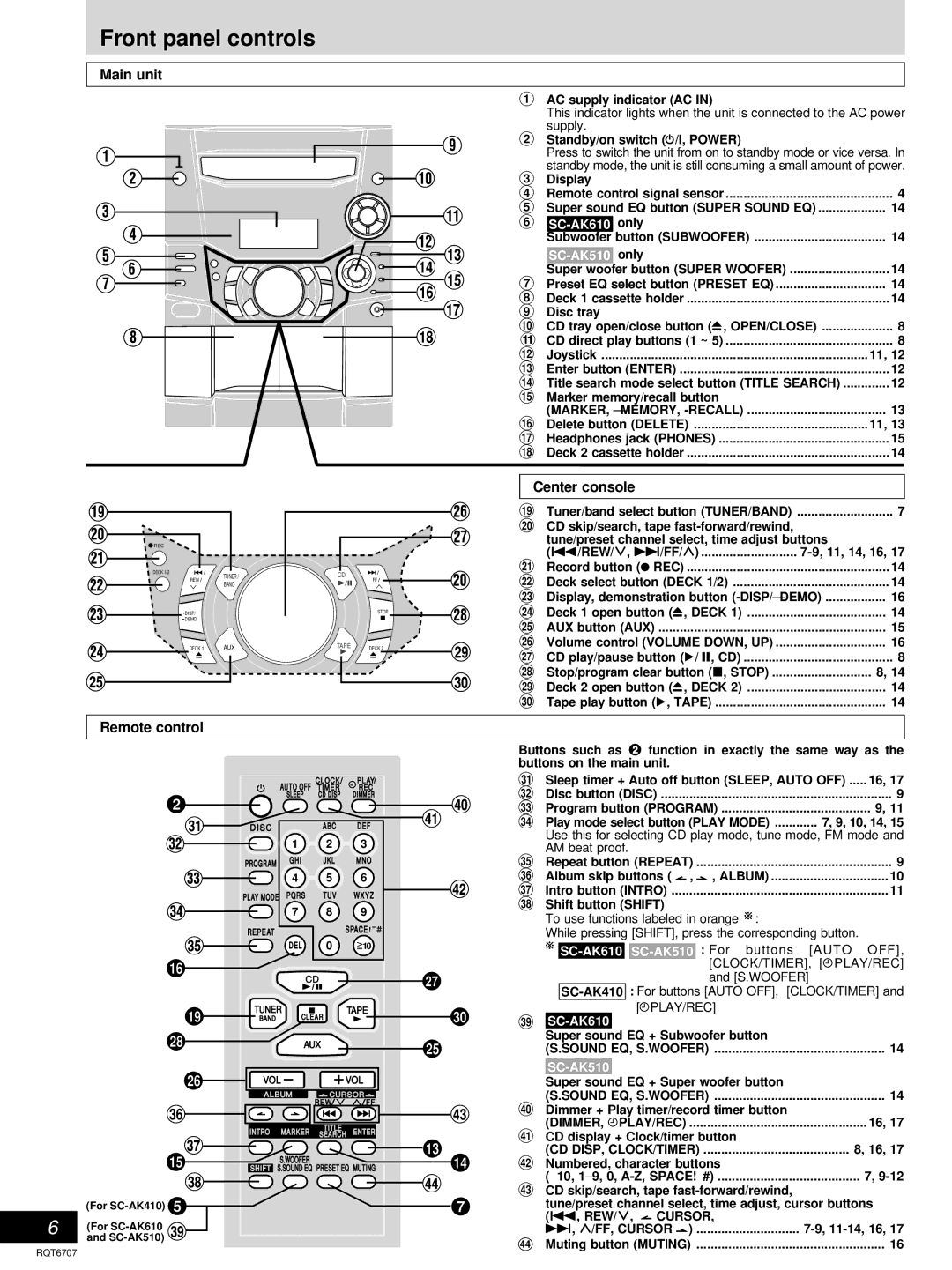Front panel controls
Main unit
REC |
| |
DECK 1/2 | TUNER / | |
REW | ||
BAND | ||
|
DISP/
DEMO
DECK 1 | AUX |
CD | FF |
| |
| STOP |
TAPE | DECK 2 |
1AC supply indicator (AC IN)
This indicator lights when the unit is connected to the AC power supply.
2Standby/on switch (f/I, POWER)
Press to switch the unit from on to standby mode or vice versa. In standby mode, the unit is still consuming a small amount of power.
3Display
4 | Remote control signal sensor | 4 |
5 | Super sound EQ button (SUPER SOUND EQ) | 14 |
6SC-AK610 only
| Subwoofer button (SUBWOOFER) | 14 |
|
|
|
| Super woofer button (SUPER WOOFER) | 14 |
7 | Preset EQ select button (PRESET EQ) | 14 |
8 | Deck 1 cassette holder | 14 |
9Disc tray
! | CD tray open/close button (c, OPEN/CLOSE) | 8 |
! | CD direct play buttons (1 ~ 5) | 8 |
# | Joystick | 11, 12 |
$ | Enter button (ENTER) | 12 |
% | Title search mode select button (TITLE SEARCH) | 12 |
&Marker memory/recall button
(MARKER, | 13 |
( Delete button (DELETE) | 11, 13 |
) Headphones jack (PHONES) | 15 |
~ Deck 2 cassette holder | 14 |
Center console |
|
+ Tuner/band select button (TUNER/BAND) | 7 |
,CD skip/search, tape
tune/preset channel select, time adjust buttons |
| |
(g/REW/3, f/FF/4) | ||
- Record button (a REC) | 14 | |
. Deck select button (DECK 1/2) | 14 | |
/ Display, demonstration button | 16 | |
: Deck 1 open button (c, DECK 1) | 14 | |
; AUX button (AUX) | 15 | |
< Volume control (VOLUME DOWN, UP) | 16 | |
= CD play/pause button (:/ J, CD) | 8 | |
> Stop/program clear button (L, STOP) | 8, 14 | |
? Deck 2 open button (c, DECK 2) | 14 | |
@ Tape play button (:, TAPE) | 14 | |
Remote control
|
|
|
| AUTO OFF | CLOCK / |
| PL AY/ | |||||||||||
|
|
|
| TIMER |
| REC | ||||||||||||
|
|
|
| SLEEP | CD DISP | DIMMER | ||||||||||||
|
|
|
|
|
|
|
|
|
|
|
|
|
|
|
|
|
|
|
|
|
|
|
|
|
|
|
|
|
|
|
|
|
|
| |||
| DISC |
|
|
|
| ABC |
| DEF | ||||||||||
|
|
|
|
| 1 |
|
| 2 |
|
|
| 3 |
|
|
| |||
| PROGRAM | GHI | JKL | MNO | ||||||||||||||
|
|
|
|
|
|
|
|
|
|
|
|
|
|
|
| |||
|
|
|
|
| 4 |
|
|
|
|
|
|
|
|
|
| |||
|
|
|
|
|
|
| 5 |
|
|
| 6 |
|
|
| ||||
|
|
|
| |||||||||||||||
| PLAY MODE PQRS | TUV | WXYZ |
|
| |||||||||||||
|
|
|
|
| 7 |
|
| 8 |
|
|
| 9 |
|
|
| |||
|
|
|
|
|
|
|
|
|
|
|
|
| ||||||
| REPEAT |
|
|
|
|
|
|
|
| SPACE | ||||||||
|
|
|
|
|
|
|
|
|
|
|
|
|
|
|
| |||
|
|
|
| D |
| EL |
| 0 |
|
|
|
|
|
|
| |||
|
|
|
|
|
|
|
|
|
| 10 |
|
| ||||||
CD
TUNER ![]() TAPE
TAPE
BAND CLEAR
Buttons such as 2 function in exactly the same way as the buttons on the main unit.
[ Sleep timer + Auto off button (SLEEP, AUTO OFF) ..... 16, | 17 | |
\ Disc button (DISC) | 9 | |
] Program button (PROGRAM) | 9, | 11 |
^ Play mode select button (PLAY MODE) | 7, 9, 10, 14, 15 | |
Use this for selecting CD play mode, tune mode, FM mode and AM beat proof.
_ Repeat button (REPEAT) | 9 |
{ Album skip buttons ( , , ALBUM) | 10 |
Intro button (INTRO) | 11 |
}Shift button (SHIFT)
To use functions labeled in orange ![]()
![]()
![]() :
:
While pressing [SHIFT], press the corresponding button.
![]()
![]()
![]()
[CLOCK/TIMER], [rPLAY/REC] and [S.WOOFER]
VSC-AK610
AUX
VOL | VOL | |
ALBUM | CURSOR | |
| REW | FF |
INTRO MARKER | TITLE | ENTER |
SEARCH | ||
S.WOOFER
SHIFT S.SOUND EQ PRESET EQ MUTING
(For ![]()
6 | (For |
| and |
Super sound EQ + Subwoofer button |
|
(S.SOUND EQ, S.WOOFER) | 14 |
| |
Super sound EQ + Super woofer button |
|
(S.SOUND EQ, S.WOOFER) | 14 |
0Dimmer + Play timer/record timer button
(DIMMER, rPLAY/REC) | 16, 17 |
1CD display + Clock/timer button
(CD DISP, CLOCK/TIMER) | 8, 16, 17 |
2Numbered, character buttons
(X10, | 7, |
3CD skip/search, tape
tune/preset channel select, time adjust, cursor buttons
(g, REW/3, CURSOR, |
|
f, 4/FF, CURSOR ) | |
44 Muting button (MUTING) | 16 |
RQT6707