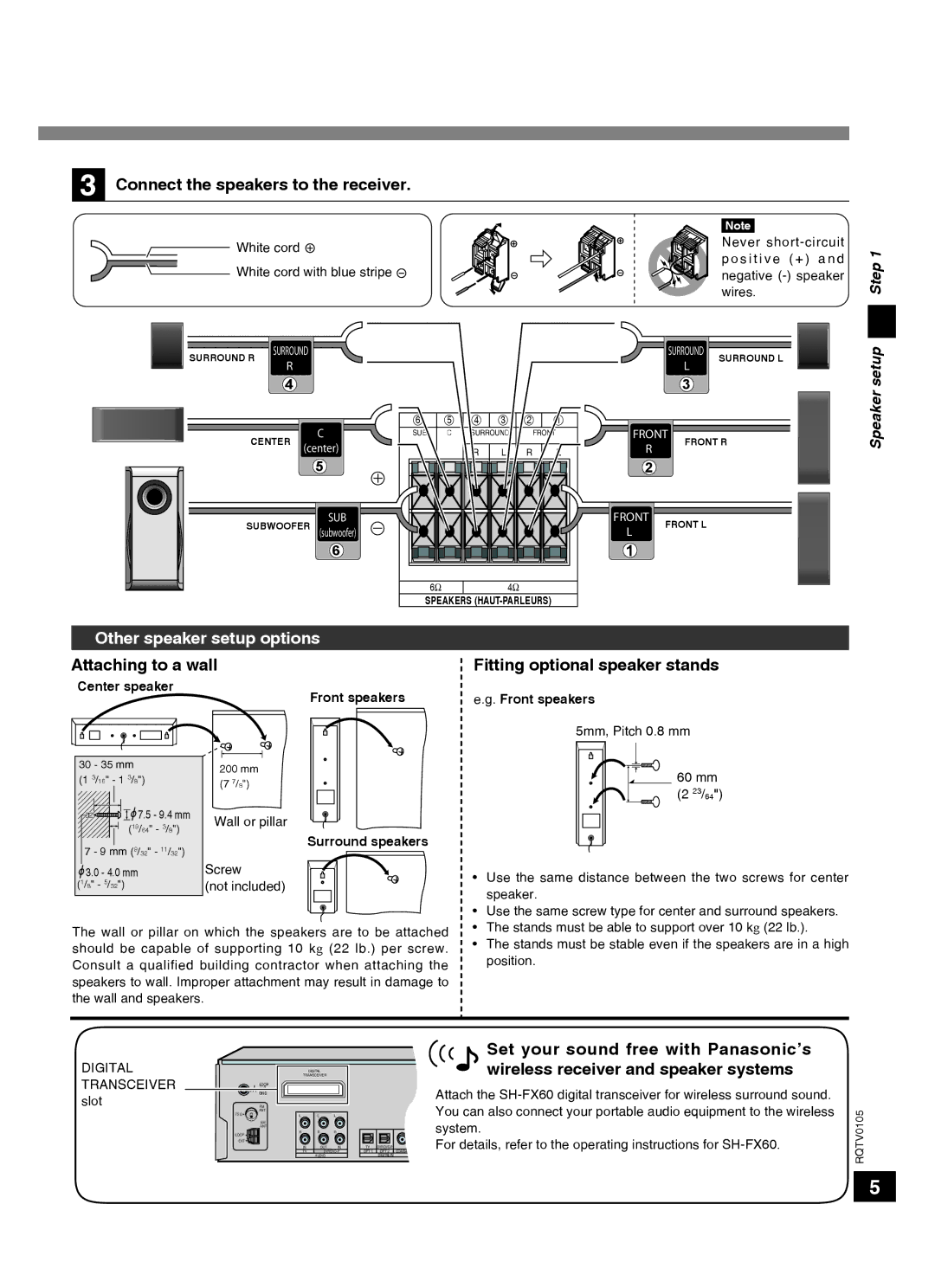3Connect the speakers to the receiver.
White cord
![]() White cord with blue stripe
White cord with blue stripe
Note
Never
Step 1
SURROUND R | SURROUND | SURROUND | SURROUND L | |
R | L | |||
|
| |||
| 4 | 3 |
|
|
|
| 6 | 5 | 4 | 3 | 2 | 1 |
|
|
|
CENTER |
| C | SUB | C | SURROUND | FRONT |
| FRONT | FRONT R | ||
(center) |
|
| R | L | R | L | R |
| |||
|
|
|
|
| |||||||
|
| 5 |
|
|
|
|
|
| 2 |
|
|
SUBWOOFER | SUB |
|
|
|
|
|
| FRONT | FRONT L | ||
(subwoofer) |
|
|
|
|
|
| L | ||||
|
|
|
|
|
|
|
| ||||
|
| 6 |
|
|
|
|
|
| 1 |
|
|
|
|
|
| 6Ω |
| 4Ω |
|
|
|
|
|
|
|
| SPEAKERS |
|
|
|
| ||||
Speaker setup
Other speaker setup options
Attaching to a wall
Center speaker
Front speakers
Fitting optional speaker stands
e.g. Front speakers
5mm, Pitch 0.8 mm
30 - 35 mm (1 3/16" - 1 3/8")
![]()
![]()
![]()
![]()
![]() 7.5 - 9.4 mm
7.5 - 9.4 mm
(19/64" - 3/8")
7 - 9 mm (9/32" - 11/32")
3.0 - 4.0 mm
(1/8" - 5/32")
200mm
(7 7/8")
Wall or pillar
Surround speakers
Screw
(not included)
60 mm (2 23/64")
• | Use the same distance between the two screws for center |
| speaker. |
• | Use the same screw type for center and surround speakers. |
The wall or pillar on which the speakers are to be attached should be capable of supporting 10 kg (22 lb.) per screw. Consult a qualified building contractor when attaching the speakers to wall. Improper attachment may result in damage to the wall and speakers.
• | The stands must be able to support over 10 kg (22 lb.). |
• | The stands must be stable even if the speakers are in a high |
| position. |
DIGITAL TRANSCEIVER slot
|
| DIGITAL |
|
|
| TRANSCEIVER |
|
| LOOP |
|
|
| ANT |
|
|
| GND |
|
|
| FM |
|
|
75 Ω | ANT |
|
|
L | L | L | |
| AM |
|
|
| ANT |
|
|
LOOP | R | R | R |
|
|
|
EXT ![]()
![]()
![]()
![]()
![]()
![]()
IN | OUT | IN |
TV | ||
| AUDIO |
|
|
|
|
|
|
|
|
|
|
|
|
| TV |
| ||||||||
| OPT 1 |
| OPT 2 | COAXIAL | ||||||
|
|
|
| DIGITAL IN | ||||||
Set your sound free with Panasonic’s wireless receiver and speaker systems
Attach the
For details, refer to the operating instructions for
RQTV0105
5