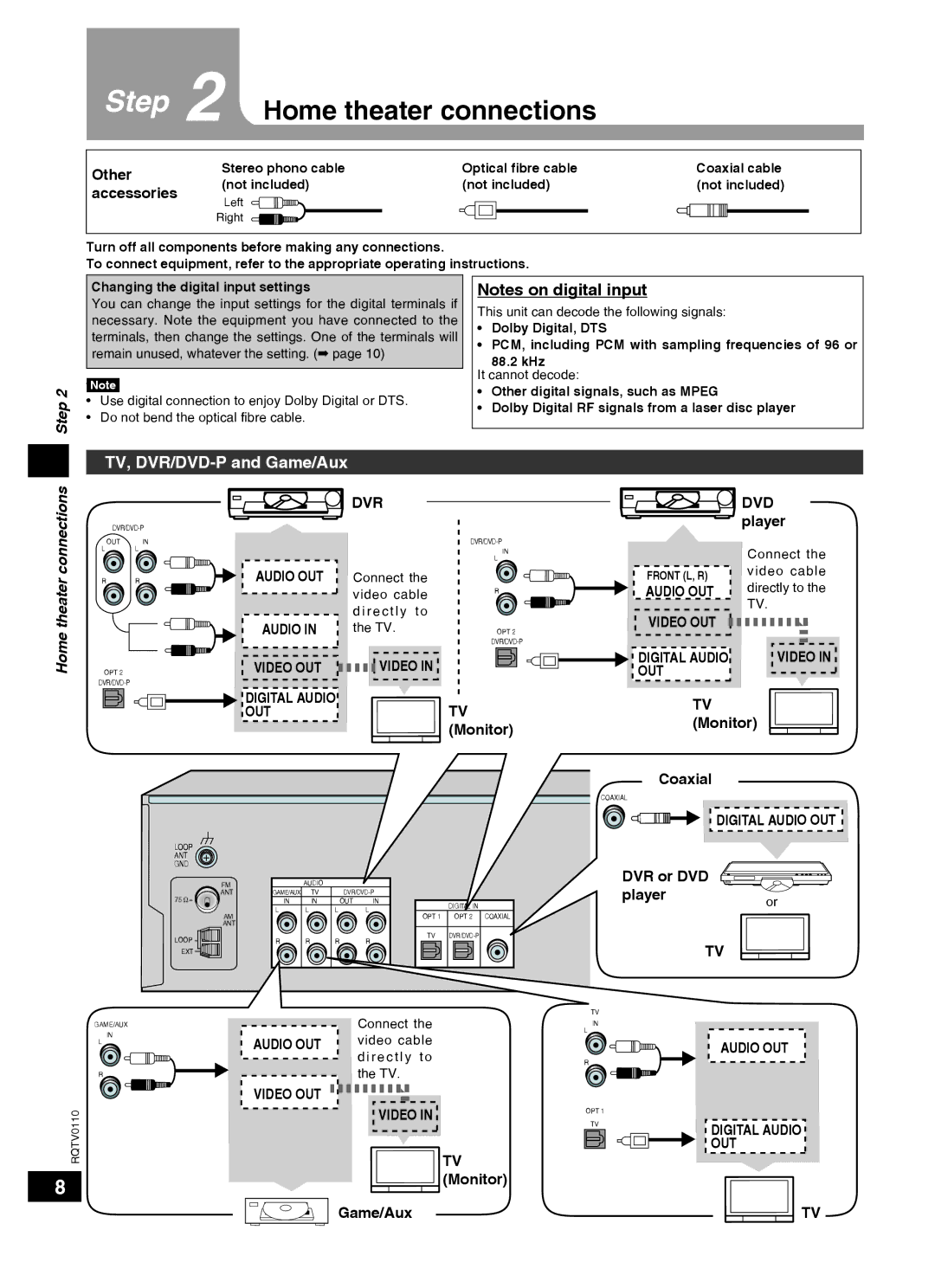SC-HT60 specifications
The Panasonic SC-HT60 is a versatile home theater system designed to enhance your audio and entertainment experience. This compact yet powerful sound system is engineered for music enthusiasts and movie lovers alike, delivering rich, immersive sound quality that can bring your favorite media to life.One of the standout features of the SC-HT60 is its 5.1 channel surround sound capability. This configuration allows for the placement of speakers around the room, creating a three-dimensional audio environment. The main unit is complemented by a powerful subwoofer that delivers deep bass, making it perfect for experiencing action-packed films or dynamic music tracks.
The system boasts a total power output of around 1000 watts, offering robust sound that can fill even larger spaces. The use of high-quality speakers ensures clarity across various frequencies, from the throaty lows of music to the crisp highs found in dialogue. Moreover, the SC-HT60 supports multiple audio formats, including Dolby Digital, ensuring compatibility with various media sources.
In terms of connectivity, the Panasonic SC-HT60 is equipped with HDMI, USB, and auxiliary inputs, allowing users to connect various devices effortlessly. This system also features Bluetooth technology, enabling wireless streaming from compatible smartphones, tablets, or laptops. The convenience of Bluetooth connectivity expands your listening options and enhances the usability of the system.
Another notable characteristic of the SC-HT60 is its user-friendly interface. The included remote control allows for easy navigation through settings, volume adjustment, and media selection. Additionally, the compact design of the speakers makes them easy to place in any room without taking up too much space.
Panasonic has also integrated advanced audio technologies into the SC-HT60, such as VIVEN and VAVY sound enhancement. These technologies help to optimize sound quality, ensuring that every note and sound effect is delivered with precision and clarity.
In summary, the Panasonic SC-HT60 is a feature-rich home theater system that excels in sound quality and connectivity. Its 5.1 surround sound configuration, substantial power output, and modern connectivity options make it an excellent choice for anyone looking to elevate their audio experience, whether for watching movies, listening to music, or gaming. With the SC-HT60, Panasonic continues to offer reliable and innovative audio solutions that meet the demands of today’s consumers.