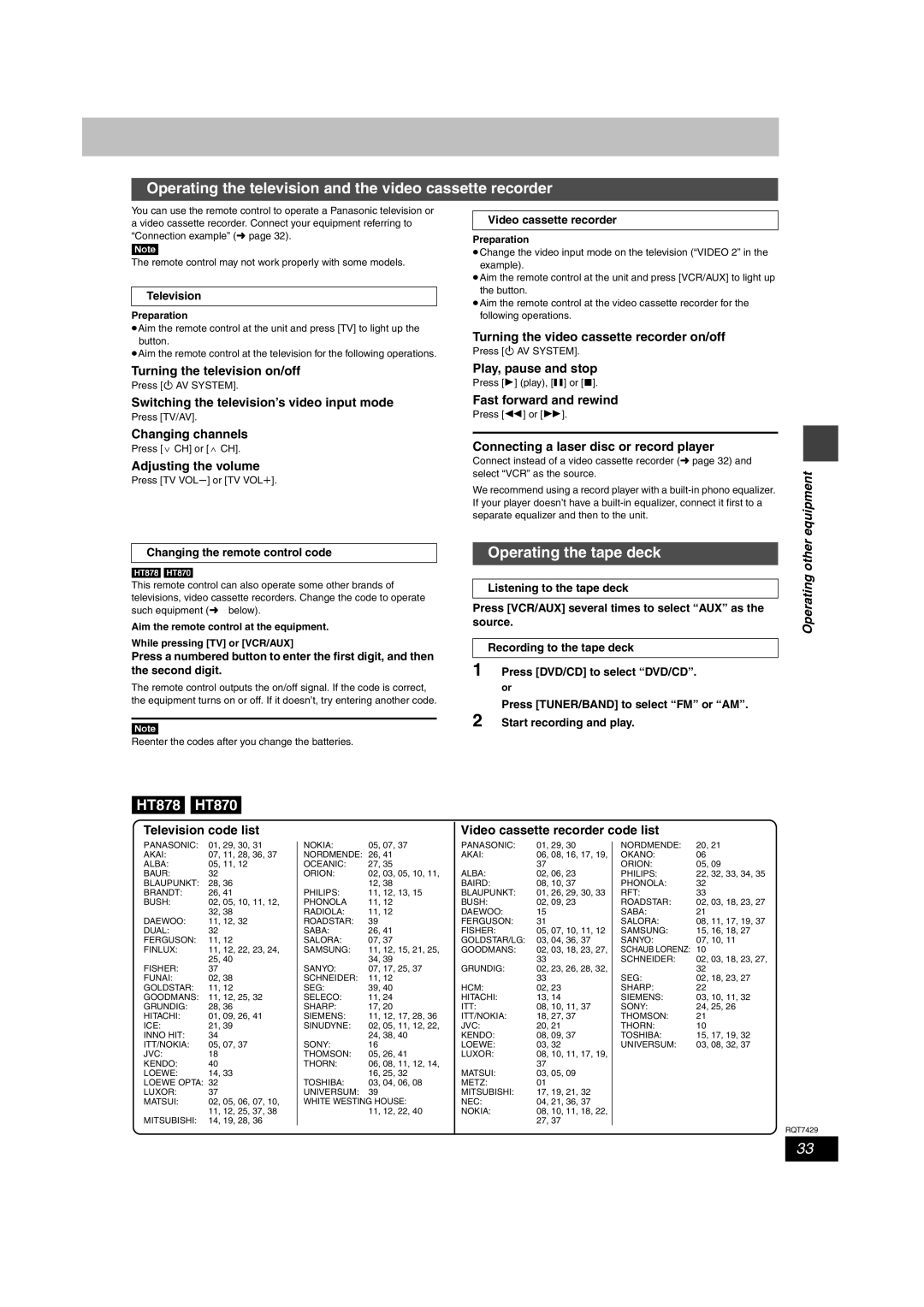SC-HT520, SC-HT870, SC-HT878 specifications
The Panasonic SC-HT870, SC-HT520, and SC-HT878 are part of Panasonic's line of home theater systems, designed to deliver immersive audio experiences for home entertainment. Each model comes with its unique set of features, technologies, and characteristics that cater to various consumer preferences and needs.Starting with the Panasonic SC-HT870, this model boasts a stylish and compact design, perfect for modern living spaces. One of its standout features is the integrated DVD player, which supports multiple formats including DVD-R/RW, CD-R/RW, and MP3 playback. The SC-HT870 is equipped with a powerful 5.1 channel surround sound system, including a dedicated subwoofer that enhances low-frequency sounds for a more dynamic audio experience. Furthermore, the Viera Link compatibility allows users to control their entire Panasonic home theater system with a single remote, simplifying user interaction.
The SC-HT520, on the other hand, is known for its affordable pricing without compromising on sound quality. It features a 2.1 channel setup, which makes it an excellent entry-level option for consumers who are beginning to explore home theater systems. The SC-HT520 includes Bluetooth connectivity, allowing users to stream music directly from their smartphones or tablets. Its compatibility with various audio formats ensures versatility in entertainment options, while the compact speaker design makes it suitable for smaller spaces.
Lastly, the SC-HT878 elevates the home theater experience with advanced audio technologies. Similar to the SC-HT870, it features a 5.1 channel surround sound system but goes further with enhanced audio processing technologies for clearer dialogue and rich soundscapes. The inclusion of HDMI connectivity simplifies the connection to modern televisions, while the USB input allows for direct playback of media files from external devices. Additionally, the SC-HT878 supports various surround sound formats, ensuring an enriched audio experience for movies, games, and music.
In summary, the Panasonic SC-HT870, SC-HT520, and SC-HT878 represent a range of home theater systems catering to diverse audiences. With features like DVD playback, Bluetooth streaming, and advanced audio processing, each model offers opportunities for an enhanced entertainment experience tailored to different preferences and spaces. Whether you're a casual viewer, an avid gamer, or a music lover, Panasonic's home theater systems provide the technology to elevate your audio experience.