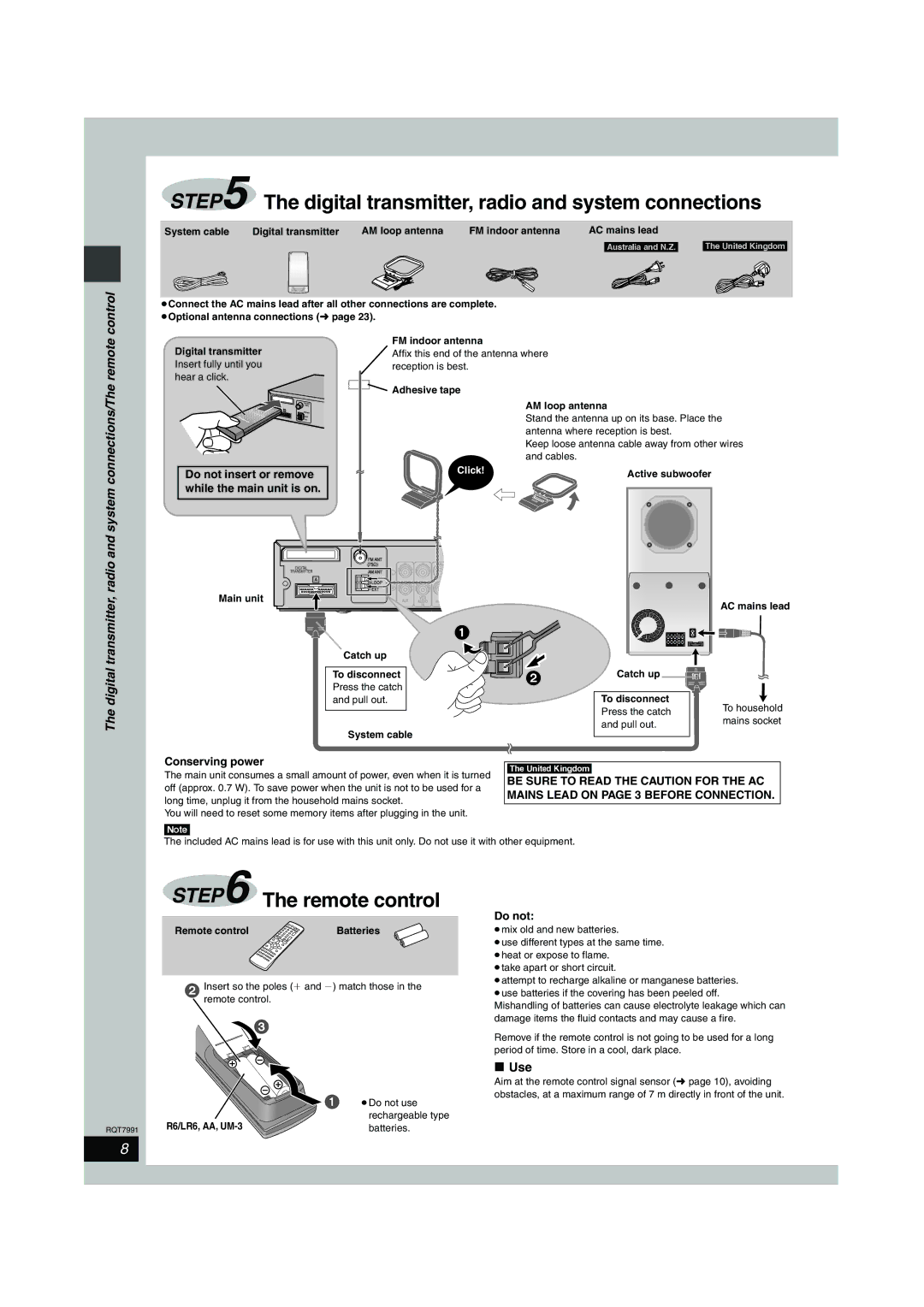SC-HT880W specifications
The Panasonic SC-HT880W is a remarkable home theater system that combines advanced audio technologies with user-friendly design to deliver an exceptional cinematic experience. This system is well-suited for those who desire high-quality sound in their home setup without compromising on style or functionality.One of the standout features of the SC-HT880W is its powerful 5.1 channel surround sound system. Equipped with a robust subwoofer and five satellite speakers, it provides an immersive audio experience that allows users to feel as if they are part of the action. The system supports a wide range of audio formats, from standard stereo to high-definition surround sound, ensuring compatibility with various media formats.
Another key characteristic of the SC-HT880W is its Bluetooth connectivity. This feature makes it easy to stream music and audio from smartphones, tablets, or computers, allowing users to enjoy their favorite playlists without the need for cumbersome wires. The integration of Bluetooth technology also means that the system can be used as a high-quality speaker for other devices, adding versatility to the overall setup.
The Panasonic SC-HT880W is designed with user convenience in mind. It features an intuitive remote control, allowing users to easily navigate settings and adjust audio levels from the comfort of their seat. Additionally, the system supports HDMI connectivity, which simplifies the process of connecting to various media sources, such as Blu-ray players and gaming consoles, ensuring a seamless and straightforward setup.
The sleek and modern design of the SC-HT880W fits effortlessly into any home decor. Its compact form factor allows for flexible placement options, whether mounted on a wall or set on a stand, without taking up significant space. The speakers are designed to blend in harmoniously with surrounding furniture while providing powerful audio that fills the room.
Overall, the Panasonic SC-HT880W is a versatile and powerful home theater system that delivers exceptional sound quality, user-friendly connectivity options, and an aesthetically pleasing design. Whether watching movies, playing video games, or streaming music, the SC-HT880W enhances the audio experience, making it a valuable addition to any home entertainment setup.