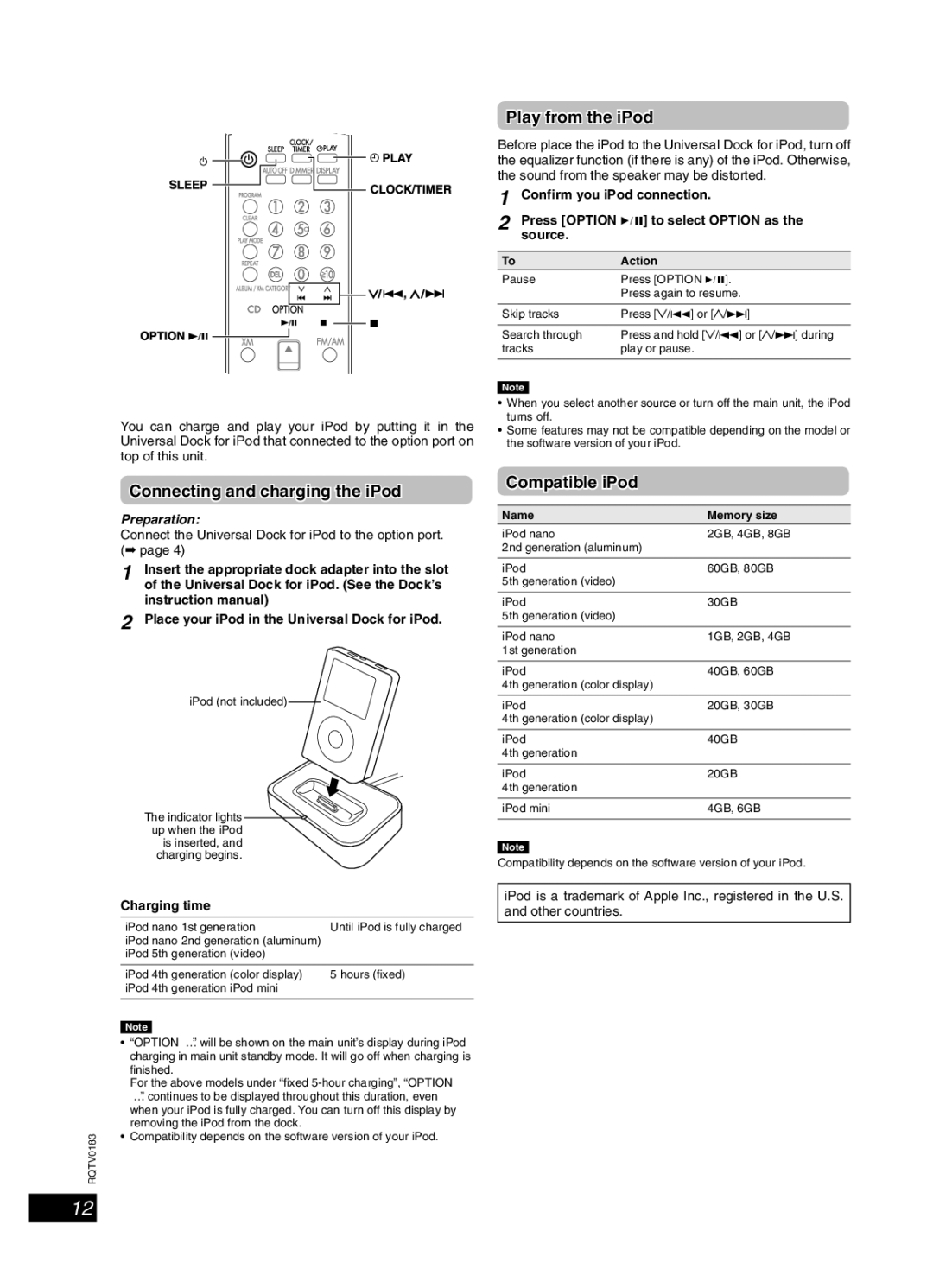SC-NS55 specifications
Introducing the Panasonic SC-NS55, a sound system that synthesizes advanced technology with an elegant design to deliver an unparalleled audio experience. This compact yet powerful audio device is engineered to cater to audiophiles and casual listeners alike, making it a versatile choice for a variety of settings.One of the standout features of the SC-NS55 is its impressive sound quality, powered by Panasonic's proprietary technologies. The system incorporates a high-performance 2.1-channel speaker setup, which includes a robust subwoofer that ensures deep bass and clear, crisp highs. The audio output is further enhanced by Panasonic's Digital Signal Processing (DSP) technology, which optimizes audio performance based on the content being played, ensuring an immersive listening experience no matter the genre.
The SC-NS55 is designed with connectivity in mind. It offers multiple input options, including Bluetooth, which allows users to stream music wirelessly from their smartphones or tablets. The system also supports USB playback, enabling users to easily connect their devices and enjoy their favorite tracks. Additionally, the inclusion of an AUX input ensures compatibility with a wide range of devices, making it a versatile choice for home entertainment systems.
Another significant characteristic of the SC-NS55 is its user-friendly interface. The remote control allows for easy navigation through various functions, such as adjusting volume, switching between audio sources, and managing playback. The sleek and modern design of the unit not only enhances aesthetic appeal but also ensures that it fits seamlessly into any room decor.
For those who appreciate a personalized audio experience, the SC-NS55 includes equalizer presets that can be adjusted to suit individual tastes. Whether you're listening to music, watching movies, or playing video games, the system can be fine-tuned to deliver the best sound quality for any content.
In summary, the Panasonic SC-NS55 stands out with its combination of superior sound quality, versatile connectivity options, user-friendly design, and customizable audio settings. It is a perfect choice for anyone seeking a sound system that delivers. With the SC-NS55, Panasonic has succeeded in creating an audio solution that meets the demands of modern living while providing an exceptional listening experience.