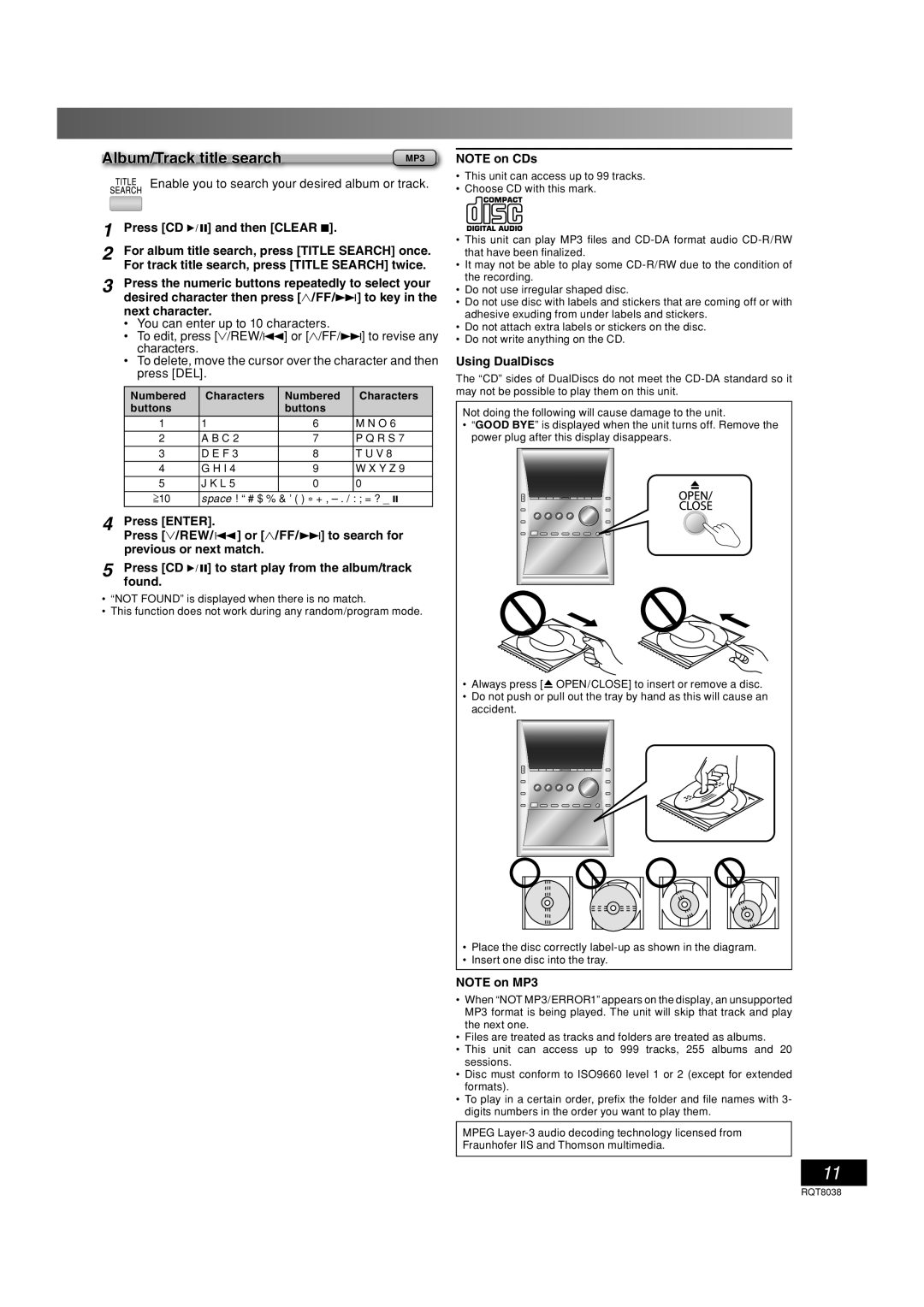Album/Track title search | MP3 |
Enable you to search your desired album or track.
1 | Press [CD 6] and then [CLEAR 7]. |
2 | For album title search, press [TITLE SEARCH] once. |
| For track title search, press [TITLE SEARCH] twice. |
3 | Press the numeric buttons repeatedly to select your |
| desired character then press [3/FF/¢] to key in the |
next character.
•You can enter up to 10 characters.
•To edit, press [4/REW/4] or [3/FF/¢] to revise any characters.
•To delete, move the cursor over the character and then press [DEL].
| Numbered | Characters | Numbered | Characters |
| buttons |
| buttons |
|
| 1 | 1 | 6 | M N O 6 |
| 2 | A B C 2 | 7 | P Q R S 7 |
| 3 | D E F 3 | 8 | T U V 8 |
| 4 | G H I 4 | 9 | W X Y Z 9 |
| 5 | J K L 5 | 0 | 0 |
| h10 | space ! “ # $ % & ’ ( ) ∗ + , | ||
4 | Press [ENTER]. |
|
| |
| Press [4/REW/ 4 ] or [3/FF/¢] to search for | |||
| previous or next match. |
|
| |
5 | Press [CD 6] to start play from the album/track | |||
| found. |
|
|
|
•“NOT FOUND” is displayed when there is no match.
•This function does not work during any random/program mode.
NOTE on CDs
•This unit can access up to 99 tracks.
•Choose CD with this mark.
•This unit can play MP3 fi les and
•It may not be able to play some
•Do not use irregular shaped disc.
•Do not use disc with labels and stickers that are coming off or with adhesive exuding from under labels and stickers.
•Do not attach extra labels or stickers on the disc.
•Do not write anything on the CD.
Using DualDiscs
The “CD” sides of DualDiscs do not meet the
Not doing the following will cause damage to the unit.
•“GOOD BYE” is displayed when the unit turns off. Remove the power plug after this display disappears.
•Always press [0 OPEN/CLOSE] to insert or remove a disc.
•Do not push or pull out the tray by hand as this will cause an accident.
•Place the disc correctly
•Insert one disc into the tray.
NOTE on MP3
•When “NOT MP3/ERROR1” appears on the display, an unsupported MP3 format is being played. The unit will skip that track and play the next one.
•Files are treated as tracks and folders are treated as albums.
•This unit can access up to 999 tracks, 255 albums and 20 sessions.
•Disc must conform to ISO9660 level 1 or 2 (except for extended formats).
•To play in a certain order, prefi x the folder and fi le names with 3- digits numbers in the order you want to play them.
MPEG
Fraunhofer IIS and Thomson multimedia.
11
RQT8038