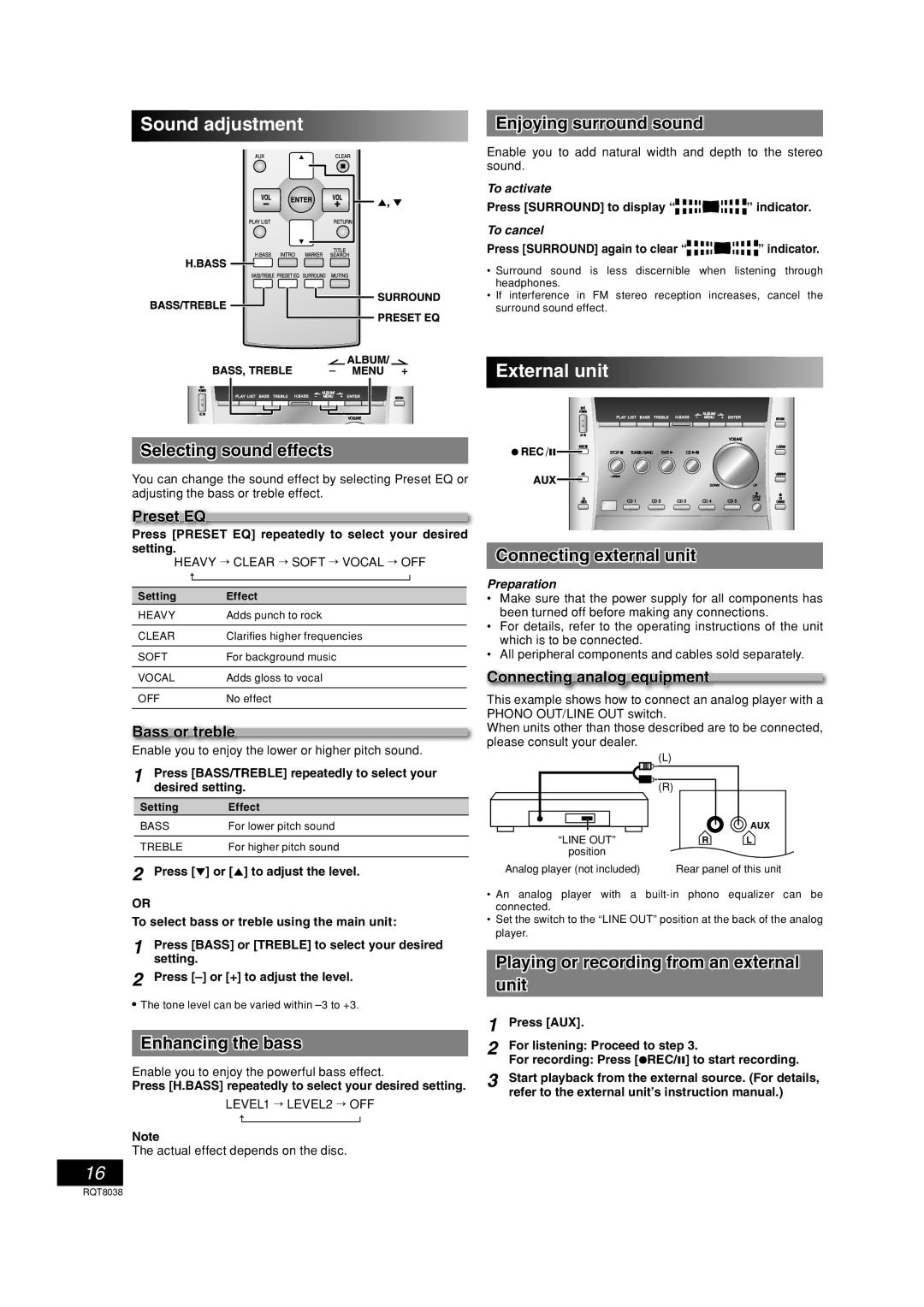Sound adjustment
Selecting sound effects
You can change the sound effect by selecting Preset EQ or adjusting the bass or treble effect.
Preset EQ
Press [PRESET EQ] repeatedly to select your desired setting.
HEAVY → CLEAR → SOFT → VOCAL → OFF
Setting | Effect |
HEAVY | Adds punch to rock |
|
|
CLEAR | Clarifi es higher frequencies |
|
|
SOFT | For background music |
|
|
VOCAL | Adds gloss to vocal |
|
|
OFF | No effect |
|
|
Bass or treble
Enable you to enjoy the lower or higher pitch sound.
1 | Press [BASS/TREBLE] repeatedly to select your | ||
|
| desired setting. | |
| Setting | Effect | |
| BASS | For lower pitch sound | |
|
|
| |
| TREBLE | For higher pitch sound | |
|
|
| |
2 | Press [∞] or [5] to adjust the level. | ||
OR
To select bass or treble using the main unit:
1 | Press [BASS] or [TREBLE] to select your desired |
| setting. |
2 | Press |
•The tone level can be varied within
Enhancing the bass
Enable you to enjoy the powerful bass effect.
Press [H.BASS] repeatedly to select your desired setting.
LEVEL1 → LEVEL2 → OFF
Note
The actual effect depends on the disc.
16
Enjoying surround sound
Enable you to add natural width and depth to the stereo sound.
To activate
Press [SURROUND] to display “![]()
![]()
![]()
![]()
![]()
![]()
![]() ” indicator.
” indicator.
To cancel
Press [SURROUND] again to clear “





 ” indicator.
” indicator.
•Surround sound is less discernible when listening through headphones.
•If interference in FM stereo reception increases, cancel the surround sound effect.
External unit
Connecting external unit
Preparation
•Make sure that the power supply for all components has been turned off before making any connections.
•For details, refer to the operating instructions of the unit which is to be connected.
•All peripheral components and cables sold separately.
Connecting analog equipment
This example shows how to connect an analog player with a PHONO OUT/LINE OUT switch.
When units other than those described are to be connected, please consult your dealer.
(L)
(R)
|
| AUX |
“LINE OUT” | R | L |
position |
|
|
Analog player (not included) | Rear panel of this unit | |
•An analog player with a
•Set the switch to the “LINE OUT” position at the back of the analog player.
Playing or recording from an external
unit
1 | Press [AUX]. |
2 | For listening: Proceed to step 3. |
| For recording: Press [¶REC/8] to start recording. |
3 | Start playback from the external source. (For details, |
| refer to the external unit’s instruction manual.) |
RQT8038