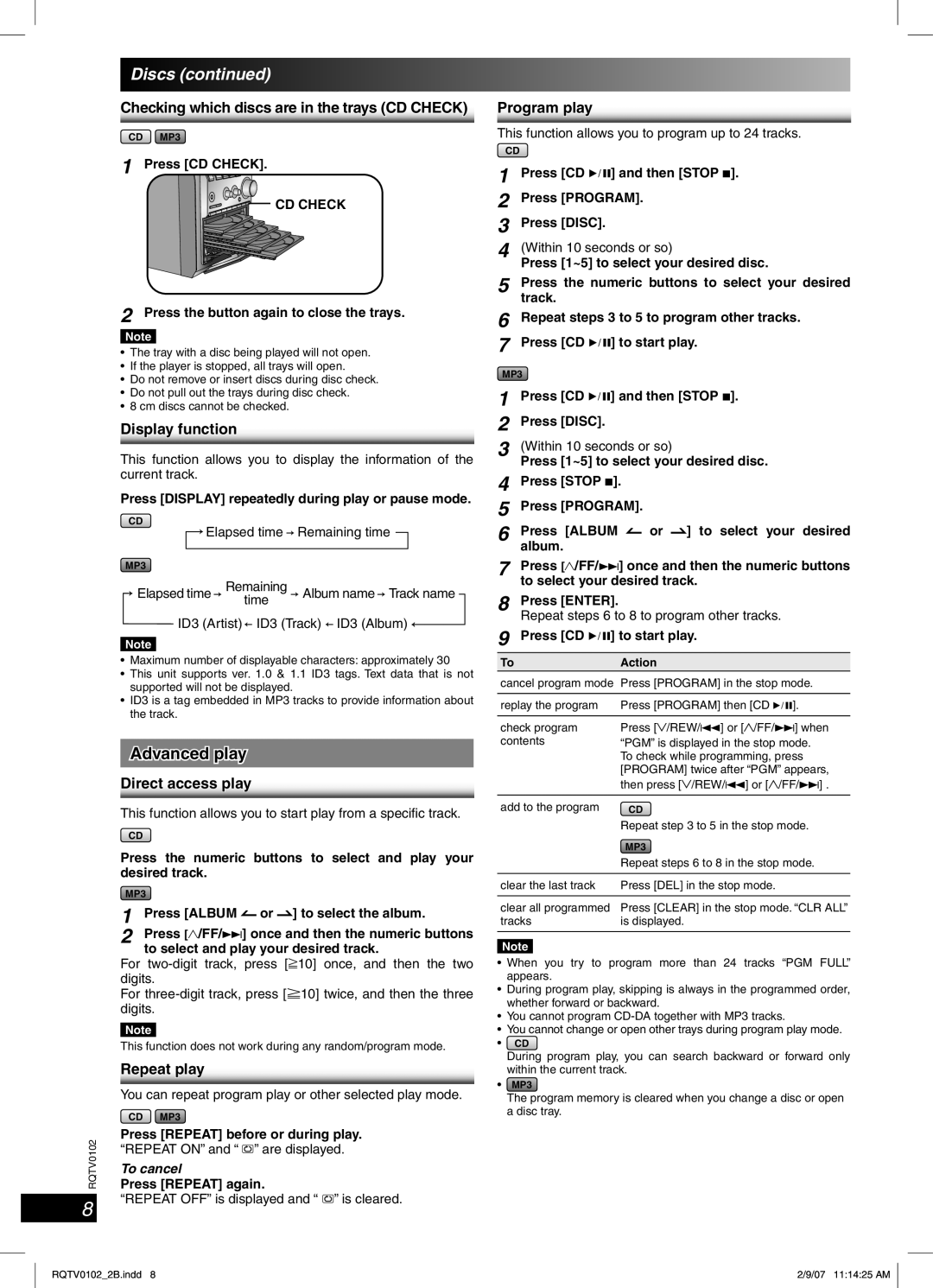SC-PM54 specifications
The Panasonic SC-PM54 is a compact bookshelf hi-fi system designed to deliver high-quality sound in a space-saving package. Combining versatility, modern technologies, and classic aesthetics, this stereo system caters to music enthusiasts seeking an affordable yet reliable audio solution.One of the key features of the SC-PM54 is its robust audio performance. The system boasts a total power output of 20 watts RMS, ensuring that music lovers can enjoy rich, clear sound across various genres. The dual 10-watt speakers enhance the listening experience, delivering balanced acoustics with depth and clarity. The unit also incorporates Bass Reflex technology, which allows for deeper bass response, making it ideal for those who appreciate thumping beats and dynamic music.
Moreover, the SC-PM54 is equipped with multiple playback options, ensuring that users can enjoy music from various sources. This versatility is highlighted by its built-in CD player, which supports standard audio CDs as well as CD-R and CD-RW formats, allowing for playback of personalized mixes. Additionally, the system includes a radio tuner, providing access to FM/AM stations for those who appreciate live broadcasts or want to discover new music.
In terms of connectivity, the SC-PM54 features an AUX input, enabling users to connect external devices such as smartphones, tablets, or MP3 players. This compatibility allows for seamless integration with modern digital streaming services. The clear display and user-friendly controls make it simple to navigate through different functions and settings.
Another standout characteristic of the SC-PM54 is its sleek design. The compact dimensions of the unit make it an excellent choice for those with limited shelf space, while the elegant finish adds a touch of sophistication to any room. This design allows it to blend seamlessly with various interior styles, making it a practical audio solution for homes, offices, or dormitories.
In conclusion, the Panasonic SC-PM54 encapsulates a harmonious blend of quality, versatility, and style. Its powerful sound, multiple playback options, and compact design make it an excellent choice for anyone looking to enhance their audio experience without compromising on space or budget. Whether enjoying a favorite album, listening to the radio, or streaming music from a digital device, the SC-PM54 stands out as a commendable choice for everyday listening.