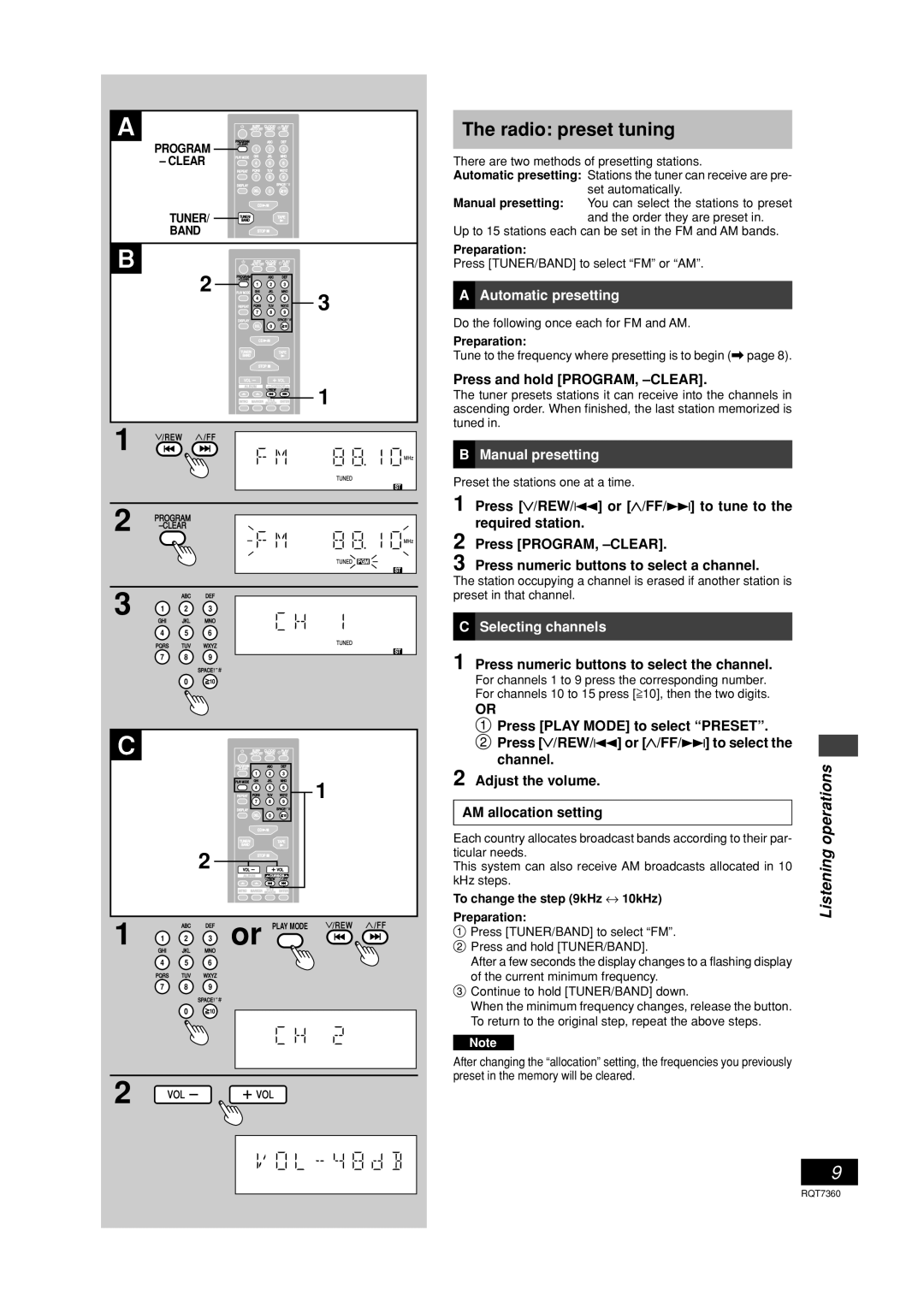SC-PM9 specifications
The Panasonic SC-PM9 is an elegant micro hi-fi system that encompasses a combination of modern design and impressive functionality. Aimed at delivering a robust audio experience in compact size, the SC-PM9 stands out with its sleek appearance and powerful performance.One of the key features of the SC-PM9 is its CD player, capable of playing a variety of formats including CD-R and CD-RW. This allows users to enjoy their favorite music collection with clear sound quality. The system also supports MP3 playback, enabling users to enjoy compressed music files without compromising too much on audio fidelity.
The SC-PM9 takes connectivity to the next level with its built-in Bluetooth technology. This feature allows users to stream music wirelessly from their smartphones, tablets, or computers, offering convenience and flexibility in how one can enjoy music. The system also features AUX input and USB port, allowing for direct connection of external audio devices like MP3 players or USB drives, further enhancing its versatility.
In terms of audio performance, the SC-PM9 is equipped with a powerful 20W RMS output, ensuring ample sound experience for various settings. The system incorporates high-quality speakers that deliver vibrant sound with excellent bass response. The inclusion of a built-in digital amplifier contributes to enhanced audio clarity, making it suitable for various music genres.
Another notable characteristic of the SC-PM9 is its FM/AM tuner, providing users access to a wide range of radio stations. With digital tuning, users can easily search and save their preferred stations for quick access. This feature broadens the listening experience beyond just physical media and streaming services.
The system's user-friendly operation is facilitated by its intuitive remote control, allowing users to manage playback settings from a distance. Additionally, the compact size of the SC-PM9 makes it ideal for smaller living spaces without compromising on audio quality.
In conclusion, the Panasonic SC-PM9 micro hi-fi system embodies a unique blend of functionality and modern design. Its wide range of features, including CD playback, Bluetooth connectivity, and powerful audio output, make it an excellent choice for music enthusiasts looking to enjoy their favorite tunes in a compact form factor.