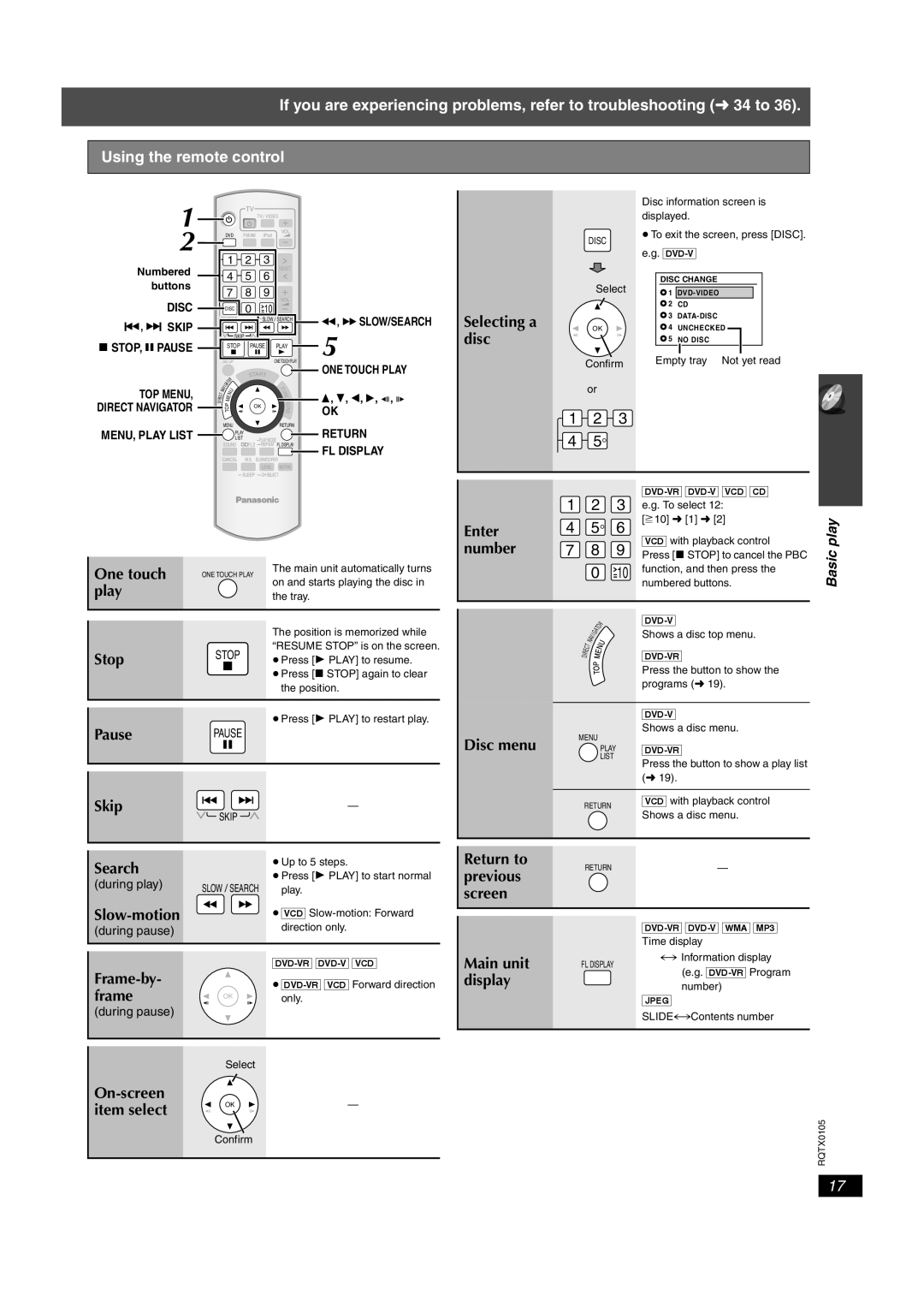SC-PT954, SC-PT760, SC-PT1054, SC-PT960 specifications
The Panasonic SC-PT960, SC-PT1054, SC-PT760, and SC-PT954 are notable home theater systems that offer a blend of advanced audio technologies and user-friendly features, designed to enhance your viewing and listening experience.The SC-PT960 stands out with its 5.1 channel surround sound configuration, providing an immersive audio experience that truly brings movies and music to life. It features a powerful 1000 watt total output, delivering robust sound through its advanced speaker design. The system supports multiple audio formats, including Dolby Digital and DTS, ensuring compatibility with a wide range of content. Additionally, the SC-PT960 incorporates Panasonic's Pure Direct Sound technology, which optimizes audio performance by minimizing signal loss, thus enhancing clarity and detail in sound reproduction.
Moving to the SC-PT1054, this model is known for its sleek design and user-friendly setup. It offers 5.1 channel audio as well and features a convenient wireless speaker option, reducing cable clutter in your living space. The SC-PT1054 also boasts an integrated DVD player and HDMI connectivity, making it easy to connect to modern televisions and other devices. With its Virtual Surround technology, users can enjoy an expanded soundstage that simulates a surround sound experience even in smaller rooms.
The SC-PT760 is another remarkable entry in this series, featuring a compact design without compromising on audio quality. This system also utilizes a 5.1 channel configuration and comes equipped with a powerful subwoofer that enhances bass response, perfect for action movies and music with deep low frequencies. The SC-PT760 supports various playback modes, including MP3 playback and features such as a USB port for direct digital media access.
Finally, the SC-PT954 combines style and performance, featuring an eye-catching design that seamlessly blends into any home décor. This model emphasizes connectivity, offering multiple HDMI inputs and a digital audio input, making it versatile for various devices. With its high-definition audio capabilities, the SC-PT954 provides a rich, cinematic sound experience that captures every detail.
Overall, these Panasonic home theater systems offer a range of features and technologies aimed at delivering superior sound quality and connectivity, catering to diverse user preferences and enhancing the home entertainment experience. Whether it’s movie nights or music listening sessions, the SC-PT series is designed to meet the demands of audiophiles and casual viewers alike.