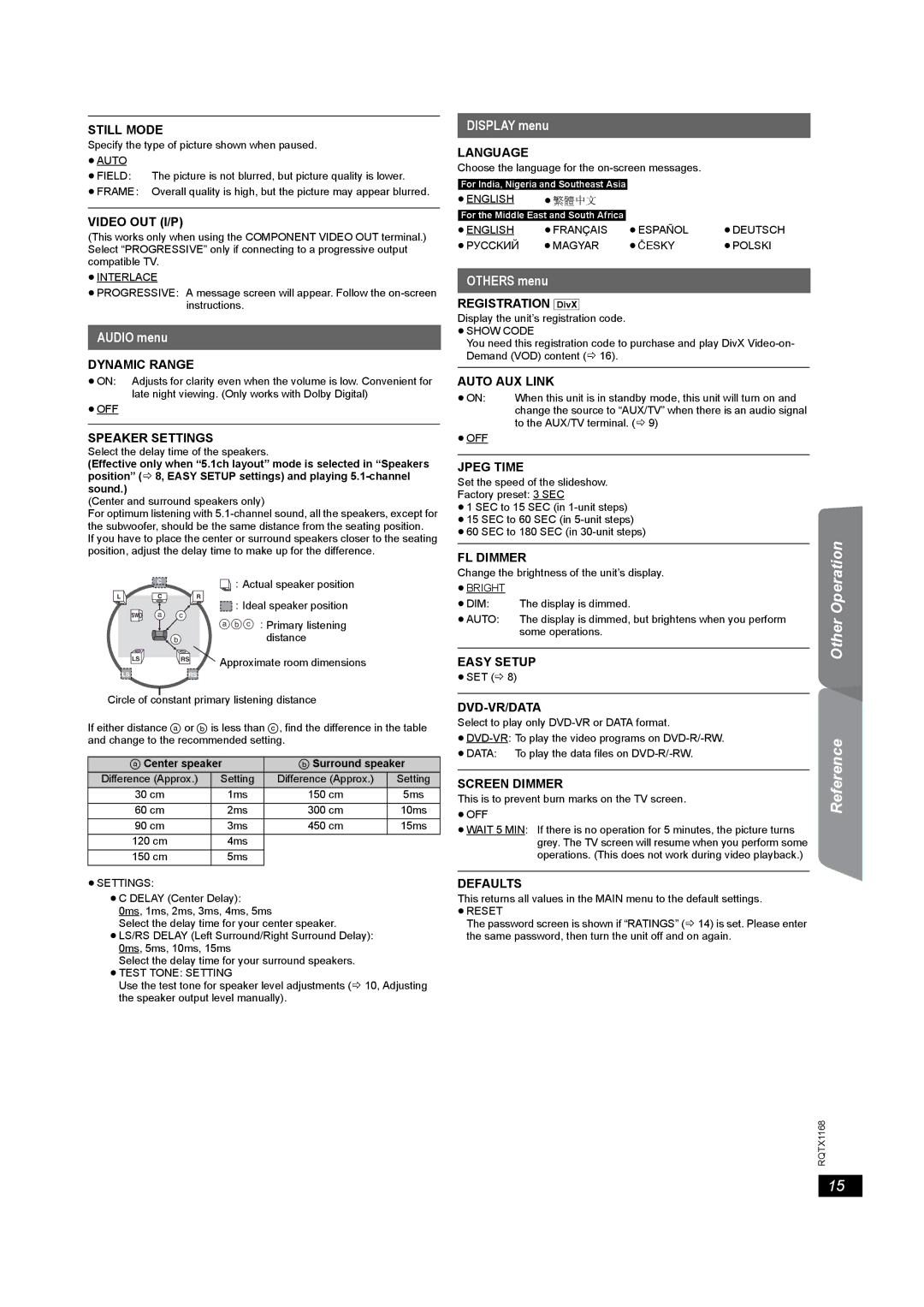STILL MODE
Specify the type of picture shown when paused.
≥AUTO
≥FIELD: The picture is not blurred, but picture quality is lower.
≥FRAME: Overall quality is high, but the picture may appear blurred.
VIDEO OUT (I/P)
(This works only when using the COMPONENT VIDEO OUT terminal.) Select “PROGRESSIVE” only if connecting to a progressive output compatible TV.
≥INTERLACE
≥PROGRESSIVE: A message screen will appear. Follow the
AUDIO menu
DYNAMIC RANGE
≥ON: Adjusts for clarity even when the volume is low. Convenient for late night viewing. (Only works with Dolby Digital)
≥OFF
SPEAKER SETTINGS
Select the delay time of the speakers.
(Effective only when “5.1ch layout” mode is selected in “Speakers position” (B 8, EASY SETUP settings) and playing
(Center and surround speakers only)
For optimum listening with
If you have to place the center or surround speakers closer to the seating position, adjust the delay time to make up for the difference.
| C |
| : Actual speaker position |
|
|
| |
L | C | R | : Ideal speaker position |
SW | |
| |
| : Primary listening | ||
|
|
| |
| |
| distance |
LS | RS | Approximate room dimensions | |
LS |
| RS |
|
Circle of constant primary listening distance
If either distance a or b is less than c, find the difference in the table and change to the recommended setting.
a Center speaker |
| b Surround speaker | ||
Difference (Approx.) | Setting | Difference (Approx.) | Setting | |
30 cm |
| 1ms | 150 cm | 5ms |
60 cm |
| 2ms | 300 cm | 10ms |
90 cm |
| 3ms | 450 cm | 15ms |
120 cm |
| 4ms |
|
|
150 cm |
| 5ms |
|
|
≥SETTINGS:
≥C DELAY (Center Delay):
0ms, 1ms, 2ms, 3ms, 4ms, 5ms
Select the delay time for your center speaker.
≥LS/RS DELAY (Left Surround/Right Surround Delay): 0ms, 5ms, 10ms, 15ms
Select the delay time for your surround speakers.
≥TEST TONE: SETTING
Use the test tone for speaker level adjustments (B 10, Adjusting the speaker output level manually).
DISPLAY menu
LANGUAGE
Choose the language for the
For India, Nigeria and Southeast Asia
≥ENGLISH ≥繁體中文
For the Middle East and South Africa |
|
| |
≥ENGLISH | ≥FRANÇAIS | ≥ESPAÑOL | ≥DEUTSCH |
≥PУCCKИЙ | ≥MAGYAR | ≥ÇESKY | ≥POLSKI |
OTHERS menu
REGISTRATION [DivX]
Display the unit’s registration code.
≥SHOW CODE
You need this registration code to purchase and play DivX
AUTO AUX LINK
≥ON: | When this unit is in standby mode, this unit will turn on and |
| change the source to “AUX/TV” when there is an audio signal |
| to the AUX/TV terminal. (B 9) |
≥OFF
JPEG TIME
Set the speed of the slideshow.
Factory preset: 3 SEC
≥1 SEC to 15 SEC (in
≥15 SEC to 60 SEC (in
≥60 SEC to 180 SEC (in
|
| Operation | |
FL DIMMER | |||
| |||
Change the brightness of the unit’s display. |
| ||
≥BRIGHT |
|
| |
≥DIM: | The display is dimmed. |
| |
≥AUTO: | The display is dimmed, but brightens when you perform | Other | |
| some operations. | ||
|
| ||
EASY SETUP ≥SET (B 8)
DVD-VR/DATA
Select to play only
Reference | ||
≥DATA: To play the data files on | ||
| ||
|
| |
SCREEN DIMMER |
| |
This is to prevent burn marks on the TV screen. |
| |
≥OFF |
| |
≥WAIT 5 MIN: If there is no operation for 5 minutes, the picture turns |
| |
grey. The TV screen will resume when you perform some |
| |
operations. (This does not work during video playback.) |
| |
|
| |
DEFAULTS |
| |
This returns all values in the MAIN menu to the default settings. |
|
≥RESET
The password screen is shown if “RATINGS” (B 14) is set. Please enter the same password, then turn the unit off and on again.
RQTX1168
15