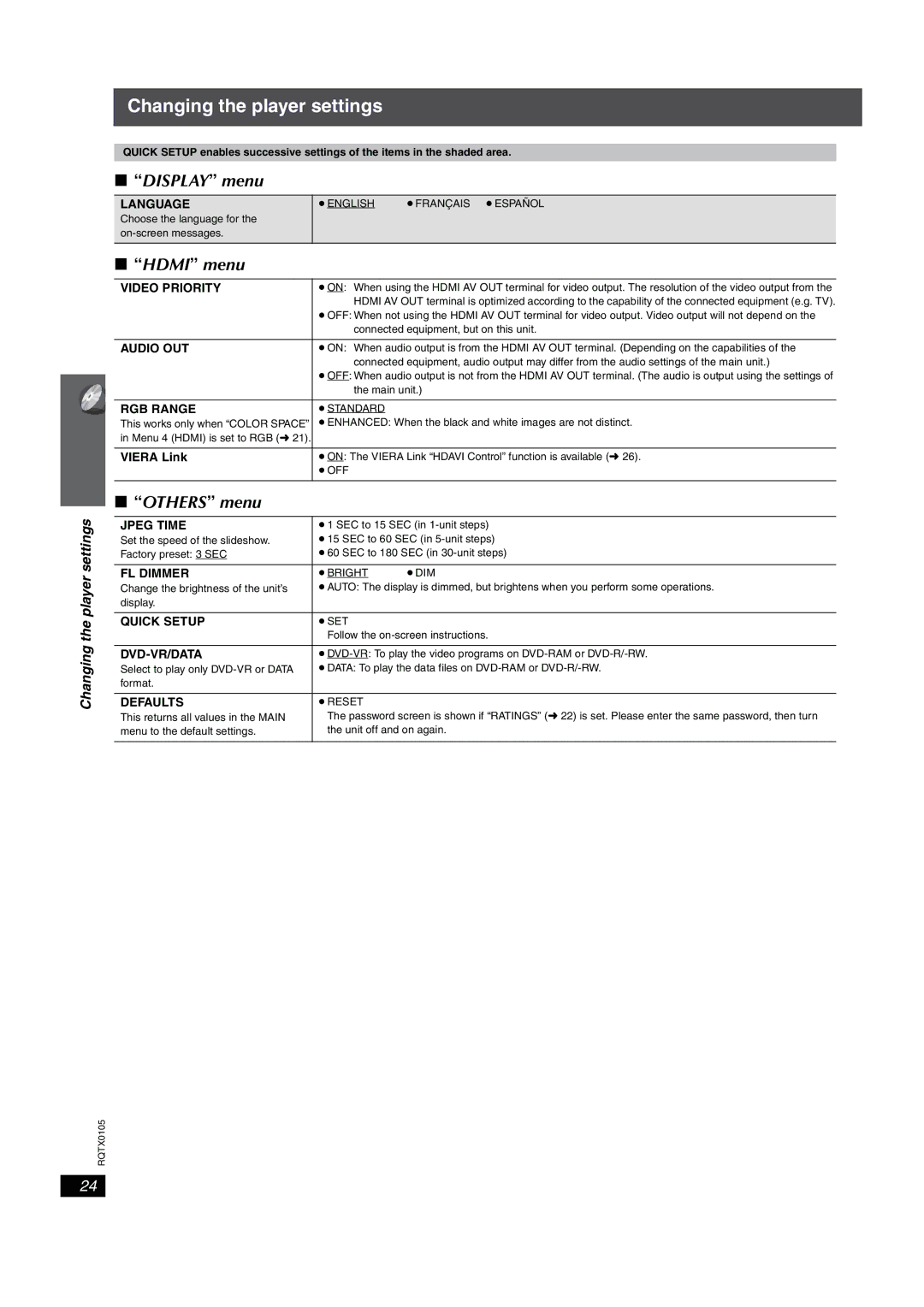Changing the player settings
QUICK SETUP enables successive settings of the items in the shaded area.
∫“DISPLAY” menu
LANGUAGE
Choose the language for the
≥ENGLISH ≥FRANÇAIS ≥ESPAÑOL
Changing the player settings
∫ “HDMI” menu
VIDEO PRIORITY | ≥ON: When using the HDMI AV OUT terminal for video output. The resolution of the video output from the |
| HDMI AV OUT terminal is optimized according to the capability of the connected equipment (e.g. TV). |
| ≥OFF: When not using the HDMI AV OUT terminal for video output. Video output will not depend on the |
| connected equipment, but on this unit. |
|
|
AUDIO OUT | ≥ON: When audio output is from the HDMI AV OUT terminal. (Depending on the capabilities of the |
| connected equipment, audio output may differ from the audio settings of the main unit.) |
| ≥OFF: When audio output is not from the HDMI AV OUT terminal. (The audio is output using the settings of |
| the main unit.) |
|
|
RGB RANGE | ≥STANDARD |
This works only when “COLOR SPACE” | ≥ENHANCED: When the black and white images are not distinct. |
in Menu 4 (HDMI) is set to RGB (➜ 21). |
|
|
|
VIERA Link | ≥ON: The VIERA Link “HDAVI Control” function is available (➜ 26). |
| ≥OFF |
|
|
∫ “OTHERS” menu
JPEG TIME | ≥1 SEC to 15 SEC (in | |
Set the speed of the slideshow. | ≥15 SEC to 60 SEC (in | |
Factory preset: 3 SEC | ≥60 SEC to 180 SEC (in | |
|
|
|
FL DIMMER | ≥BRIGHT | ≥DIM |
Change the brightness of the unit’s | ≥AUTO: The display is dimmed, but brightens when you perform some operations. | |
display. |
|
|
|
|
|
QUICK SETUP | ≥SET |
|
| Follow the | |
|
| |
| ||
Select to play only | ≥DATA: To play the data files on | |
format. |
|
|
|
|
|
DEFAULTS | ≥RESET |
|
This returns all values in the MAIN | The password screen is shown if “RATINGS” (➜ 22) is set. Please enter the same password, then turn | |
menu to the default settings. | the unit off and on again. | |
|
|
|
RQTX0105
24