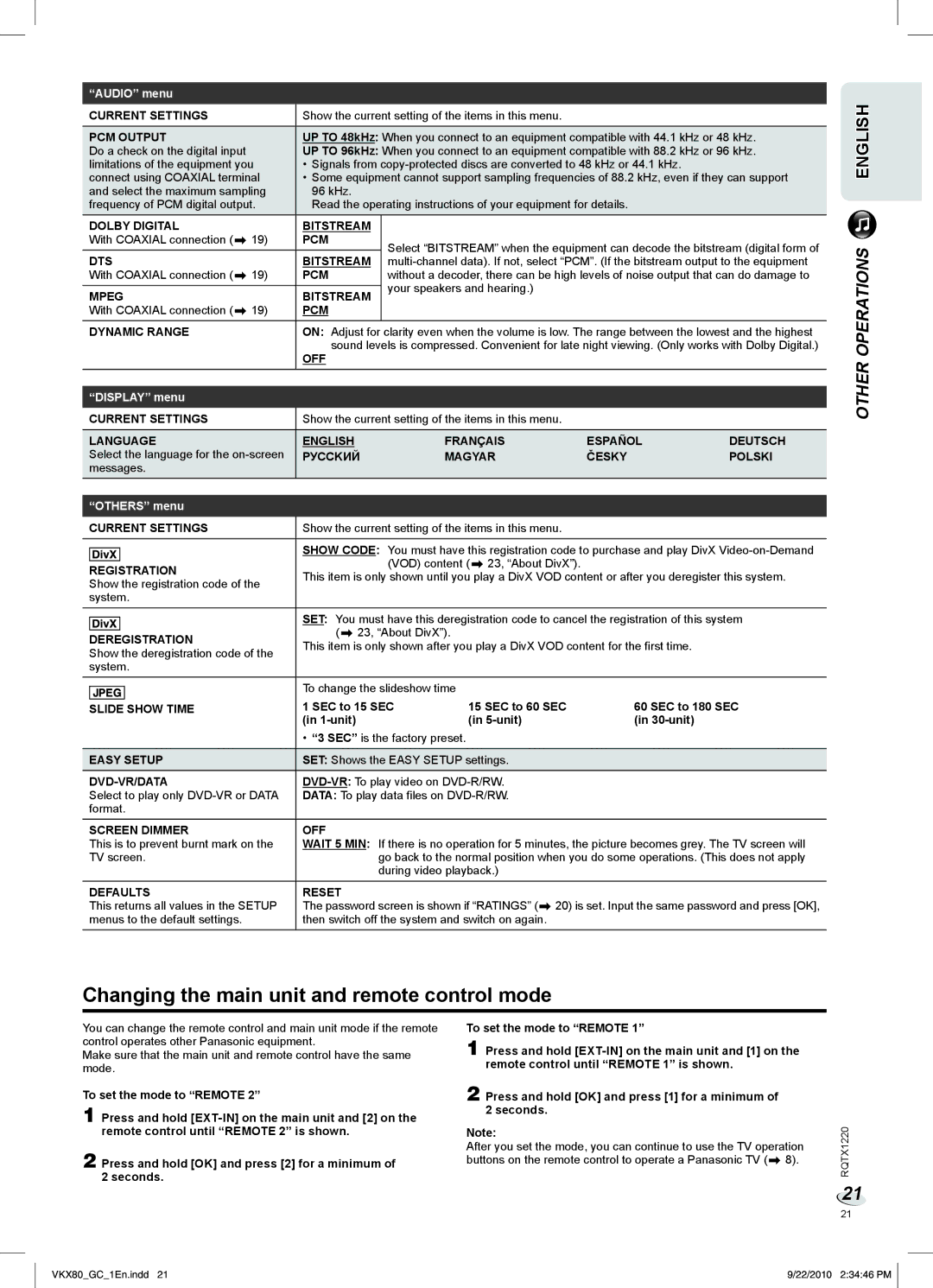SC-VKX80 specifications
The Panasonic SC-VKX80 is an impressive all-in-one audio system that caters to music lovers and party enthusiasts alike. This compact yet powerful unit delivers exceptional sound quality while offering a variety of features that enhance the user experience.At the heart of the SC-VKX80 is its powerful audio output, which is driven by a robust amplifier. The system boasts a total output power of 1000 watts, ensuring that it can fill large spaces with rich, clear sound. The incorporation of a large 25 cm subwoofer enhances the bass response, giving users a truly immersive audio experience, especially for bass-heavy genres like hip-hop and electronic dance music.
One of the standout features of the SC-VKX80 is its Bluetooth connectivity, allowing users to stream music wirelessly from smartphones, tablets, and other compatible devices. This feature not only provides convenience but also makes it easier for users to play their favorite tracks without the hassle of connecting cables. Additionally, the system is equipped with USB ports, allowing users to play music directly from flash drives or charge their devices.
The SC-VKX80 also includes a built-in CD player, as well as AM/FM radio, providing a traditional touch to the otherwise modern system. For those who love to sing along, the microphone input with karaoke functions adds an element of fun, making it perfect for parties and gatherings.
Furthermore, the Panasonic SC-VKX80 features various sound enhancement technologies. The Mega Bass function amplifies low frequencies, ensuring that the bass thump resonates with clarity and power. The sound quality can be further tailored through multiple equalizer presets that allow listeners to customize their audio experience according to their preferences.
The design of the SC-VKX80 is both stylish and functional. Its sleek finish and LED lighting effects add a modern aesthetic, while its compact size makes it easy to fit into any room without taking up too much space.
In conclusion, the Panasonic SC-VKX80 brings together powerful sound performance, versatile connectivity options, and user-friendly features in a stylish package. Whether for casual listening, hosting a party, or enjoying a karaoke night, this audio system is designed to meet the diverse needs of all music enthusiasts.