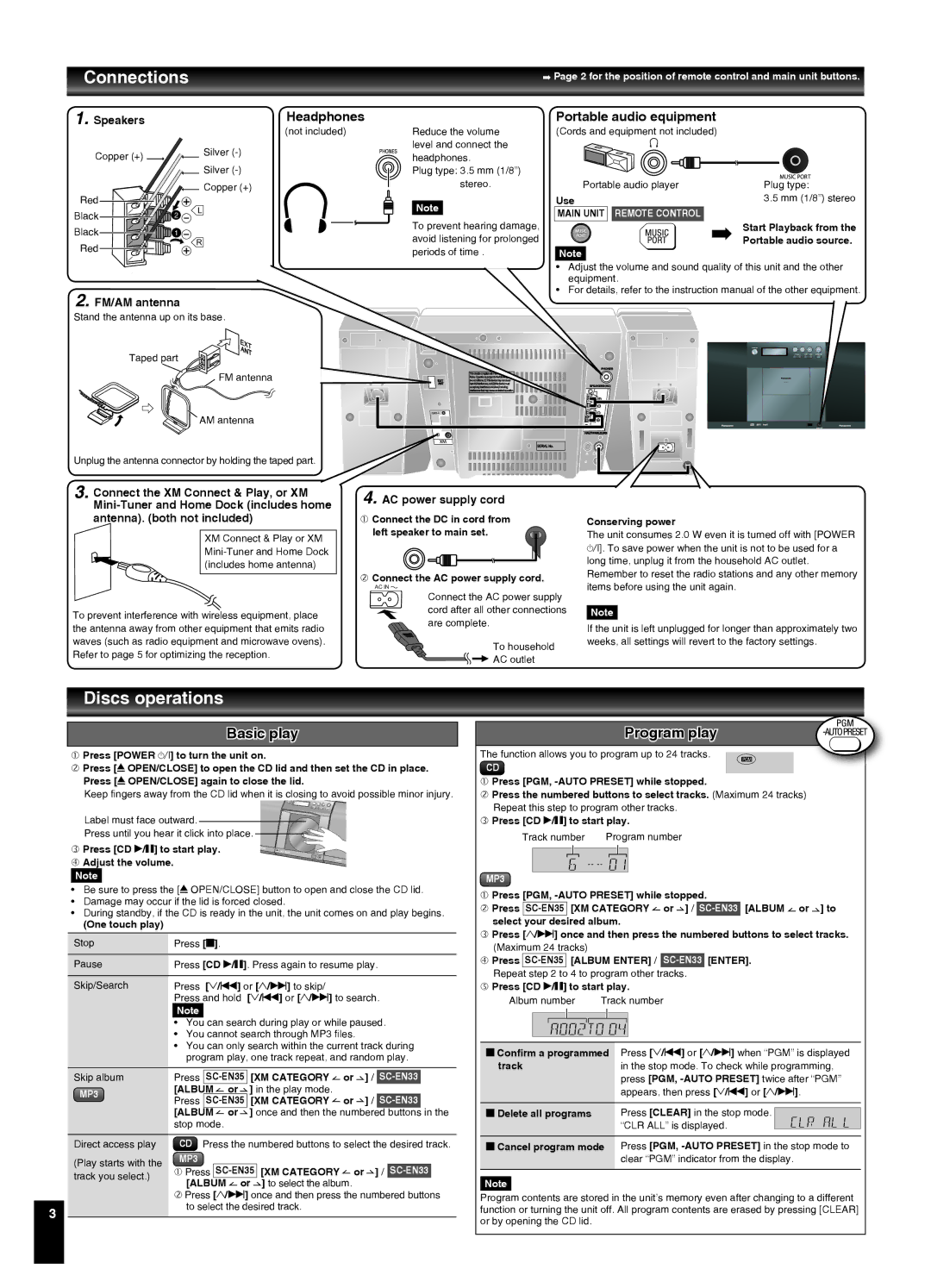SC-EN33, SCEN35 specifications
The Panasonic SC-EN35 and SC-EN33 are compact audio systems designed to deliver exceptional sound quality and versatile functionality for music enthusiasts. Both systems integrate advanced technologies and user-friendly features, making them ideal for home entertainment or gatherings.The SC-EN35 stands out with its rich audio performance, boasting a total power output of 20 watts. It utilizes Panasonic’s proprietary audio technology, which enhances sound clarity and depth, ensuring listeners experience their favorite music as intended by the artist. The system also incorporates a bass reflex speaker design that amplifies low-frequency sounds, resulting in a well-balanced audio profile that fills the room.
In contrast, the SC-EN33 is designed for those seeking a slightly more streamlined option. While it maintains a similar aesthetic appeal, it offers a modest power output suitable for smaller spaces. The SC-EN33 still prioritizes sound quality, featuring a dynamic balanced sound system that ensures fidelity across all frequencies.
Both models support a range of connectivity options, catering to modern listening habits. They come equipped with Bluetooth technology, enabling users to stream music wirelessly from smartphones, tablets, or laptops. This wireless capability is complemented by a USB port, allowing for direct playback of audio files from flash drives. Additionally, both systems feature a built-in CD player, accommodating traditional media formats.
For convenience, the SC-EN35 and SC-EN33 include FM/AM radio tuners, providing access to a variety of local stations. The systems also come with a remote control, allowing users to adjust settings and switch between modes effortlessly.
A key characteristic of these models is their compact design, making them suitable for various living spaces, from apartments to cozy living rooms. Their sleek aesthetics blend well with modern decor, ensuring they enhance the environment without overwhelming it.
Overall, the Panasonic SC-EN35 and SC-EN33 provide excellent sound quality, versatile playback options, and an aesthetically pleasing design, making them reliable choices for any music lover. With a focus on connectivity, ease of use, and dynamic audio performance, these systems represent Panasonic's commitment to delivering superior home entertainment experiences.