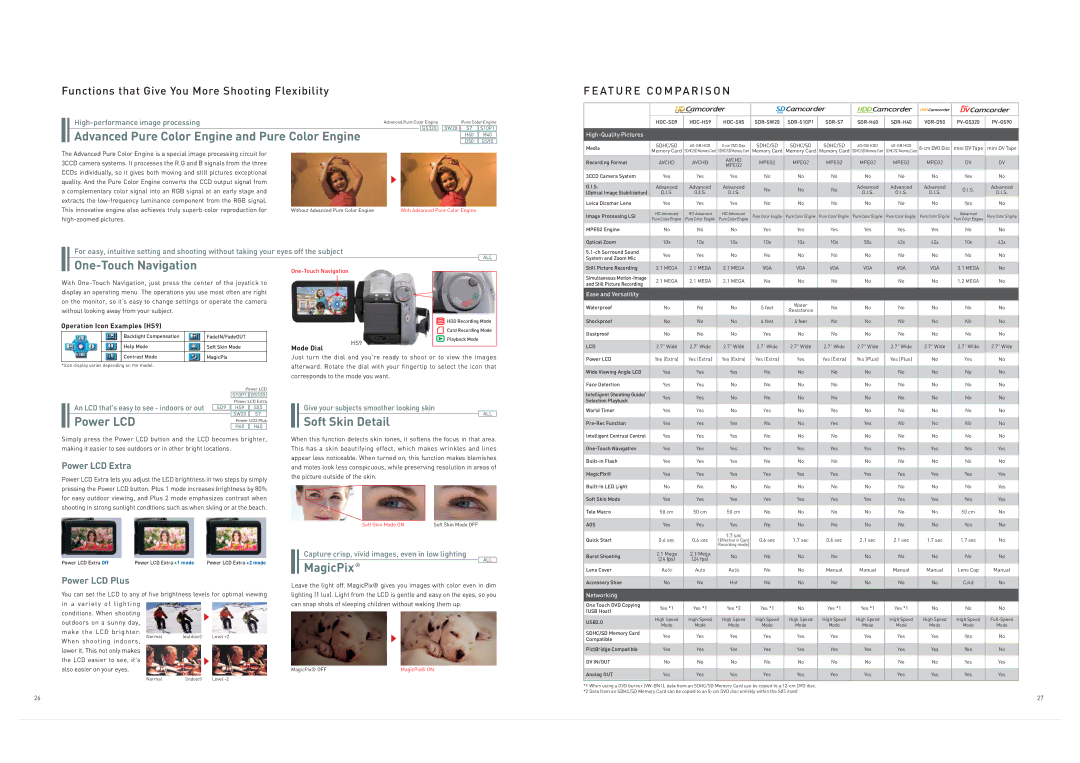SDR-H40, PV-GS90, VDR-D50, HDC-SX5, SDR-S7 specifications
Panasonic has established itself as a prominent player in the camcorder market with its diverse range of products catering to both amateur and professional videographers. Among their offerings, the Panasonic SDR-S7, SDR-SW20, HDC-SX5, VDR-D50, and PV-GS90 stand out for their unique features, technologies, and characteristics.The Panasonic SDR-S7 is a compact, lightweight camcorder designed for ease of use. It features an SD/SDHC memory card slot, allowing for expandable storage. With a 34x optical zoom lens and a 2.7-inch LCD screen, it delivers impressive video quality. The camcorder incorporates Panasonic's advanced image stabilization technology, ensuring smooth footage even during movement. Its user-friendly interface appeals to casual users looking to capture everyday moments.
Next, the Panasonic SDR-SW20 takes durability to the next level with its rugged design. This camcorder is water-resistant, shock-resistant, and dust-proof, making it an ideal option for outdoor adventures. It offers a 10x optical zoom and features a 2.7-inch screen, allowing for easy playback of recorded footage. This model is perfect for users who enjoy shooting in various weather conditions and rugged environments.
For those seeking high-definition video, the Panasonic HDC-SX5 offers remarkable capabilities. With its Full HD recording at 1920x1080p and a 12x optical zoom lens, it ensures stunning picture clarity. The HDC-SX5 also features 5.1-channel surround sound, adding depth to the audio experience. Its advanced image sensor and optical image stabilization technology allow for impressive low-light performance, making it suitable for a range of shooting scenarios.
The Panasonic VDR-D50 is a DVD camcorder that combines portability with convenience. It records video directly onto standard 8cm DVDs, which can be played in most DVD players. It features a 30x optical zoom, a 2.7-inch LCD screen, and supports both video and still image capture. The VDR-D50 is an excellent choice for users who prefer the simplicity of DVD recording without the need for additional storage solutions.
Lastly, the Panasonic PV-GS90 resonates with users looking for a reliable MiniDV camcorder. It features a Compact Zoom Lens with 48x optical zoom, providing flexibility in capturing distant subjects. The camcorder supports a 2.7-inch color LCD screen for intuitive operation and playback. Its digital image stabilization works effectively to minimize the effects of camera shake, ensuring smoother video recordings.
Overall, these Panasonic camcorders offer a range of features and technologies tailored for different needs, whether for casual use, outdoor adventures, or professional-grade video recording. Each model presents unique characteristics that highlight Panasonic's commitment to quality and innovation in the camcorder market.