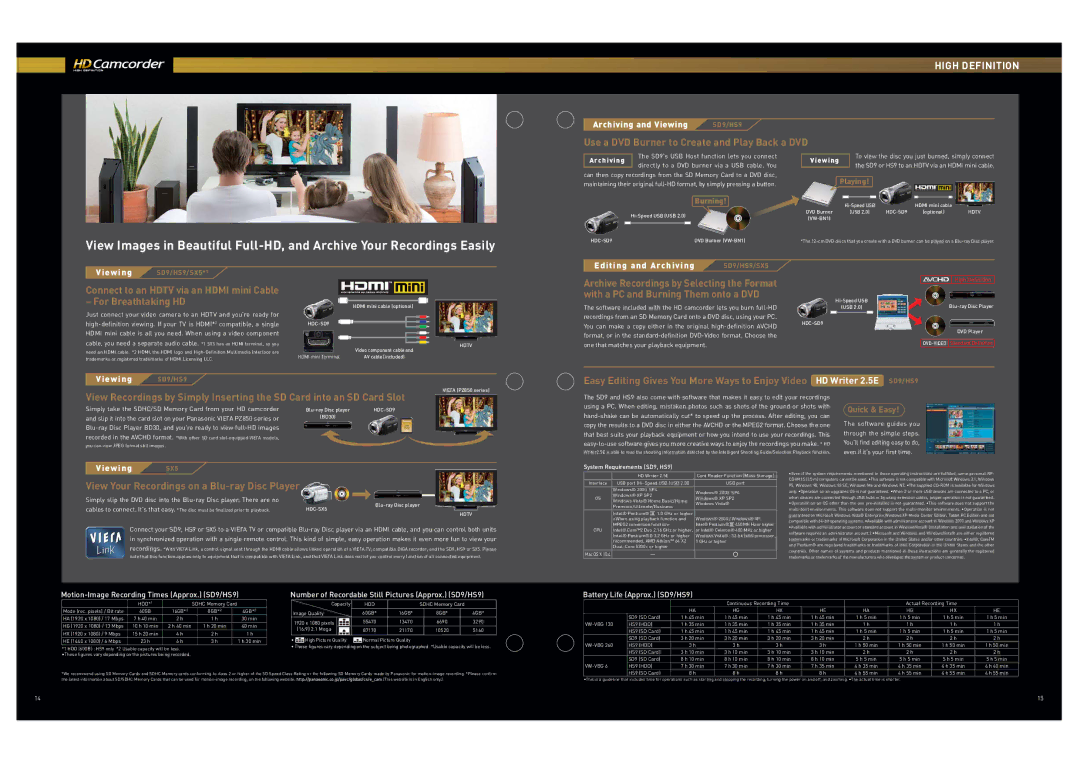*1 SX5 has an HDMI terminal, so you
HIGH DEFINITION
Archiving and Viewing | SD9/HS9 |
Use a DVD Burner to Create and Play Back a DVD
| Archiving | The SD9's USB Host function lets you connect |
| directly to a DVD burner via a USB cable. You |
| |
| |
can then copy recordings from the SD Memory Card to a DVD disc, maintaining their original full-HD format, by simply pressing a button.
Burning!
Hi-Speed USB (USB 2.0)
Viewing | | | | To view the disc you just burned, simply connect |
| | | the SD9 or HS9 to an HDTV via an HDMI mini cable. |
| | | |
| | | |
| Playing! |
| | | | | | | | | | | |
| | | | | | | | | | | |
| | | | | | | | | | | |
| | | | | | | | | | | |
| Hi-Speed USB | | HDMI mini cable | |
DVD Burner | (USB 2.0) | HDC-SD9 | (optional) | HDTV |
(VW-BN1) | | | | |
View Images in Beautiful Full-HD, and Archive Your Recordings Easily
HDC-SD9DVD Burner (VW-BN1)*The 12-cm DVD discs that you create with a DVD burner can be played on a Blu-ray Disc player.
Viewing SD9/HS9/SX5*1
Connect to an HDTV via an HDMI mini Cable
– For Breathtaking HD
Just connect your video camera to an HDTV and you're ready for high-definition viewing. If your TV is HDMI*2 compatible, a single HDMI mini cable is all you need. When using a video component cable, you need a separate audio cable.
need an HDMI cable. *2 HDMI, the HDMI logo and High-Definition Multimedia Interface are trademarks or registered trademarks of HDMI Licensing LLC.
HDMI mini cable (optional)
HDC-SD9
HDTV
| Video component cable and |
HDMI mini Terminal | AV cable (included) |
Editing and Archiving | SD9/HS9/SX5 | | | | | | | |
Archive Recordings by Selecting the Format | | | | | | | High Definition |
| | | | | |
| | | | | | |
with a PC and Burning Them onto a DVD | | Hi-Speed USB | | |
The software included with the HD camcorder lets you burn full-HD | | Blu-ray Disc Player |
| | (USB 2.0) | | |
recordings from an SD Memory Card onto a DVD disc, using your PC. | HDC-SD9 | | |
You can make a copy either in the original high-definition AVCHD | | |
| | | | | | DVD Player |
format, or in the standard-definition DVD-Video format. Choose the | | | | | | |
| | | | | | |
one that matches your playback equipment. | | | | | | DVD-VIDEO | Standard Definition |
| | | | | | | |
Viewing SD9/HS9
VIErA (PZ850 series)
Easy Editing Gives You More Ways to Enjoy Video HD Writer 2.5E SD9/HS9 |
View Recordings by Simply Inserting the SD Card into an SD Card Slot
Simply take the SDHC/SD Memory Card from your HD camcorder | Blu-ray Disc player | HDC-SD9 |
and slip it into the card slot on your Panasonic VIErA PZ850 series or | (BD30) | |
| |
Blu-ray Disc Player BD30, and you're ready to view full-HD images | | |
recorded in the AVCHD format. *With other SD card slot-equipped VIErA models, | | |
you can view JPEG format still images. | | |
Viewing SX5
The SD9 and HS9 also come with software that makes it easy to edit your recordings using a PC. When editing, mistaken photos such as shots of the ground or shots with hand-shake can be automatically cut* to speed up the process. After editing, you can copy the results to a DVD disc in either the AVCHD or the MPEG2 format. Choose the one that best suits your playback equipment or how you intend to use your recordings. This easy-to-use software gives you more creative ways to enjoy the recordings you make. * HD
Writer2.5E is able to read the shooting information detected by the Intelligent Shooting Guide/Selection Playback function.
System Requirements (SD9, HS9)
Quick & Easy!
The software guides you through the simple steps. You'll find editing easy to do, even if it's your first time.
View Your Recordings on a Blu-ray Disc Player
Simply slip the DVD disc into the Blu-ray Disc player. There are no
cables to connect. It's that easy. *The disc must be finalized prior to playback. | Blu-ray Disc player |
HDC-SX5 |
HDTV
Connect your SD9, HS9 or SX5 to a VIErA TV or compatible Blu-ray Disc player via an HDMI cable, and you can control both units in synchronized operation with a single remote control. This kind of simple, easy operation makes it even more fun to view your recordings. *With VIErA Link, a control signal sent through the HDMI cable allows linked operation of a VIErA TV, compatible DIGA recorder, and the SD9, HS9 or SX5. Please note that this function applies only to equipment that is compatible with VIErA Link, and that VIErA Link does not let you control every function of all connected equipment.
| | HD Writer 2.5E | Card Reader Function (Mass Storage) |
| Interface | USB port (Hi-Speed USB (USB 2.0)) | USB port |
| | Windows® 2000 SP4 | Windows® 2000 SP4 |
| | Windows® XP SP2 |
| OS | Windows® XP SP2 |
| Windows Vista® Home Basic/Home |
| | Windows Vista® |
| | Premium/Ultimate/Business |
| | |
| | Intel® Pentium® III 1.0 GHz or higher | Windows® 2000 / Windows® XP: |
| | <When using playback function and |
| | MPEG2 conversion function> | Intel® Pentium® III 450 MH Hz or higher |
| CPU | Intel® Core™2 Duo 2.16 GHz or higher, | or Intel® Celeron® 400 MHz or higher |
| | Intel® Pentium®D 3.2 GHz or higher | Windows Vista® : 32-bit (x86) processor, |
| | recommended. AMD Athlon™ 64 X2 | 1 GHz or higher |
| | Dual-Core 5200+ or higher | |
| Mac OS X 10.4 | - | |
•Even if the system requirements mentioned in these operating instructions are fulfilled, some personal RP- CDHM15 (1.5 m) computers cannot be used. •This software is not compatible with Microsoft Windows 3.1, Windows 95, Windows 98, Windows 98 SE, Windows Me and Windows NT. •The supplied CD-ROM is available for Windows only. •Operation on an upgraded OS is not guaranteed. •When 2 or more USB devices are connected to a PC, or when devices are connected through USB hubs or by using extension cables, proper operation is not guaranteed. •Operation on an OS other than the one pre-installed is not guaranteed. •This software does not support the multi-boot environments. This software does not support the multi-monitor environments. •Operation is not guaranteed on Microsoft Windows Vista® Enterprise,Windows XP Media Center Edition, Tablet PC Edition and not compatible with 64-bit operating systems. •Available with administrator account in Windows 2000 and Windows XP •Available with administrator account or standard account in WindowsVista® (Installation and uninstallation of the software requires an administrator account.) •Microsoft and Windows and WindowsVista® are either registered trademarks or trademarks of Microsoft Corporation in the United States and/or other countries. •Intel®, CoreTM and Pentium® are registered trademarks or trademarks of Intel Corporation in the United States and the other countries. Other names of systems and products mentioned in these instructions are generally the registered trademarks or trademarks of the manufacturers who developed the system or product concerned.
Motion-Image Recording Times (Approx.) (SD9/HS9)
| HDD*1 | | SDHC Memory Card | |
Mode (rec. pixels) / Bit rate | 60GB | 16GB*2 | | 8GB*2 | | 4GB*2 |
HA (1920 x 1080) / 17 Mbps | 7 h 40 min | 2 h | | 1 h | | 30 min |
HG (1920 x 1080) / 13 Mbps | 10 h 10 min | 2 h 40 min | | 1 h 20 min | | 40 min |
HX (1920 x 1080) / 9 Mbps | 15 h 20 min | 4 h | | 2 h | | 1 h |
HE (1440 x 1080) / 6 Mbps | 23 h | 6 h | | 3 h | | 1 h 30 min |
*1 HDD (60GB) : HS9 only *2 Usable capacity will be less. •These figures vary depending on the pictures being recorded.
Number of Recordable Still Pictures (Approx.) (SD9/HS9)
| Capacity | HDD | | SDHC Memory Card | |
Image Quality | 60GB* | 16GB* | 8GB* | 4GB* |
| 1920 x 1080 pixels | 55470 | 13470 | 6690 | 3290 |
| (16:9) 2.1 Mega | 87170 | 21170 | 10520 | 5160 |
• | High Picture Quality | Normal Picture Quality | | |
• These figures vary depending on the subject being photographed. *Usable capacity will be less.
Battery Life (Approx.) (SD9/HS9)
| | | Continuous Recording Time | | | Actual Recording Time | |
| | HA | HG | HX | HE | HA | HG | HX | HE |
| SD9 (SD Card) | 1 h 45 min | 1 h 45 min | 1 h 45 min | 1 h 45 min | 1 h 5 min | 1 h 5 min | 1 h 5 min | 1 h 5 min |
VW-VBG 130 | HS9 (HDD) | 1 h 35 min | 1 h 35 min | 1 h 35 min | 1 h 35 min | 1 h | 1 h | 1 h | 1 h |
| HS9 (SD Card) | 1 h 45 min | 1 h 45 min | 1 h 45 min | 1 h 45 min | 1 h 5 min | 1 h 5 min | 1 h 5 min | 1 h 5 min |
| SD9 (SD Card) | 3 h 20 min | 3 h 20 min | 3 h 20 min | 3 h 20 min | 2 h | 2 h | 2 h | 2 h |
VW-VBG 260 | HS9 (HDD) | 3 h | 3 h | 3 h | 3 h | 1 h 50 min | 1 h 50 min | 1 h 50 min | 1 h 50 min |
| HS9 (SD Card) | 3 h 10 min | 3 h 10 min | 3 h 10 min | 3 h 10 min | 2 h | 2 h | 2 h | 2 h |
| SD9 (SD Card) | 8 h 10 min | 8 h 10 min | 8 h 10 min | 8 h 10 min | 5 h 5 min | 5 h 5 min | 5 h 5 min | 5 h 5 min |
VW-VBG 6 | HS9 (HDD) | 7 h 30 min | 7 h 30 min | 7 h 30 min | 7 h 35 min | 4 h 35 min | 4 h 35 min | 4 h 35 min | 4 h 40 min |
*We recommend using SD Memory Cards and SDHC Memory cards conforming to class 2 or higher of the SD Speed Class Rating or the following SD Memory Cards made by Panasonic for motion-image recording. *Please confirm the latest information about SD/SDHC Memory Cards that can be used for motion-image recording, on the following website. http://panasonic.co.jp/pavc/global/cs/e_cam (This website is in English only.)
14
HS9 (SD Card) | 8 h | 8 h | 8 h | 8 h | 4 h 55 min | 4 h 55 min | 4 h 55 min | 4 h 55 min |
•This is a guideline that includes time for operations such as starting and stopping the recording, turning the power on and off, and zooming. •The actual time is shorter.
15