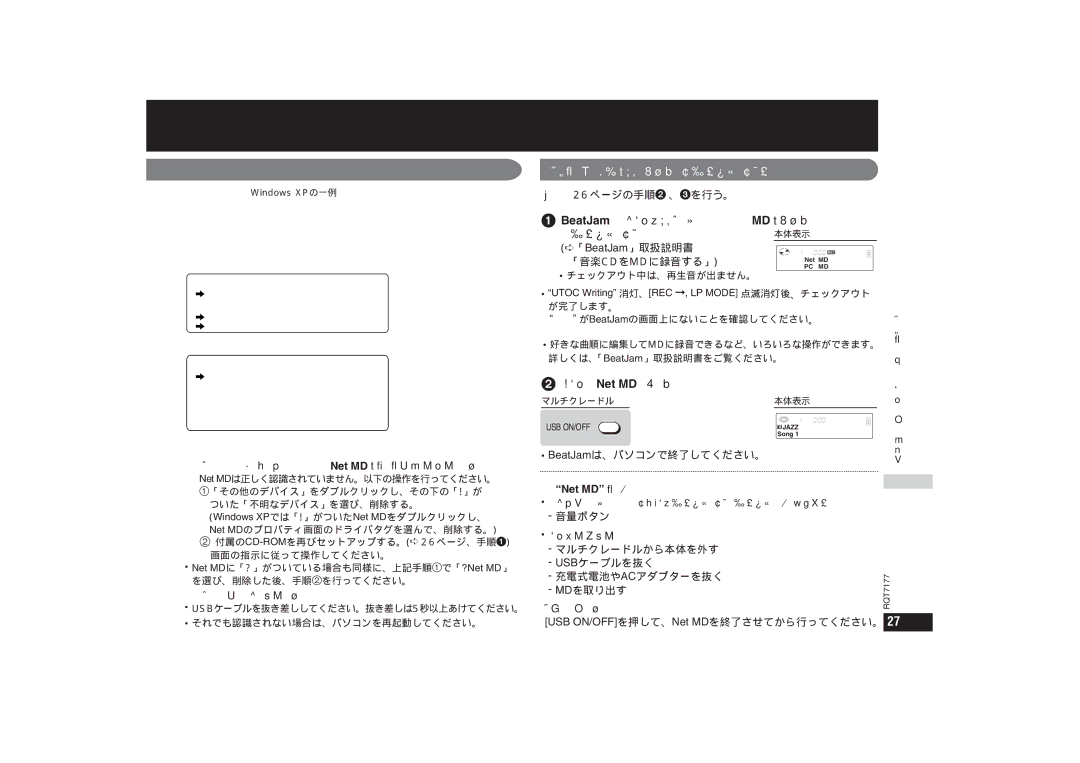SJ-MR240, SJ-MR270 specifications
The Panasonic SJ-MR270 and SJ-MR240 are prominent models in the realm of portable audio players, blending sleek design with advanced features to offer an exceptional listening experience. These devices exemplify Panasonic's commitment to delivering high-quality sound in compact forms.The SJ-MR270 is notable for its robust playback capabilities, supporting a variety of audio formats including MP3, WMA, and AAC. This versatility makes it an ideal option for users who have diverse audio libraries. Equipped with a high-capacity battery, the SJ-MR270 offers extended playback time, allowing users to enjoy their favorite tunes for hours without the need for frequent recharging. The device also features a vibrant display that enhances navigation through folders and tracks, providing a user-friendly experience.
One of the standout technologies in the SJ-MR270 is its advanced digital signal processing, which optimizes sound quality across all playback formats. This means users can expect clear highs, rich mids, and deep lows, delivering a balanced audio experience whether they are listening to classical music or modern pop. The SJ-MR270 also includes an equalizer with multiple presets, letting users customize their audio output to suit their personal preferences.
On the other hand, the Panasonic SJ-MR240 offers similar features but in a more compact and lightweight design, making it appealing for those who prioritize portability. It retains support for multiple audio formats, ensuring users can enjoy their preferred files seamlessly. The SJ-MR240 also boasts impressive battery life, though slightly less than its counterpart, making it suitable for day-to-day use and travel.
Notably, both models come with built-in FM radio capabilities, allowing users to tune into their favorite stations and enjoy live broadcasts. This feature adds an extra layer of versatility to both players, making them more than just digital music players.
Connectivity options are also a highlight, as both the SJ-MR270 and SJ-MR240 include USB ports for easy file transfers and charging. The devices are designed with user comfort in mind, featuring easy-to-use controls that enhance the overall listening experience.
In conclusion, the Panasonic SJ-MR270 and SJ-MR240 offer a compelling combination of design, sound quality, and features. Their ability to support various audio formats, coupled with advanced audio processing technologies, makes them excellent choices for music enthusiasts looking for portable solutions without compromising on sound fidelity.