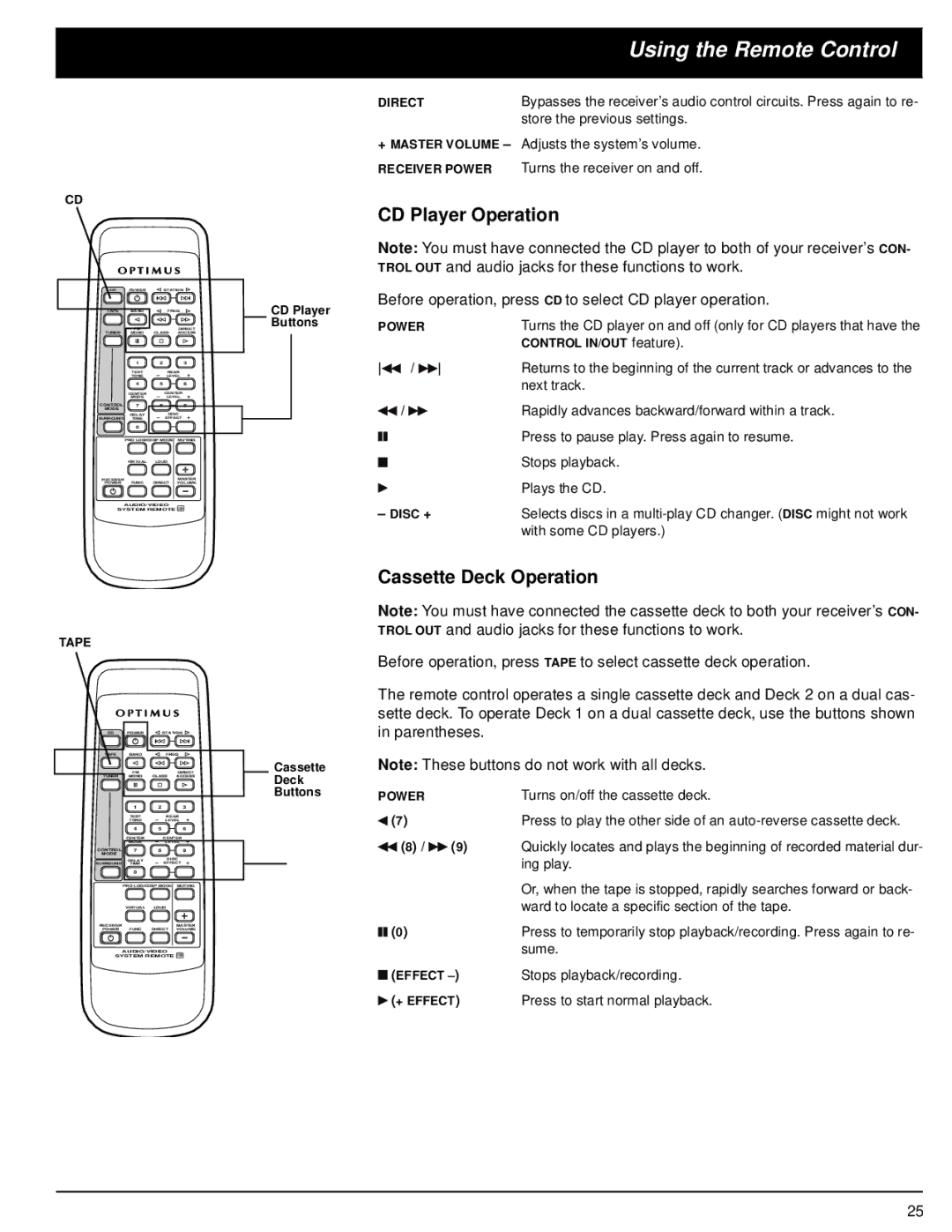STAV-3770 specifications
The Panasonic STAV-3770 is a versatile and powerful audio receiver designed to enhance your home entertainment experience. Engineered with a range of cutting-edge features, this model offers both high-quality sound reproduction and user-friendly functionality, making it an excellent choice for audiophiles and casual listeners alike.One of the standout characteristics of the STAV-3770 is its impressive power output. With a robust design that supports up to 120 watts per channel, this receiver ensures clear and dynamic audio performance across various sound formats. Whether you are watching movies, listening to music, or gaming, the STAV-3770 can fill any room with immersive sound.
The STAV-3770 also incorporates several advanced audio technologies that enrich the listening experience. The receiver features Dolby TrueHD and DTS-HD Master Audio technologies, providing a lossless audio experience that brings out the finest details in your favorite soundtracks. Additionally, the receiver supports surround sound formats, allowing you to experience cinematic audio just like in a theater.
Connectivity options are abundant with the STAV-3770. It includes multiple HDMI inputs, enabling easy connection with various devices such as Blu-ray players, gaming consoles, and streaming devices. The built-in Bluetooth technology offers the convenience of wireless audio streaming from smartphones and tablets, allowing users to enjoy their favorite playlists without the hassle of tangled cords.
Moreover, the STAV-3770 is equipped with legacy inputs like RCA and optical ports, ensuring compatibility with older devices. This multi-format compatibility makes it easier to integrate into existing home theater setups. The user-friendly interface and clear display ensure easy navigation through various settings and inputs.
The build quality of the Panasonic STAV-3770 is also noteworthy. Constructed with durable materials, it is designed to withstand the test of time. Its sleek and modern design fits well with any home décor, offering not only functionality but also aesthetic appeal.
In summary, the Panasonic STAV-3770 is a powerful audio receiver that combines state-of-the-art technology, versatile connectivity, and robust performance. Whether you are setting up a dedicated home theater or simply enhancing your music listening experience, the STAV-3770 stands out as an excellent choice for high-quality audio performance.