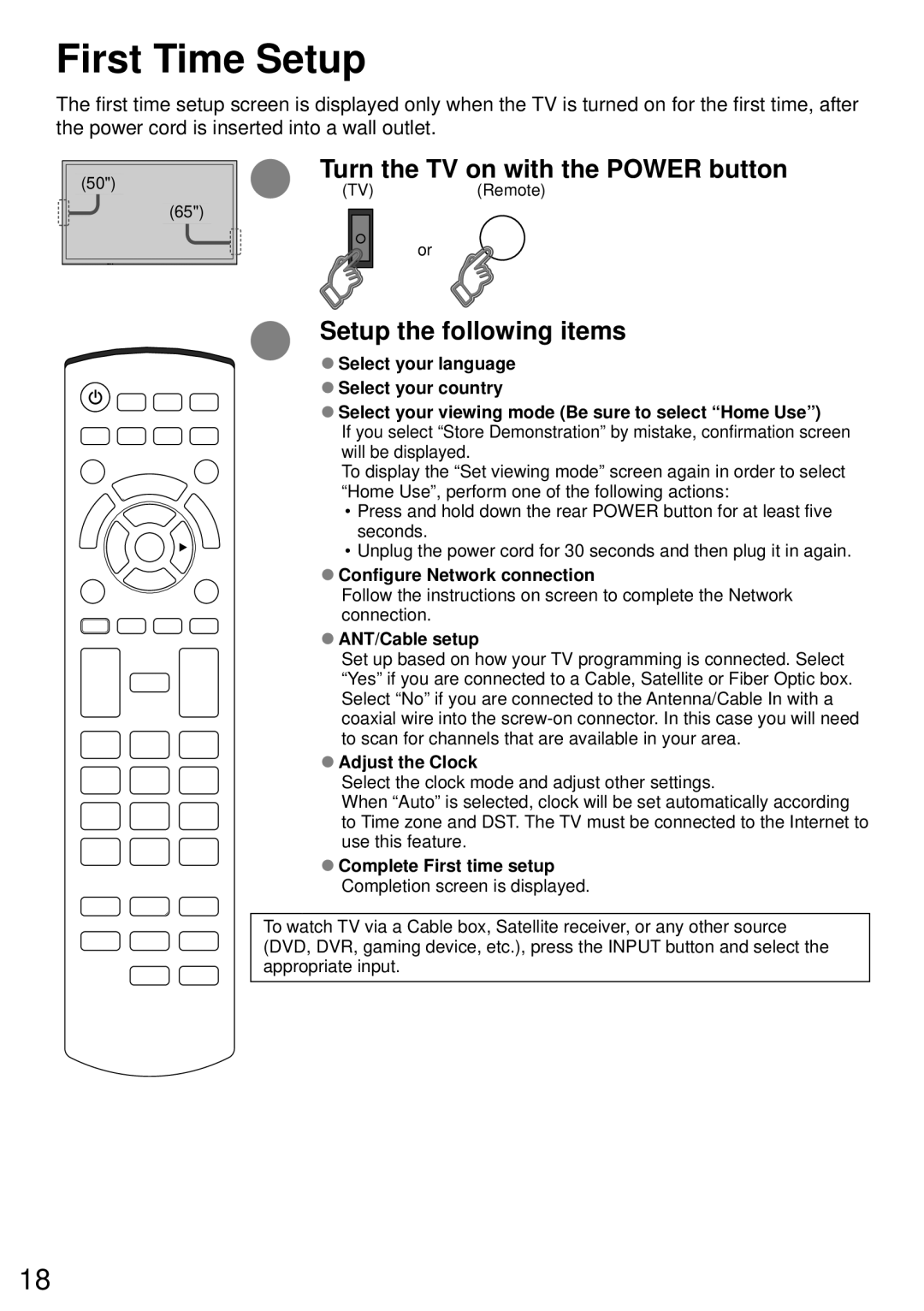First Time Setup
The first time setup screen is displayed only when the TV is turned on for the first time, after the power cord is inserted into a wall outlet.
(50") | Turn the TV on with the POWER button | ||
(TV) | (Remote) | ||
| |||
| (65") |
| |
| or |
| |
| Setup the following items | ||
| ●Select your language | ||
| ●Select your country | ||
| ●Select your viewing mode (Be sure to select “Home Use”) | ||
| If you select “Store Demonstration” by mistake, confirmation screen | ||
| will be displayed. |
| |
| To display the “Set viewing mode” screen again in order to select | ||
| “Home Use”, perform one of the following actions: | ||
| • Press and hold down the rear POWER button for at least five | ||
| seconds. |
| |
| • Unplug the power cord for 30 seconds and then plug it in again. | ||
| ●Configure Network connection | ||
| Follow the instructions on screen to complete the Network | ||
| connection. |
| |
●ANT/Cable setup
Set up based on how your TV programming is connected. Select “Yes” if you are connected to a Cable, Satellite or Fiber Optic box. Select “No” if you are connected to the Antenna/Cable In with a coaxial wire into the
●Adjust the Clock
Select the clock mode and adjust other settings.
When “Auto” is selected, clock will be set automatically according to Time zone and DST. The TV must be connected to the Internet to use this feature.
●Complete First time setup Completion screen is displayed.
To watch TV via a Cable box, Satellite receiver, or any other source (DVD, DVR, gaming device, etc.), press the INPUT button and select the appropriate input.
18