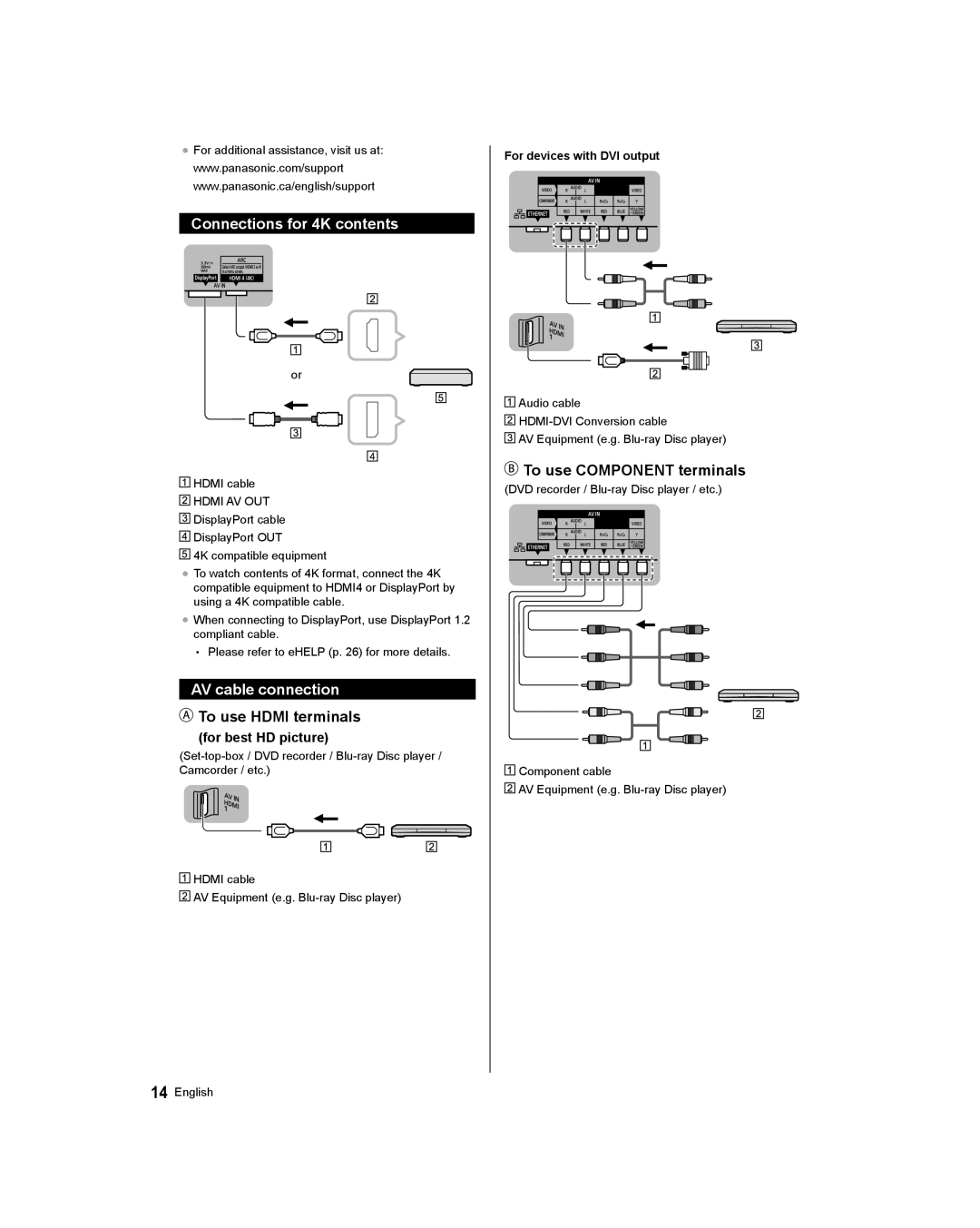●For additional assistance, visit us at: www.panasonic.com/support www.panasonic.ca/english/support
Connections for 4K contents
or
![]() HDMI cable
HDMI cable
![]() HDMI AV OUT
HDMI AV OUT
![]() DisplayPort cable
DisplayPort cable
![]() DisplayPort OUT
DisplayPort OUT
![]() 4K compatible equipment
4K compatible equipment
●To watch contents of 4K format, connect the 4K compatible equipment to HDMI4 or DisplayPort by using a 4K compatible cable.
●When connecting to DisplayPort, use DisplayPort 1.2 compliant cable.
•Please refer to eHELP (p. 26) for more details.
AV cable connection
![]() To use HDMI terminals
To use HDMI terminals
(for best HD picture)
![]() HDMI cable
HDMI cable
![]() AV Equipment (e.g.
AV Equipment (e.g.
For devices with DVI output
![]() Audio cable
Audio cable
![]()
![]() AV Equipment (e.g.
AV Equipment (e.g.
![]() To use COMPONENT terminals
To use COMPONENT terminals
(DVD recorder /
![]() Component cable
Component cable
![]() AV Equipment (e.g.
AV Equipment (e.g.
14English