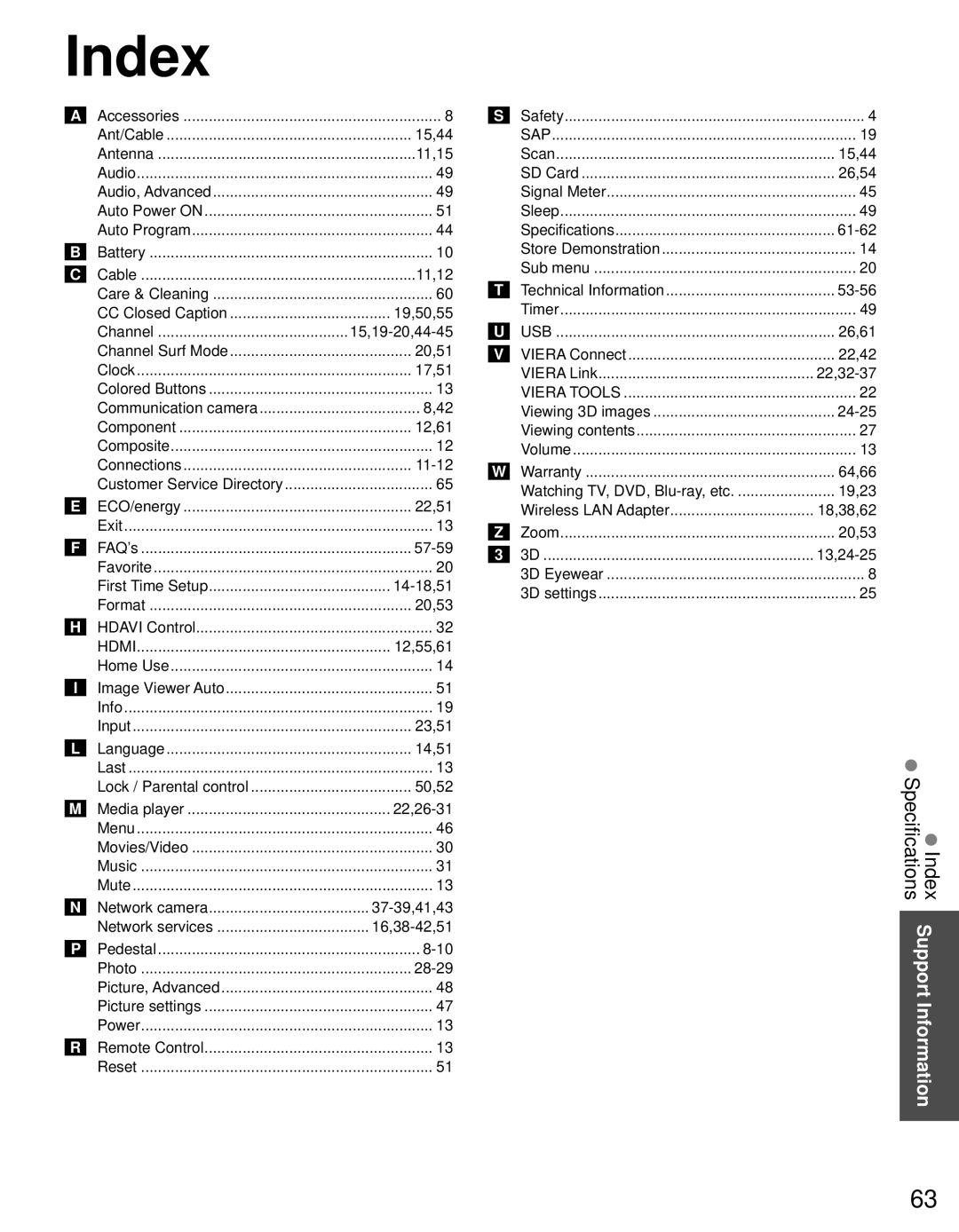Index |
| |
A | Accessories | 8 |
| Ant/Cable | 15,44 |
| Antenna | 11,15 |
| Audio | 49 |
| Audio, Advanced | 49 |
| Auto Power ON | 51 |
| Auto Program | 44 |
B | Battery | 10 |
C | Cable | 11,12 |
| Care & Cleaning | 60 |
| CC Closed Caption | 19,50,55 |
| Channel | |
| Channel Surf Mode | 20,51 |
| Clock | 17,51 |
| Colored Buttons | 13 |
| Communication camera | 8,42 |
| Component | 12,61 |
| Composite | 12 |
| Connections | |
| Customer Service Directory | 65 |
E | ECO/energy | 22,51 |
| Exit | 13 |
F | FAQ’s | |
| Favorite | 20 |
| First Time Setup | |
| Format | 20,53 |
H | HDAVI Control | 32 |
| HDMI | 12,55,61 |
| Home Use | 14 |
I | Image Viewer Auto | 51 |
| Info | 19 |
| Input | 23,51 |
L | Language | 14,51 |
| Last | 13 |
| Lock / Parental control | 50,52 |
M | Media player | |
| Menu | 46 |
| Movies/Video | 30 |
| Music | 31 |
| Mute | 13 |
N | Network camera | |
| Network services | |
P | Pedestal | |
| Photo | |
| Picture, Advanced | 48 |
| Picture settings | 47 |
| Power | 13 |
R | Remote Control | 13 |
| Reset | 51 |
S | Safety | 4 |
| SAP | 19 |
| Scan | 15,44 |
| SD Card | 26,54 |
| Signal Meter | 45 |
| Sleep | 49 |
| Specifications | |
| Store Demonstration | 14 |
| Sub menu | 20 |
T | Technical Information | |
| Timer | 49 |
U | USB | 26,61 |
V | VIERA Connect | 22,42 |
| VIERA Link | |
| VIERA TOOLS | 22 |
| Viewing 3D images | |
| Viewing contents | 27 |
| Volume | 13 |
W | Warranty | 64,66 |
| Watching TV, DVD, | 19,23 |
| Wireless LAN Adapter | 18,38,62 |
Z | Zoom | 20,53 |
3 | 3D | |
| 3D Eyewear | 8 |
| 3D settings | 25 |
SpecificationsIndex Support Information
63