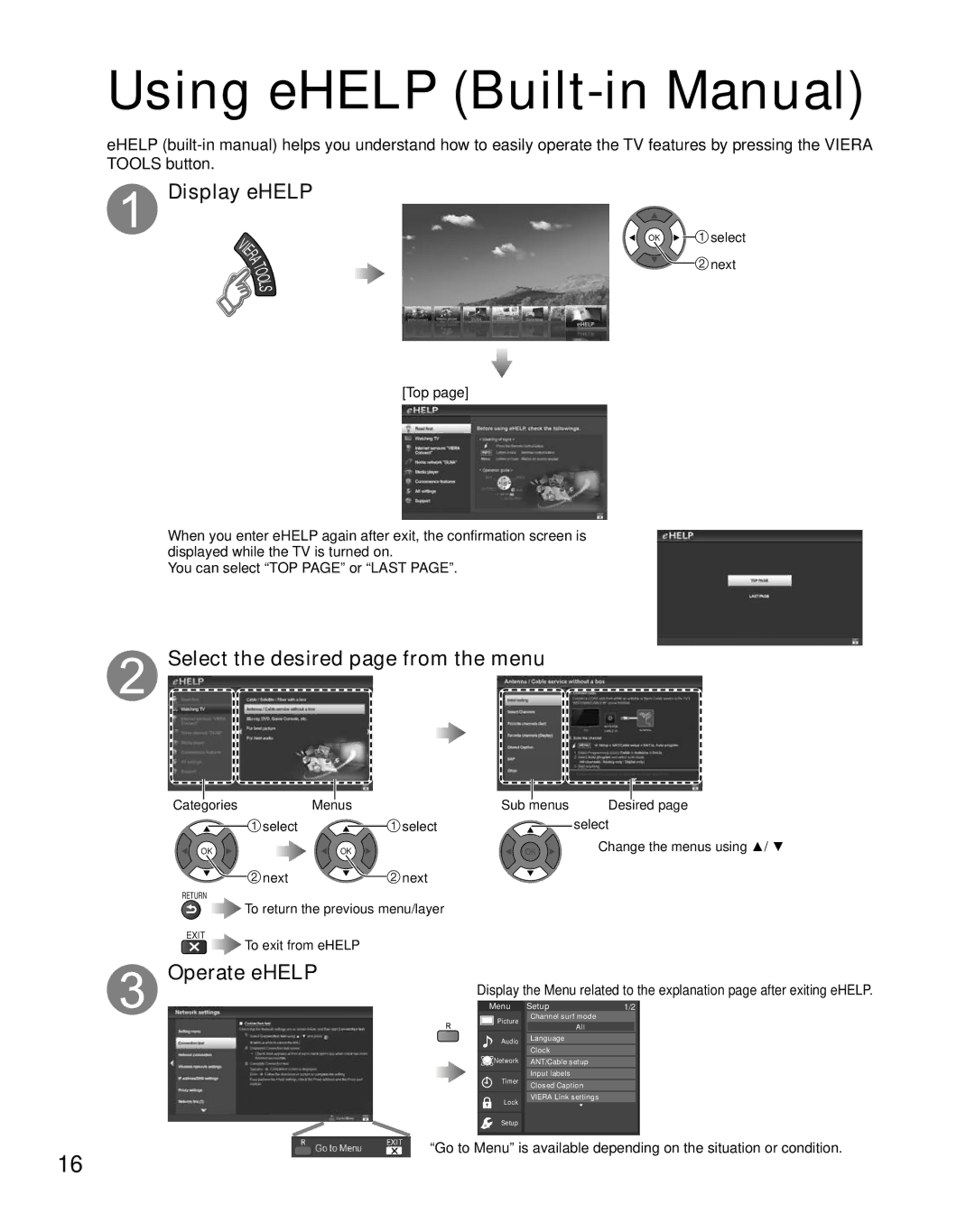Using eHELP (Built-in Manual)
eHELP
 Display eHELP
Display eHELP
VI
E
R
A
T
O
O
L
S
OK ![]()
![]() select
select ![]()
![]() next
next
[Top page]
When you enter eHELP again after exit, the confirmation screen is displayed while the TV is turned on.
You can select “TOP PAGE” or “LAST PAGE”.
 Select the desired page from the menu
Select the desired page from the menu
Categories | Menus | Sub menus | Desired page |
| select | select | select |
OK | OK | OK | Change the menus using ▲/ ▼ |
| next | next |
|
RETURN | To return the previous menu/layer |
| |
|
| ||
EXIT
To exit from eHELP
 Operate eHELP
Operate eHELP
Display the Menu related to the explanation page after exiting eHELP.
| Menu |
| Setup | 1/2 | |
|
| Picture |
| Channel surf mode |
|
|
|
|
| All |
|
|
|
|
|
|
|
|
| Audio |
| Language |
|
|
|
|
|
| |
|
|
|
| Clock |
|
|
| Network |
| ||
|
|
| ANT/Cable setup |
| |
|
|
|
| Input labels |
|
Timer |
|
|
| Closed Caption | |
|
| |
|
|
|
Lock |
| VIERA Link settings |
|
| |
|
|
|
Setup
16
“Go to Menu” is available depending on the situation or condition.