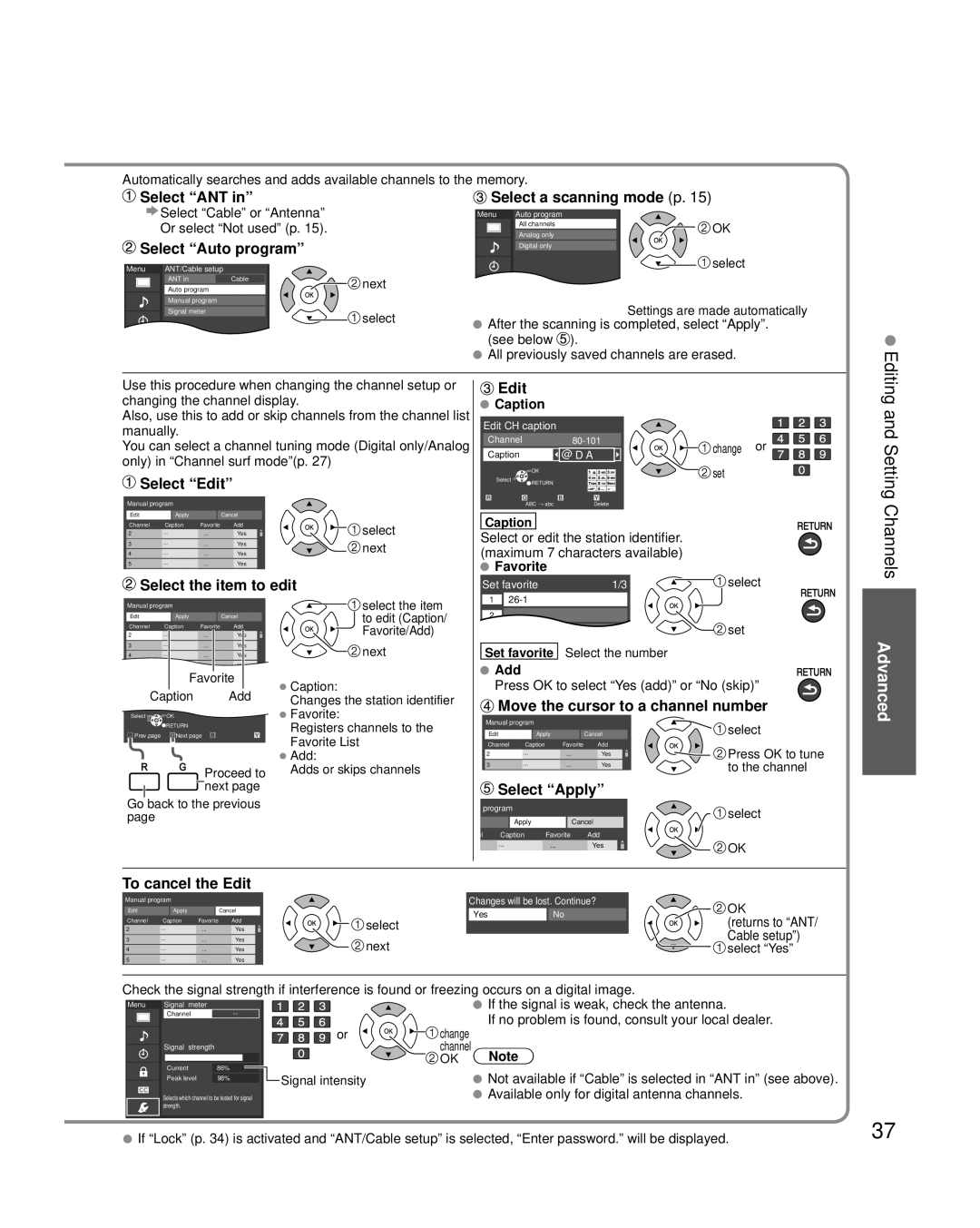TC-P46C2, TC-P50C2, TC-P42C2 specifications
The Panasonic TC-P42C2, TC-P50C2, and TC-P46C2 are part of Panasonic's acclaimed C2 series of plasma televisions, renowned for their exceptional picture quality, deep blacks, and vibrant colors. Designed for home theater enthusiasts, these models deliver an immersive viewing experience and incorporate several advanced technologies that enhance overall performance.A notable feature of these televisions is the use of Plasma technology, which allows for excellent color reproduction and a wide viewing angle. Unlike LED TVs that often struggle with color accuracy from off-angles, the C2 series provides consistent colors and contrast regardless of the viewer's position in the room.
The TC-P42C2 has a screen size of 42 inches, making it a perfect fit for smaller living spaces. The TC-P46C2 offers a mid-size 46-inch screen, while the TC-P50C2 provides a larger 50-inch display, catering to a range of room sizes and viewer preferences. Each model boasts a Full HD 1080p resolution, ensuring that viewers can enjoy crisp images with fine detail.
One of the standout characteristics of these models is the Infinite Contrast feature, which enhances the depth of blacks and improves overall picture quality. This allows for greater detail in shadows and darker scenes, making movies and other content more engaging. The C2 series also includes Viera Image Viewer, enabling users to enjoy photos and slideshows directly from an SD card.
Another important aspect of these televisions is their connectivity options. They come equipped with multiple HDMI inputs, allowing users to connect various devices such as Blu-ray players, gaming consoles, and sound systems with ease. Additionally, an integrated USB port enables users to view media files and connect various peripherals for enhanced functionality.
Panasonic’s C2 series also features a sleek design that complements any living room decor. The minimalist bezel provides an unobtrusive viewing experience, allowing the stunning visuals to take center stage. The overall build quality of the televisions is impressive, reflecting the craftsmanship and reliability that Panasonic is known for.
In summary, the Panasonic TC-P42C2, TC-P50C2, and TC-P46C2 plasma televisions offer a combination of exceptional picture quality, advanced technologies, and versatile connectivity options. These features make them ideal choices for anyone seeking a cinematic experience at home, solidifying their place as standout models in Panasonic's television lineup.