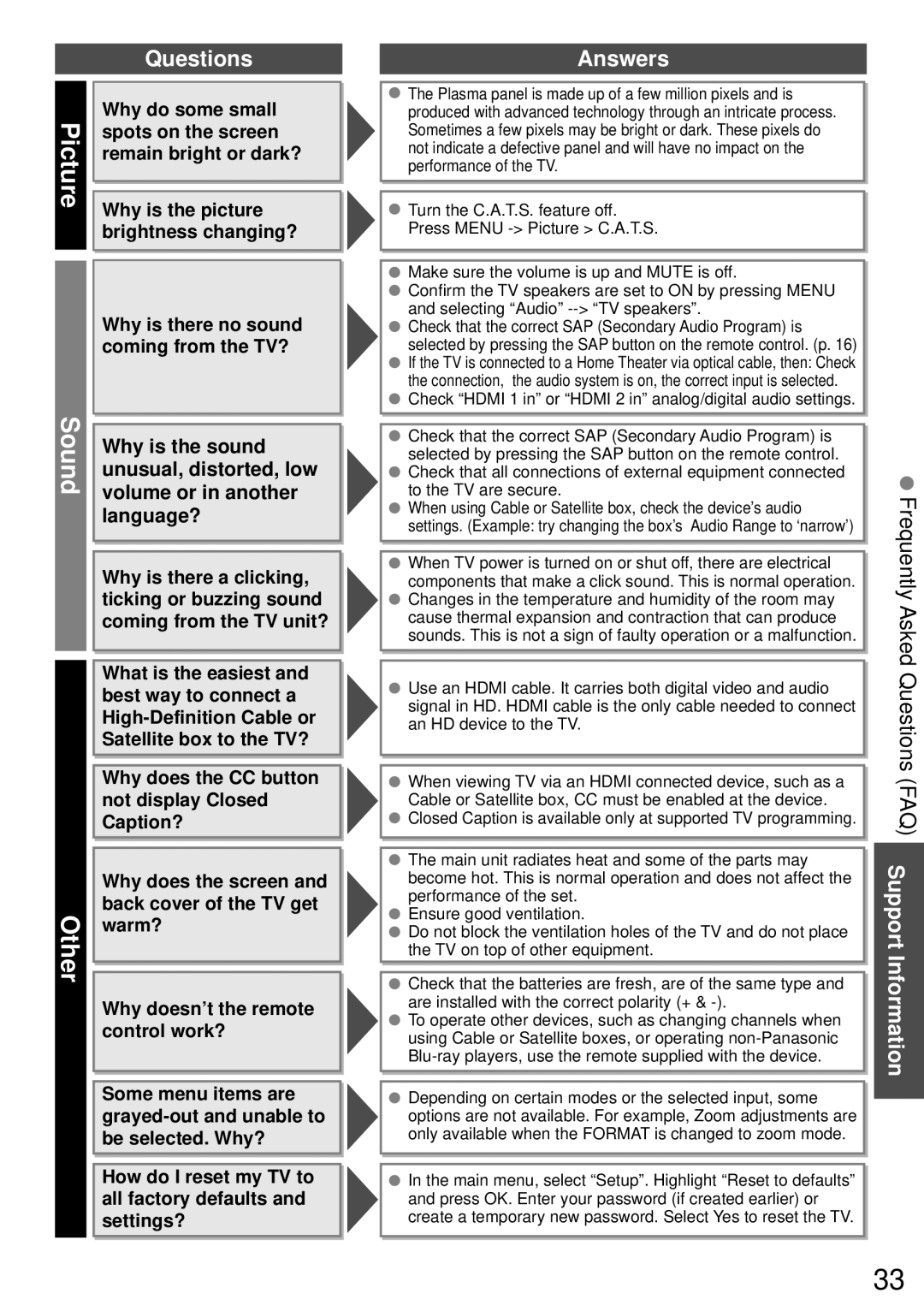Questions
Picture |
| Why do some small |
| spots on the screen | |
| remain bright or dark? | |
|
| |
|
| |
| Why is the picture | |
|
| |
|
| brightness changing? |
|
|
|
|
| Why is there no sound |
|
| coming from the TV? |
Sound |
|
|
|
| |
| Why is the sound | |
|
| unusual, distorted, low |
|
| volume or in another |
|
| language? |
|
|
|
|
|
|
|
| Why is there a clicking, |
|
| ticking or buzzing sound |
|
| coming from the TV unit? |
|
|
|
|
|
|
|
| What is the easiest and |
|
| best way to connect a |
|
| |
|
| Satellite box to the TV? |
|
|
|
|
| Why does the CC button |
|
| not display Closed |
|
| Caption? |
|
|
|
|
| Why does the screen and |
Other |
| back cover of the TV get |
| warm? | |
|
| |
|
| |
| Why doesn’t the remote | |
|
| |
|
| control work? |
|
|
|
|
|
|
|
| Some menu items are |
|
| |
|
| be selected. Why? |
|
|
|
|
| How do I reset my TV to |
|
| all factory defaults and |
|
| settings? |
Answers
![]() The Plasma panel is made up of a few million pixels and is produced with advanced technology through an intricate process. Sometimes a few pixels may be bright or dark. These pixels do not indicate a defective panel and will have no impact on the performance of the TV.
The Plasma panel is made up of a few million pixels and is produced with advanced technology through an intricate process. Sometimes a few pixels may be bright or dark. These pixels do not indicate a defective panel and will have no impact on the performance of the TV.
![]() Turn the C.A.T.S. feature off.
Turn the C.A.T.S. feature off.
Press MENU
![]() Make sure the volume is up and MUTE is off.
Make sure the volume is up and MUTE is off.
![]() Confirm the TV speakers are set to ON by pressing MENU and selecting “Audio”
Confirm the TV speakers are set to ON by pressing MENU and selecting “Audio”
![]() Check that the correct SAP (Secondary Audio Program) is selected by pressing the SAP button on the remote control. (p. 16)
Check that the correct SAP (Secondary Audio Program) is selected by pressing the SAP button on the remote control. (p. 16)
![]() If the TV is connected to a Home Theater via optical cable, then: Check the connection, the audio system is on, the correct input is selected.
If the TV is connected to a Home Theater via optical cable, then: Check the connection, the audio system is on, the correct input is selected. ![]() Check “HDMI 1 in” or “HDMI 2 in” analog/digital audio settings.
Check “HDMI 1 in” or “HDMI 2 in” analog/digital audio settings.
![]() Check that the correct SAP (Secondary Audio Program) is selected by pressing the SAP button on the remote control.
Check that the correct SAP (Secondary Audio Program) is selected by pressing the SAP button on the remote control.
![]() Check that all connections of external equipment connected to the TV are secure.
Check that all connections of external equipment connected to the TV are secure.
![]() When using Cable or Satellite box, check the device’s audio settings. (Example: try changing the box’s Audio Range to ‘narrow’)
When using Cable or Satellite box, check the device’s audio settings. (Example: try changing the box’s Audio Range to ‘narrow’)
![]() When TV power is turned on or shut off, there are electrical components that make a click sound. This is normal operation.
When TV power is turned on or shut off, there are electrical components that make a click sound. This is normal operation. ![]() Changes in the temperature and humidity of the room may cause thermal expansion and contraction that can produce sounds. This is not a sign of faulty operation or a malfunction.
Changes in the temperature and humidity of the room may cause thermal expansion and contraction that can produce sounds. This is not a sign of faulty operation or a malfunction.
![]() Use an HDMI cable. It carries both digital video and audio signal in HD. HDMI cable is the only cable needed to connect an HD device to the TV.
Use an HDMI cable. It carries both digital video and audio signal in HD. HDMI cable is the only cable needed to connect an HD device to the TV.
![]() When viewing TV via an HDMI connected device, such as a Cable or Satellite box, CC must be enabled at the device.
When viewing TV via an HDMI connected device, such as a Cable or Satellite box, CC must be enabled at the device. ![]() Closed Caption is available only at supported TV programming.
Closed Caption is available only at supported TV programming.
![]() The main unit radiates heat and some of the parts may become hot. This is normal operation and does not affect the performance of the set.
The main unit radiates heat and some of the parts may become hot. This is normal operation and does not affect the performance of the set.
![]() Ensure good ventilation.
Ensure good ventilation.
![]() Do not block the ventilation holes of the TV and do not place the TV on top of other equipment.
Do not block the ventilation holes of the TV and do not place the TV on top of other equipment.
![]() Check that the batteries are fresh, are of the same type and are installed with the correct polarity (+ &
Check that the batteries are fresh, are of the same type and are installed with the correct polarity (+ &
![]() To operate other devices, such as changing channels when using Cable or Satellite boxes, or operating
To operate other devices, such as changing channels when using Cable or Satellite boxes, or operating
![]() Depending on certain modes or the selected input, some options are not available. For example, Zoom adjustments are only available when the FORMAT is changed to zoom mode.
Depending on certain modes or the selected input, some options are not available. For example, Zoom adjustments are only available when the FORMAT is changed to zoom mode.
![]() In the main menu, select “Setup”. Highlight “Reset to defaults” and press OK. Enter your password (if created earlier) or create a temporary new password. Select Yes to reset the TV.
In the main menu, select “Setup”. Highlight “Reset to defaults” and press OK. Enter your password (if created earlier) or create a temporary new password. Select Yes to reset the TV.
Frequently Asked Questions (FAQ)
Support Information
33